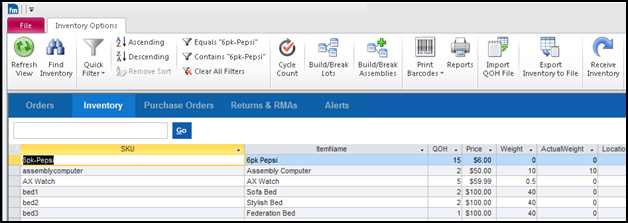Inventory View
Contents of this Topic: ShowHide
Overview
The Inventory tab displays the inventory
items stocked at a given warehouse. Inventory items are created
in Monsoon Order Manager
and are sent to the Monsoon Fulfillment Manager
via the Sync Managers.
Description of the screen
Inventory Fields
SKU
- the stock-keeping-unit that uniquely identifies
the product
ItemName
- the descriptive name of the product
QOH
- the quantity of the product the warehouse
currently has on hand
Price
- the regular selling price of the product
Weight
- the weight of the product with packing material,
usually imported from the shopping cart or it can be obtained from
the inventory table
ActualWeight
- the actual weight of the product without any
packing materials
Location
- a label to identify the location of the product
in the warehouse
- you can only have one location for each product
at this time
Barcode
- displays the barcode of the product
Image
- displays the path the product image on the
web
Length
- the measurement of the length of the product
in inches
Width
- the measurement of the width of the product
in inches
Height
- the measurement of the height of the product
in inches
Client
- the Monsoon Order Manager
store with which this item is associated
- presently, a warehouse can only be associated
with a single client
Box
- indicates whether the SKU is a
shipping box as opposed to an item for sale
Ways to filter the list of products
Enter a SKU in the text box in the upper
left-hand corner and press Go.
Select Find Inventory which opens the Search Inventory screen, where
you enter specific criteria to locate a group of records
Select a Quick
Filter:
Out-of-Stock
Selected
Category
On Open
PO's
Discontinued
Activities initiated through the ribbon
For more information about each activity, refer to the Knowledge Base
topics at the end of this page.
Enter
Cycle Count information
Build/Break Lots
Build/Break Assemblies
Print Barcodes
Reports
Import QOH File
Export
Inventory to File
Receive Inventory
Additional information
Export Inventory
How
To Build or Break an Assembly SKU
Import
QOH File
Print Barcodes
Receiving
Purchase Order Inventory
Reports
Created:
1/28/14
Revised:
6/25/15
Published:
08/19/15