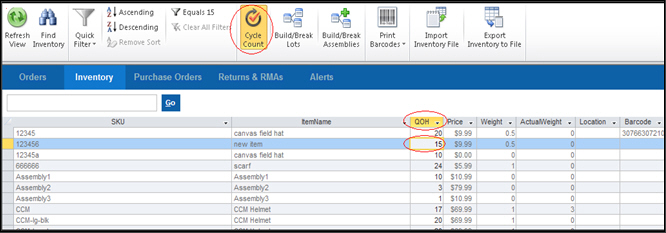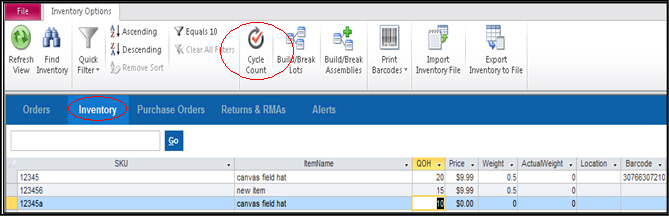How to enter Cycle Counts
Contents of this Topic: ShowHide
Procedure
- Log into Monsoon Fulfillment Manager
with your user name and password.
- Select the Inventory
tab.
- Select Cycle
Count, which unlocks the QOH
field. Notice the background of the Cycle
Count button turns gold.
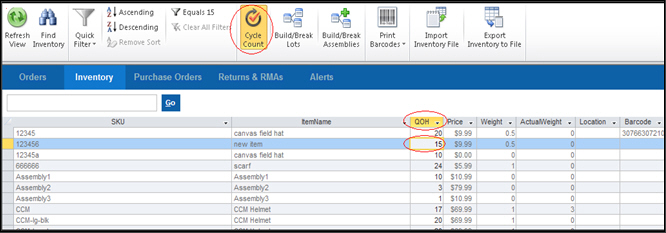
- Enter the current
count in the QOH field of
the selected product.
- Continue to enter
new counts for as many items as you wish.
- When finished,
select Cycle Count
to lock the QOH
field. Notice the highlighting is gone.
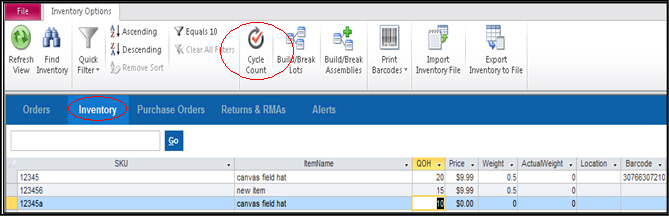
Additional information
Import
QOH Data
Created:
3/11/14
Revised:
6/26/15
Published:
08/19/15