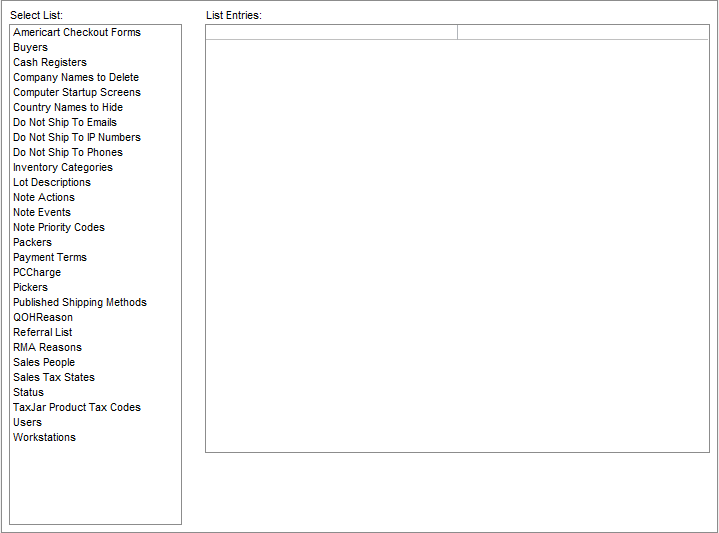- Choose a list from Select List.
- Depending upon the list that is selected, one or more input fields become visible below the List Entries section of the screen.
- Enter the new data in the input field or fields.
- When finished, click Save.
- The entry appears in the List Entries section of the screen.
- To add more entries to the same list, repeat steps 3-4 as often as necessary to complete the list by simply over-typing the data in the input fields with the new values.
- To update another list, repeat steps 1-6.
For example, the new payment term of Net 90 is being added. When Save is clicked, Net 90 appears in the List Entries section under the Net 30 entry.