- Select the item in the Item Details section of the POS screen and click Revise Item. The Revise Item screen opens.
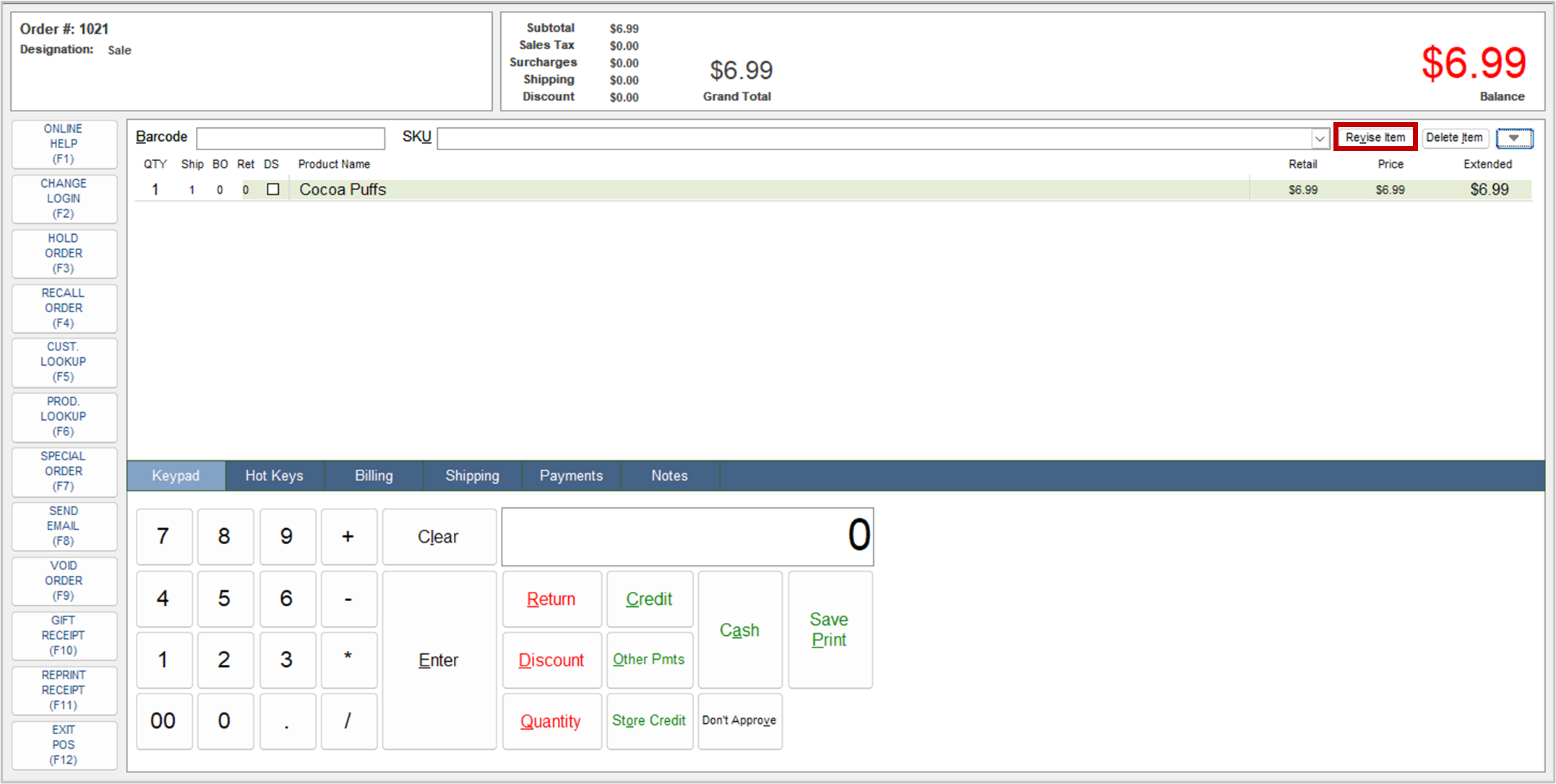
- Select Drop-Ship this item. *Customer must already be selected on order or will get error when confirming*
- Select a supplier from the drop-down list, if necessary. Note: For new transactions or recalled transactions where the drop-ship order has not yet been placed, you can change the supplier using this screen, if necessary.
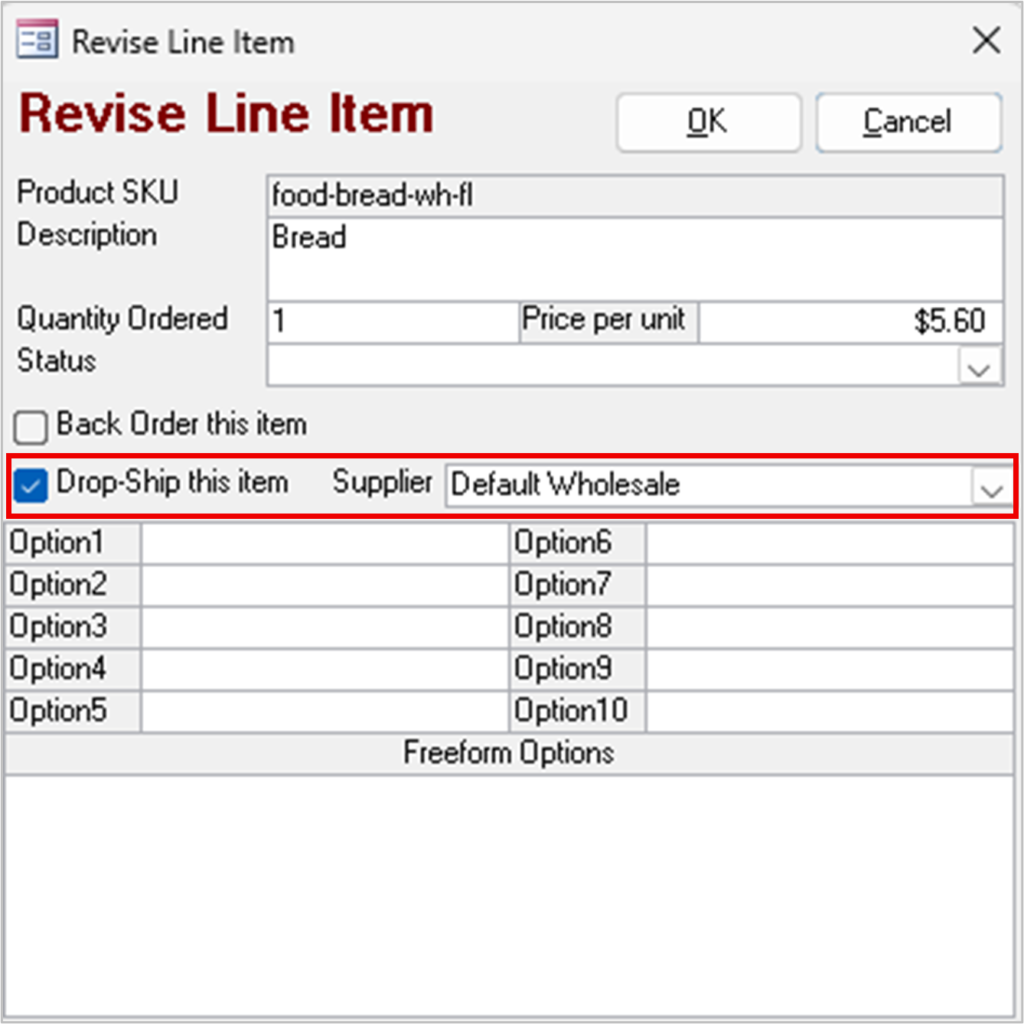
- Click OK.
- The DropShip box on the line item of the POS screen is now selected. Note: You cannot select or clear the DropShip box on the POS screen; you must use the Revise Item screen to change the item’s status.
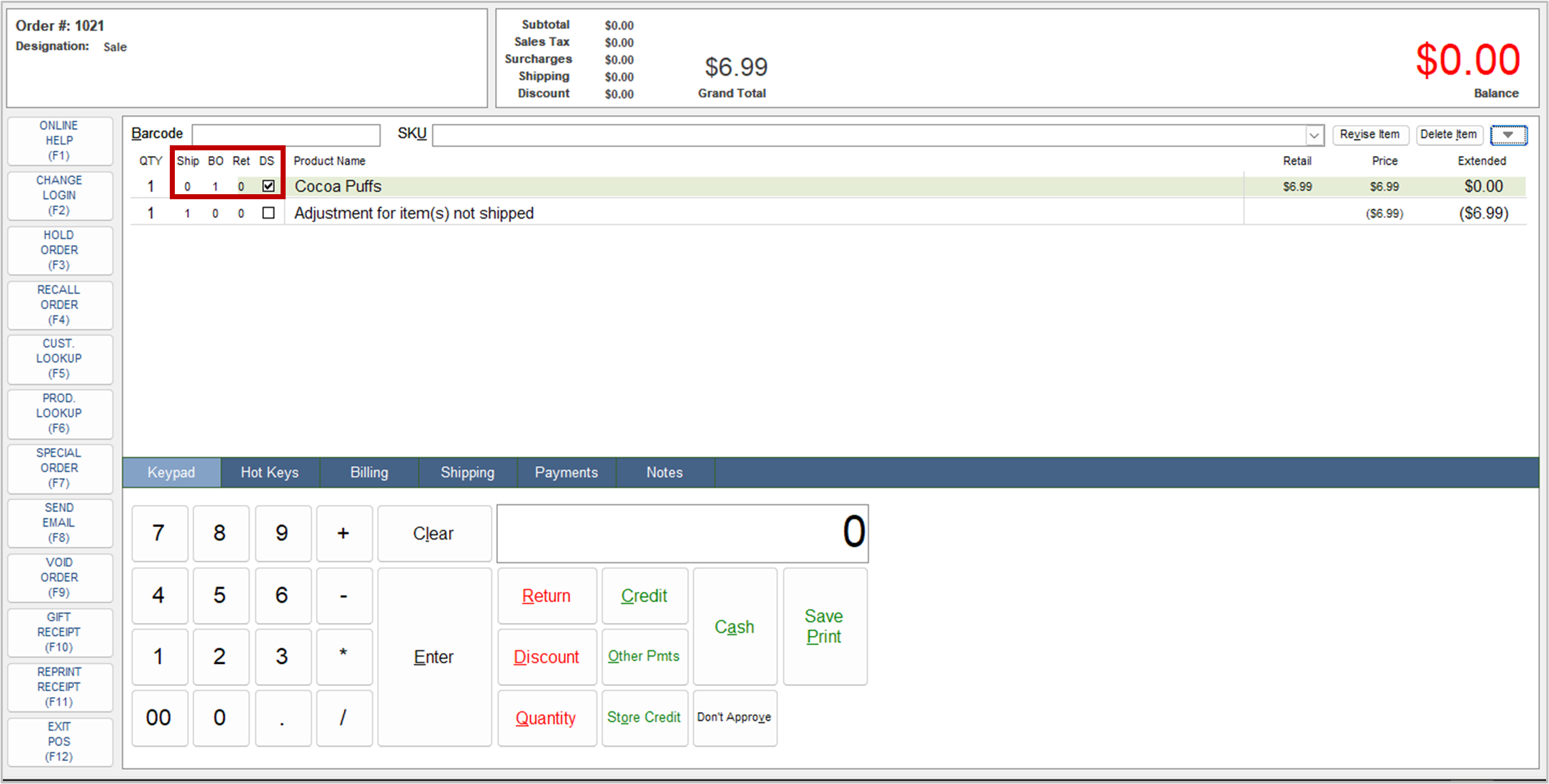
- Create the drop-ship purchase order for the item from Main Menu > Process My Orders > View and Process My Orders > Shipping > Drop-Shipments.
