Since most POS orders are paid in full at the time the order is placed, this topic assumes that the order is still open at the POS interface.
To remove a discount from an order or an item:
- Select item to remove the discount from / If no item is selected order level discount will be removed.
- Select the Key Pad tab.
- Click Discount.
- The Select Discount dialog box opens.
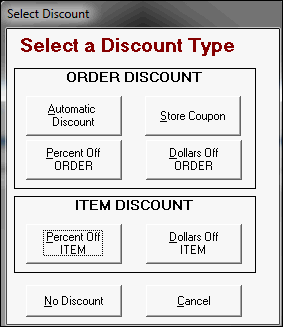
- Click No Discount.
