Overview
- Introduced in version 8.019
- Setup of commission system
- The Report shows:
- A Breakdown of individual salesperson’s commission by order
- A Summary and total of each salesperson’s commission at the end
Setup
Setup for use.
- Main Menu -> Settings (gear icon) -> Data Functions -> List Maintenance
- Click “Users” from the list
- Make sure salespeople are listed with the “Sales People” button toggled
- Main Menu -> Order Functions -> Commission Setup
- Click “Load Sales People”
- Enter commission percentage for each sales person
Ex: 10% = 10
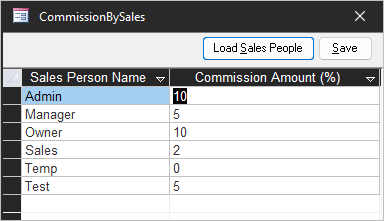
- Click “Save”
Work Flows
Manual Orders
- Main Menu -> Create a New Order -> For a New Customer
- Start creating order normally
- Find Salesperson section
- Manual Orders top-left

- ACS top left of light blue box when show “Order Entry” selected
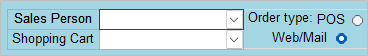
- Manual Orders top-left
- Select Salesperson
NOTE: when used with security salesperson will be automatically assigned- Manual Orders use dropdown
- ACS use dropdown
- Complete manual order
- Save manual order
NOTE: To edit salesperson, follow “Imported Orders” section
Imported Orders
- Navigate to desired order on View Orders or AVO screen
- Find Salesperson section
- View Orders click “Miscellaneous” next to “Address” in bottom-left
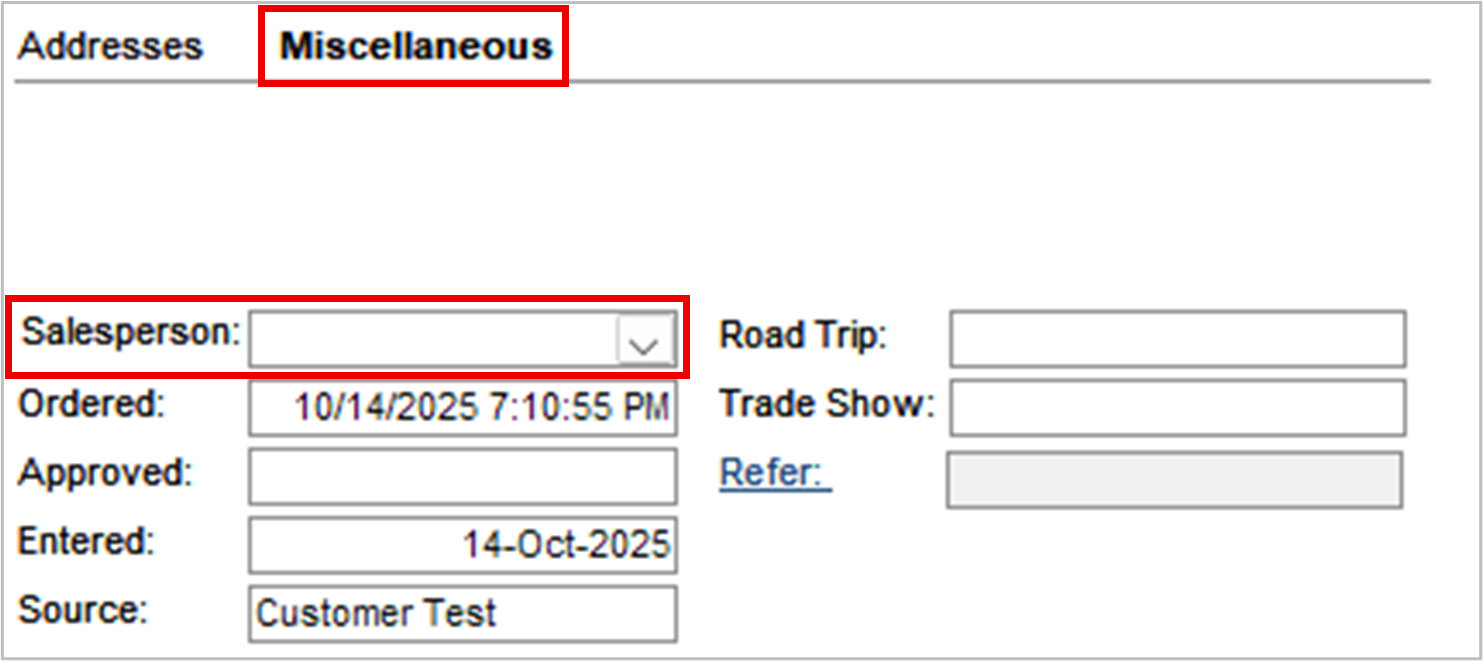
- AVO click “Misc Info” from the tab list (defaulted to “Payment Info”)
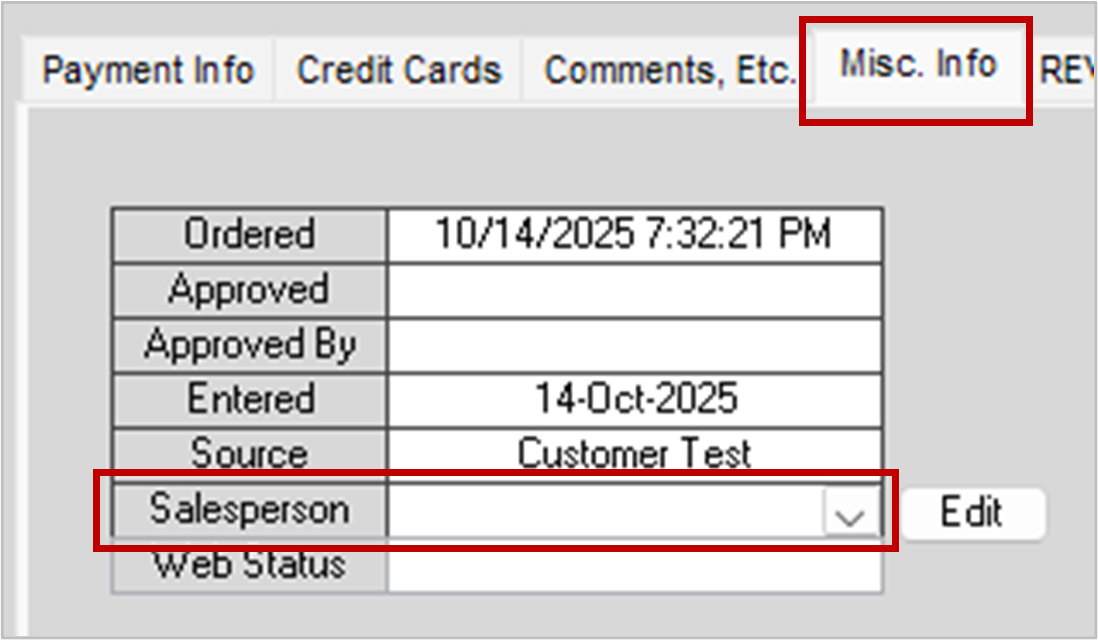
- View Orders click “Miscellaneous” next to “Address” in bottom-left
- Edit salesperson
- View Orders use dropdown
- AVO click “Edit” then use dropdown menu
NOTE: if no permissions check associated parameter
POS Orders
- Salesperson will default to current POS user
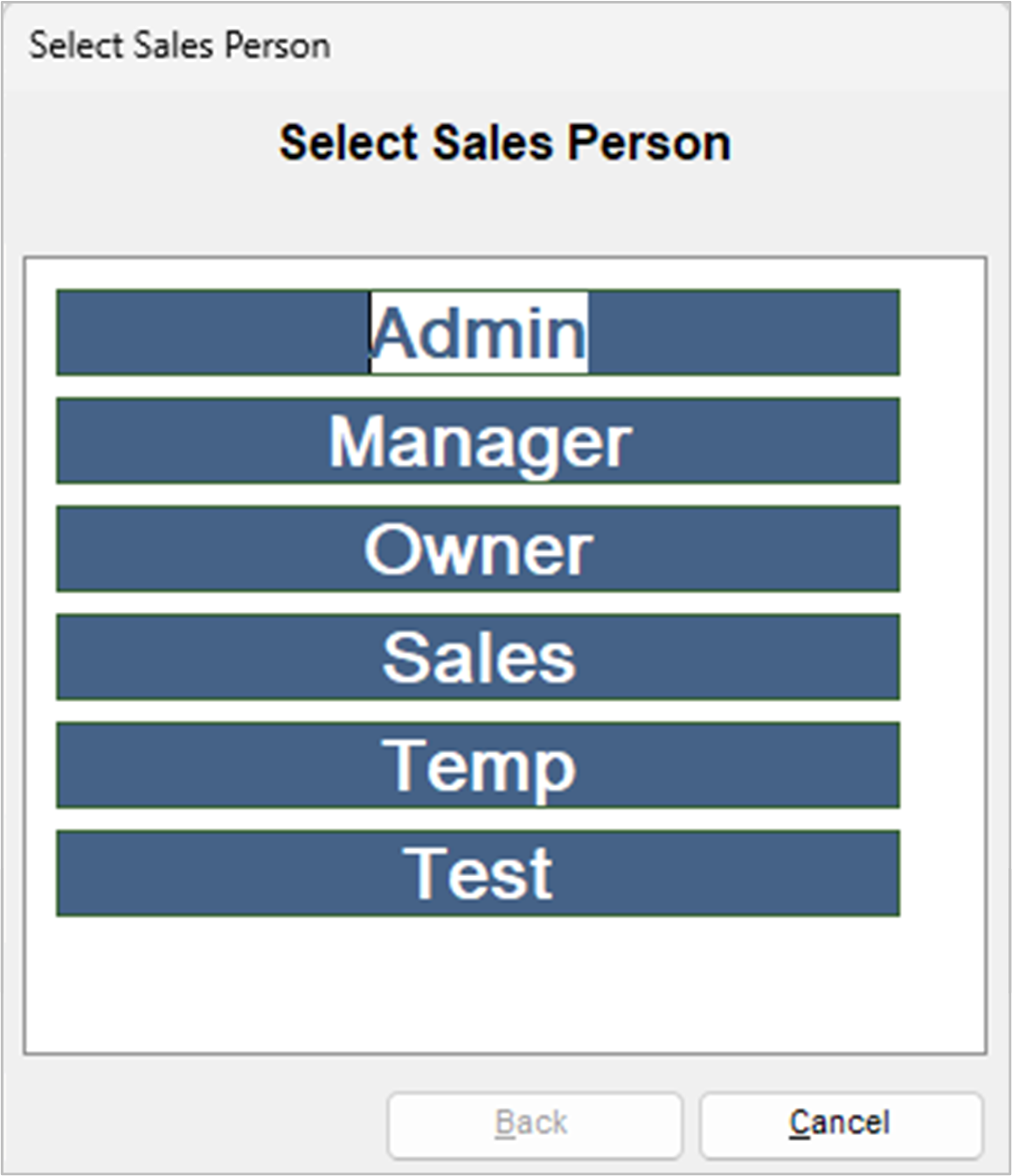
- To edit salesperson, follow “Imported Orders” section
Report
- Main Menu -> Run My Reports -> Run My Management Reports
- Click “Sales by Salesperson” from the list
- Use dropdown below list to select “Sales by Salesperson with Commission”
- Filter report as needed
- Click “Print”
Parameters With Impact on this Functionality
- AllowEditSalespersonForManualOrders -> True allows editing of salesperson on manual orders
- AllowEditSalespersonForPOSOrders -> True allows editing of salesperson on POS orders
- AllowEditSalespersonForWebOrders -> True allows editing of salesperson on manual orders
- DefaultToLastSalesPerson -> True allows editing of salesperson on manual orders
- ManualOrdersRequireSalesPerson -> True prevents order from being saved without salesperson assigned
- ShoppingCartDefaultSalesperson -> Enter salesperson initials (defined on list maintenance) to default specific salesperson for imported orders
NOTE: Should be done on “PC & Cart Based Parameters” screen- Salesperson can be manually changed if editing allowed
