-
- Add an item to the order.
- Select the item to be changed in the Item Detail section of the screen.
- Click Revise Item.
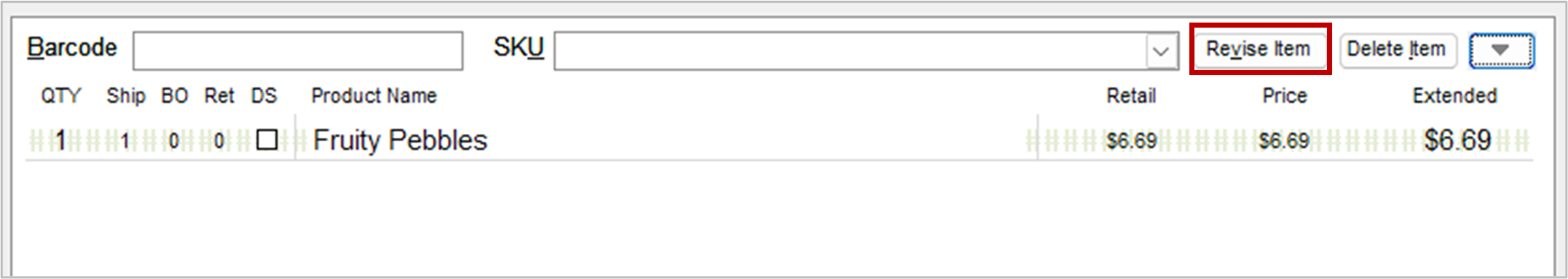
- The Revise Line Item dialog box opens.
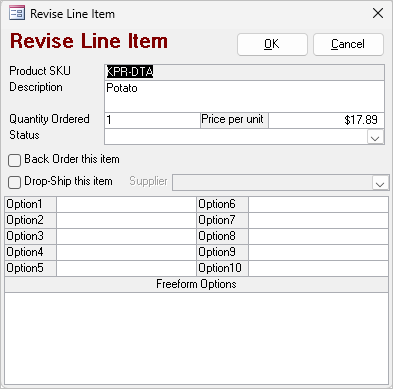
- Here you can change the quantity ordered, the price per unit, backorder an item, or drop ship an item.
- Click OK to save your changes or Cancel to exit the dialog box without making any changes.
POS Revise Item
Updated on June 9, 2025
