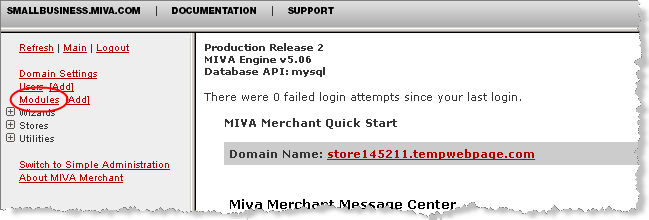
2. When the "Modules" page loads, select "export" from the "Features" drop down menu on the right.
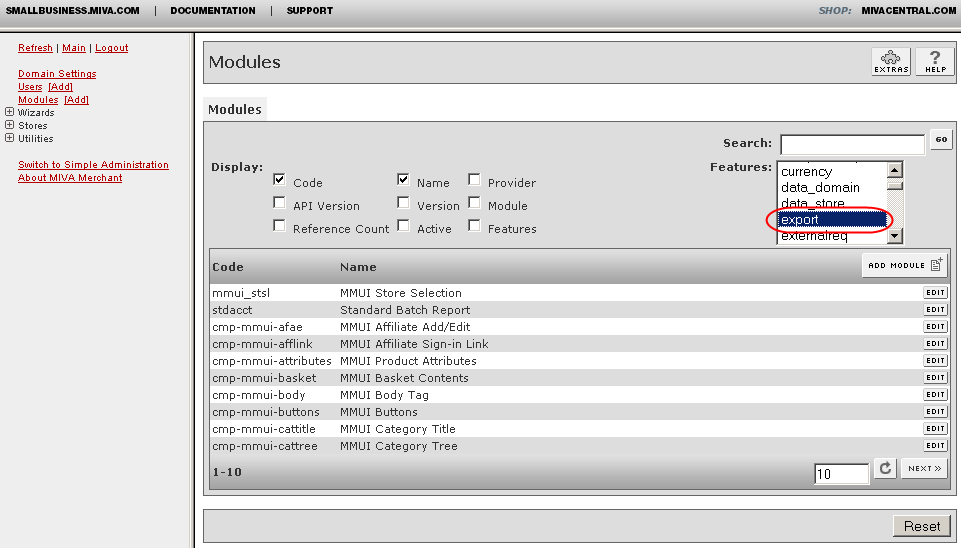
The Export Module must be installed in your Miva Merchant. Follow the instructions below to determine if you have the Stone Edge Export Module installed in your Miva Merchant.
1. In the Navigation pane, click on the "Modules" link.
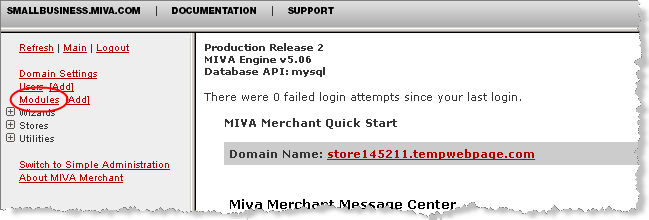
2. When the "Modules" page loads, select "export" from the "Features" drop down menu on the right.
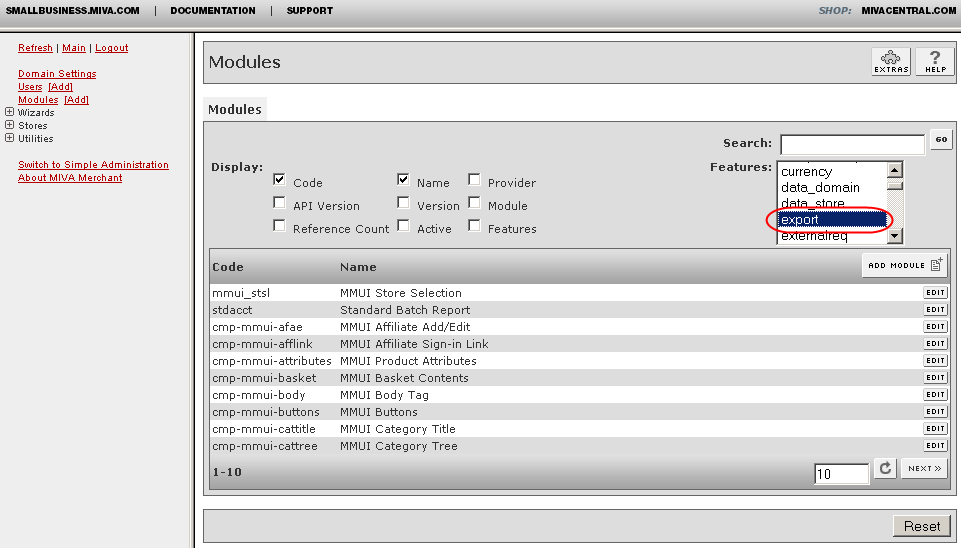
3. Click on the "GO" button to list all Export Modules.
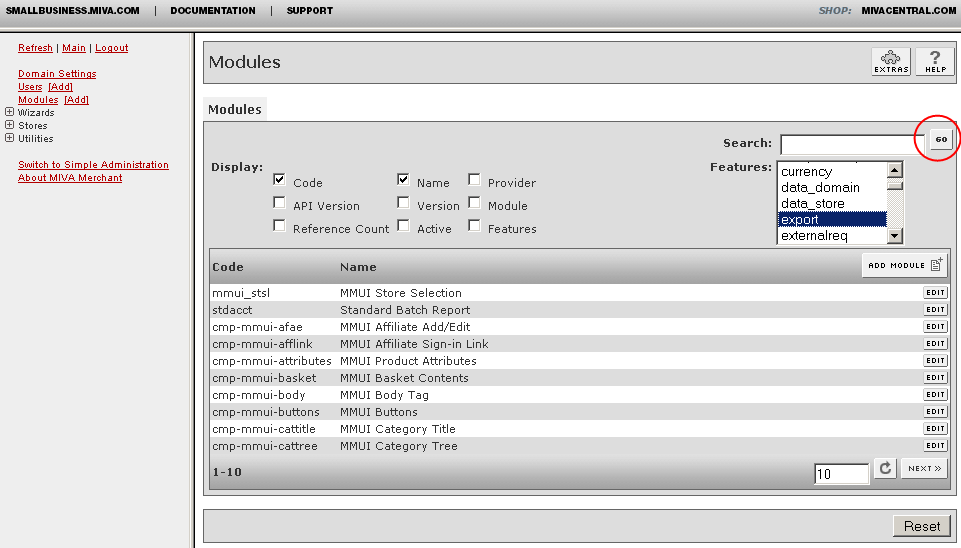
4. Find the "Stone Edge Order Manager Export" Module in the list.
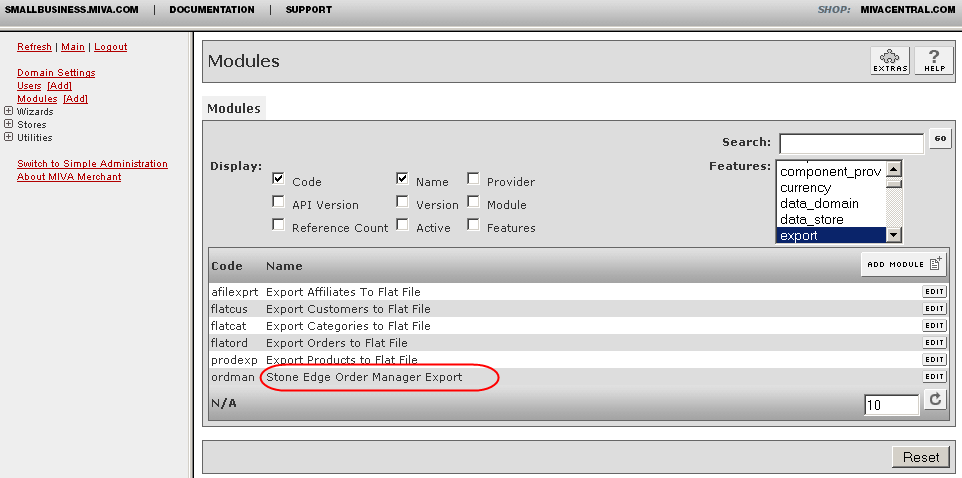
5. If the Export Module is not installed, proceed with installation of the Export Module. See Verifying if the Export Module is installed in Miva Merchant, About the Miva Merchant Export Module, and Setting Up a Miva Merchant Shopping Cart.
![]() Proceed to the next topic: 4.3 Setting Up Inventory Tracking in Order Manager
Proceed to the next topic: 4.3 Setting Up Inventory Tracking in Order Manager
See Also:
Modified 7/6/10