Overview
Stone Edge connects to WooCommerce via its cloud integration service, Connect2Cart. To allow Connect2Cart (C2C) to get and manage data feeds from WooCommerce you will have to give access to your store. This is done by creating API access and providing Stone Edge with your API credentials. Connect2Cart is able to grab full order data from WooCommerce, and push inventory stock levels and order status back to WooCommerce.
Getting API credentials in WooCommerce
- Login to the WooCommerce administrative page on your website
- Choose “WooCommerce” from the side menu then “Settings” within the submenu.

- Click on the API Tab.
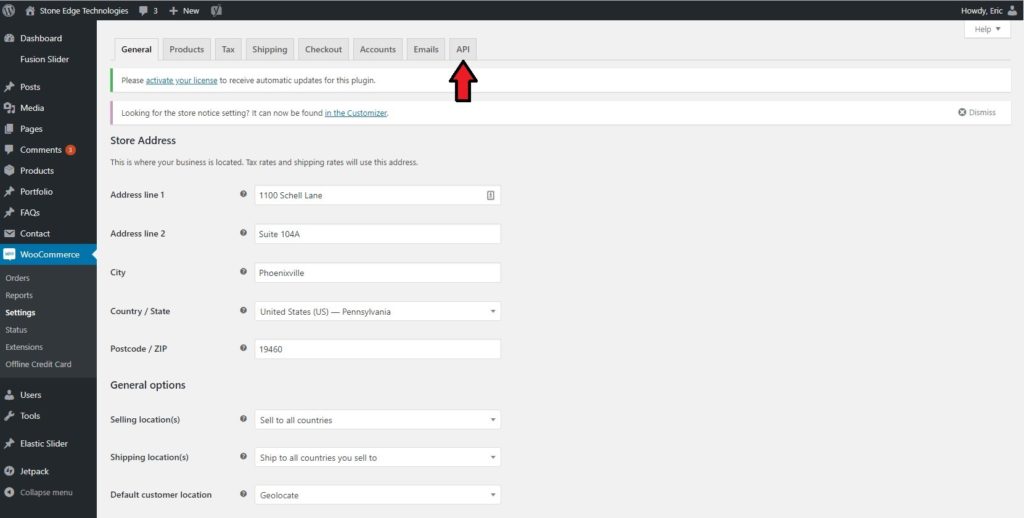
- Choose the “Keys/Apps” option.
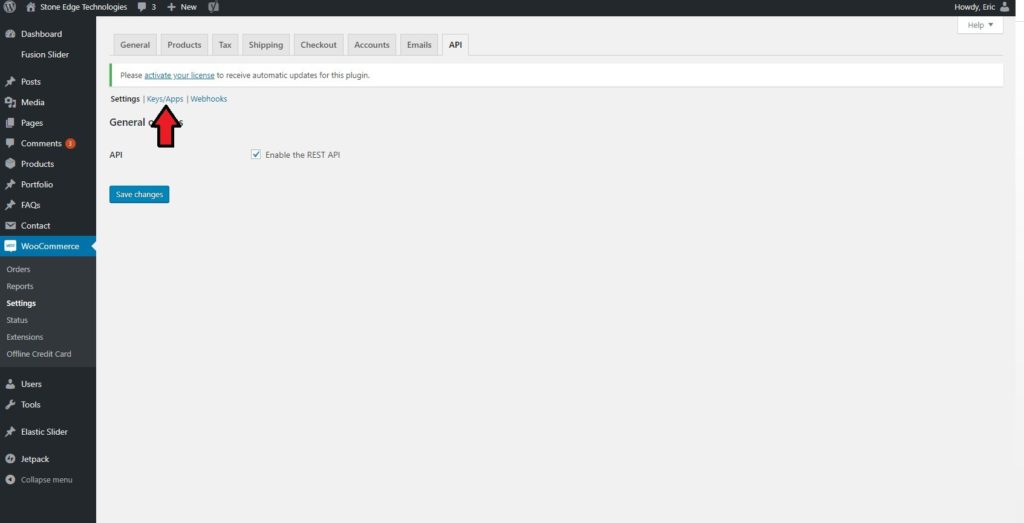
- Click on the “Create an API key” button.
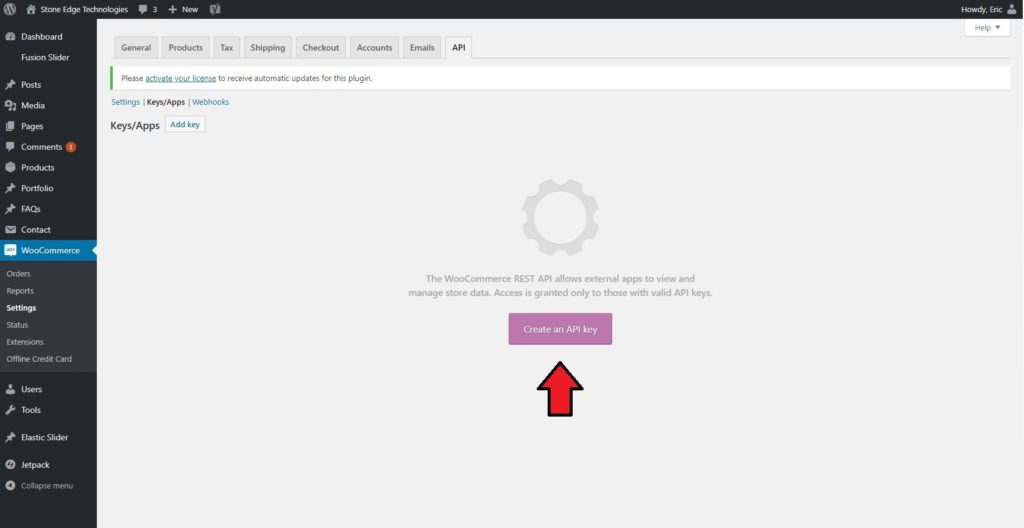
- Enter a Description of the new API you will create and change the Permissions to “Read/Write.”
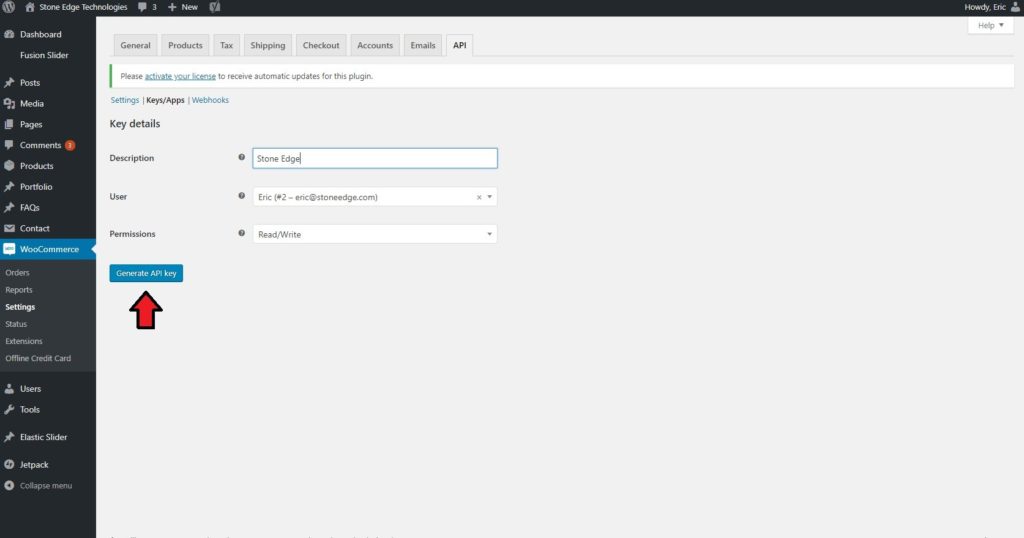
- Click on the “Generate API Key” button to create the API credentials.
- Copy the Consumer key and also the Consumer secret key to be passed to Stone Edge

