Overview
- This tutorial shows how to set up an Etsy Store to connect to Stone Edge thru out technology partner Connect 2 Cart.
- DISCLAIMER: When using this tutorial, DO NOT click any other options without guidance. Stone Edge cannot be held responsible for any extra account edits made.
Etsy /Connect 2 Cart Setup
- Login to Connect2Cart: Log in (esperantocommerce.com).
- You must have a Connect 2 Cart account to use this. If you do not have an account or are unsure of the login, don’t hesitate to contact sales@Stoneedge.com.
- Click “Your Channels” on the left-hand sidebar.
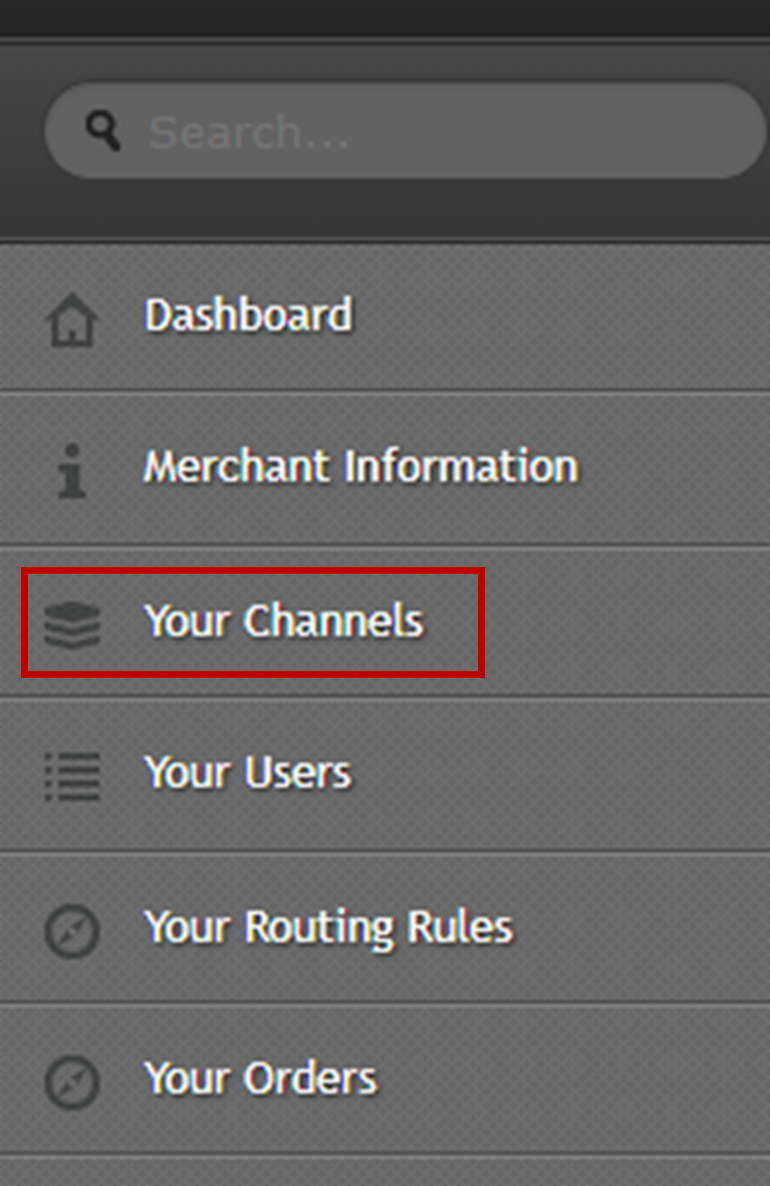
- Click “Add New Channel”
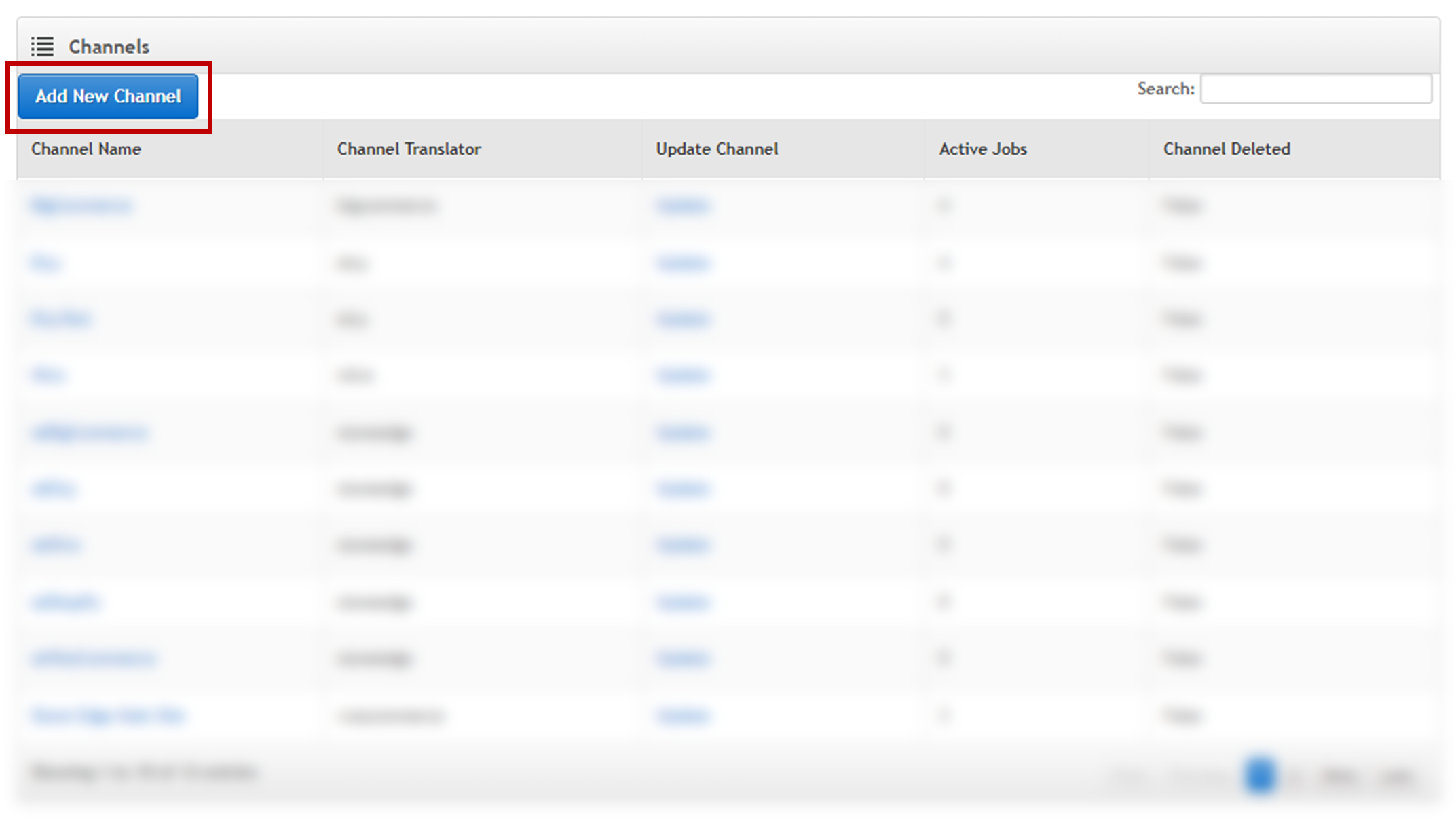
- Click “Etsy.”
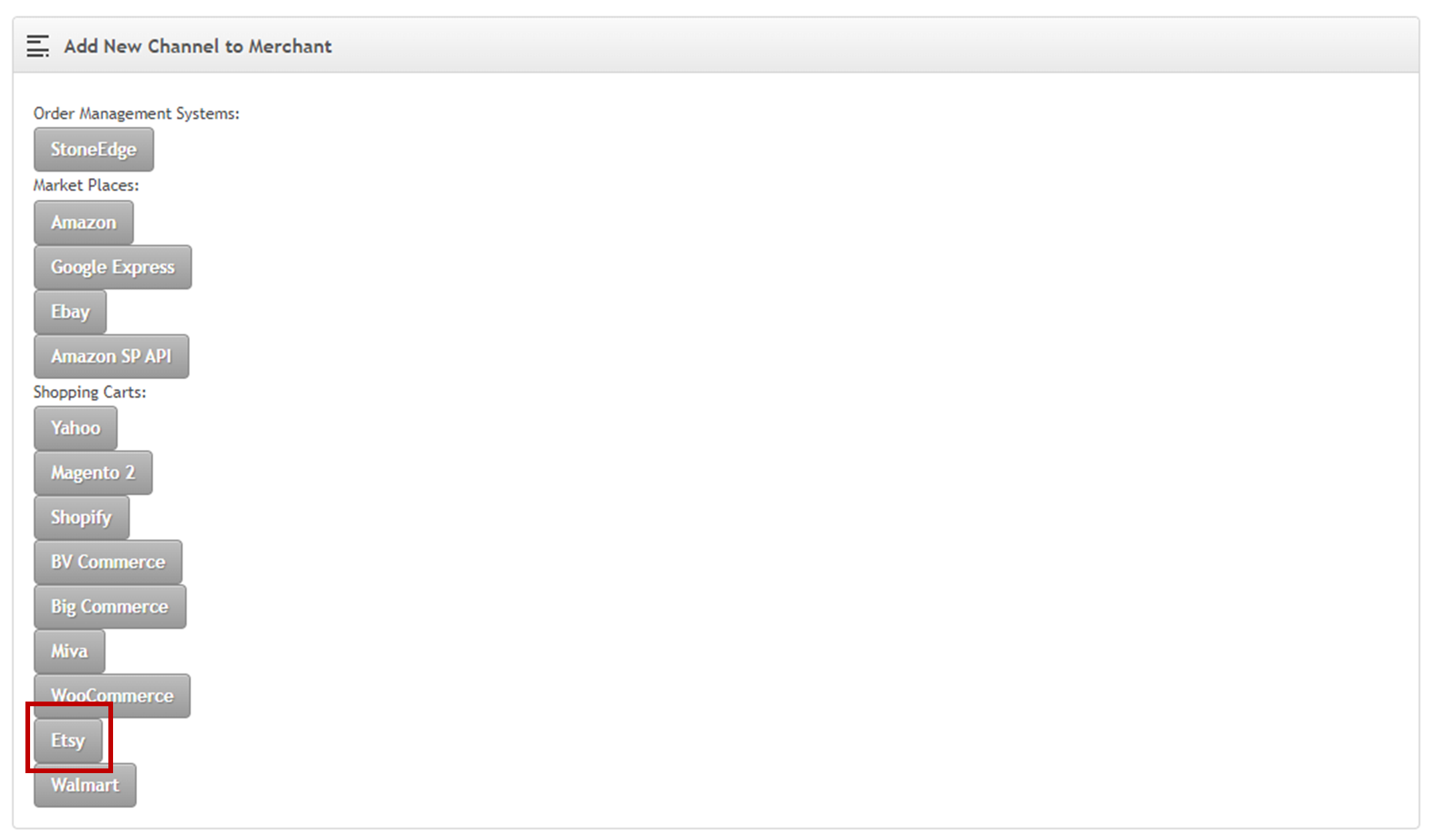
- Enter a name for your store
- Click “Create Channel”
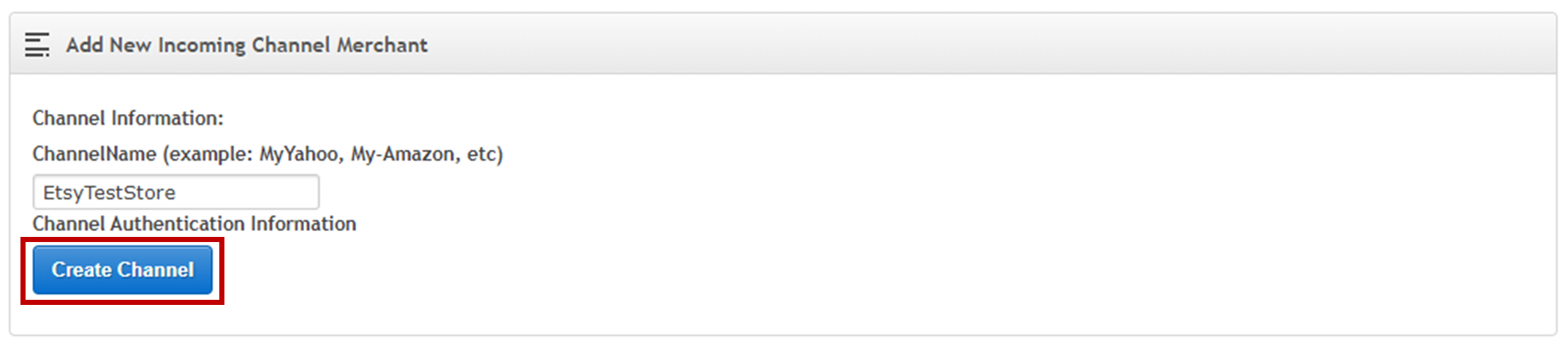
- Click “SignIn To Etsy”
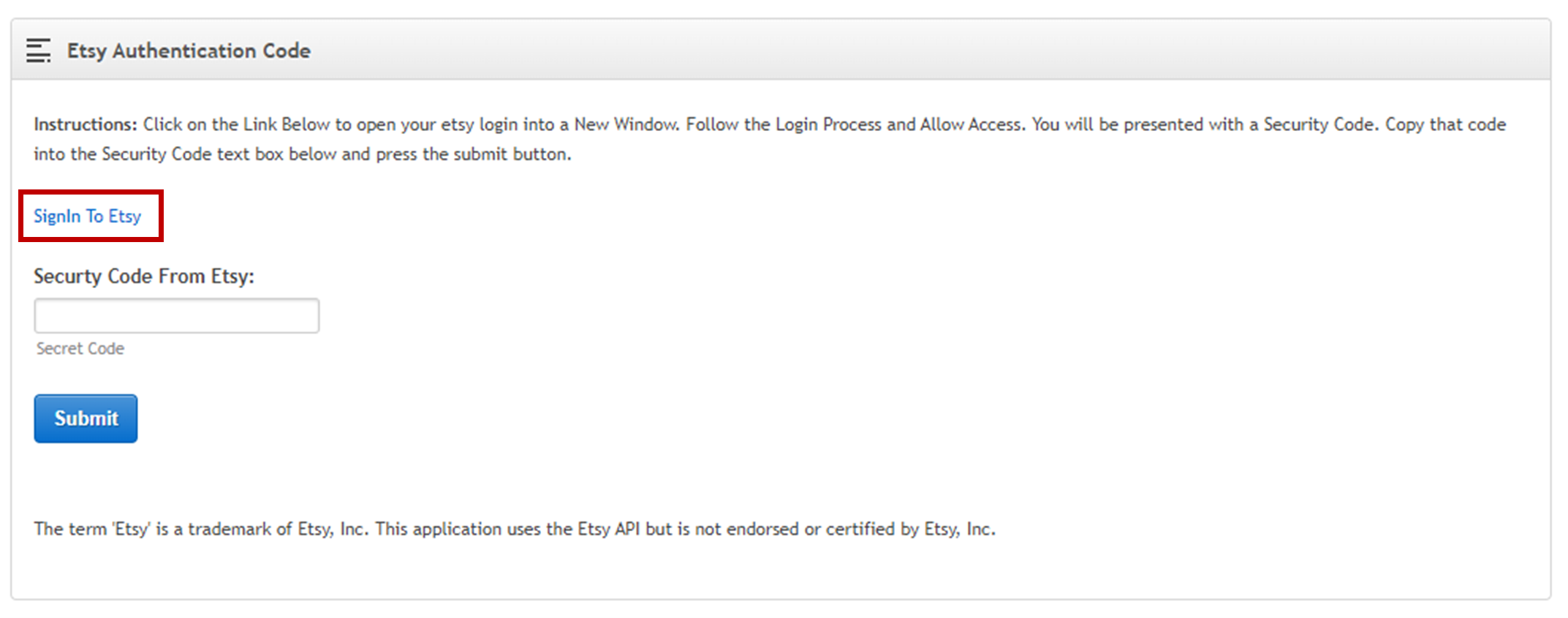
- A new tab will open!
- If needed sign into Etsy using the admin account
- Click “Allow Access” after reading the terms
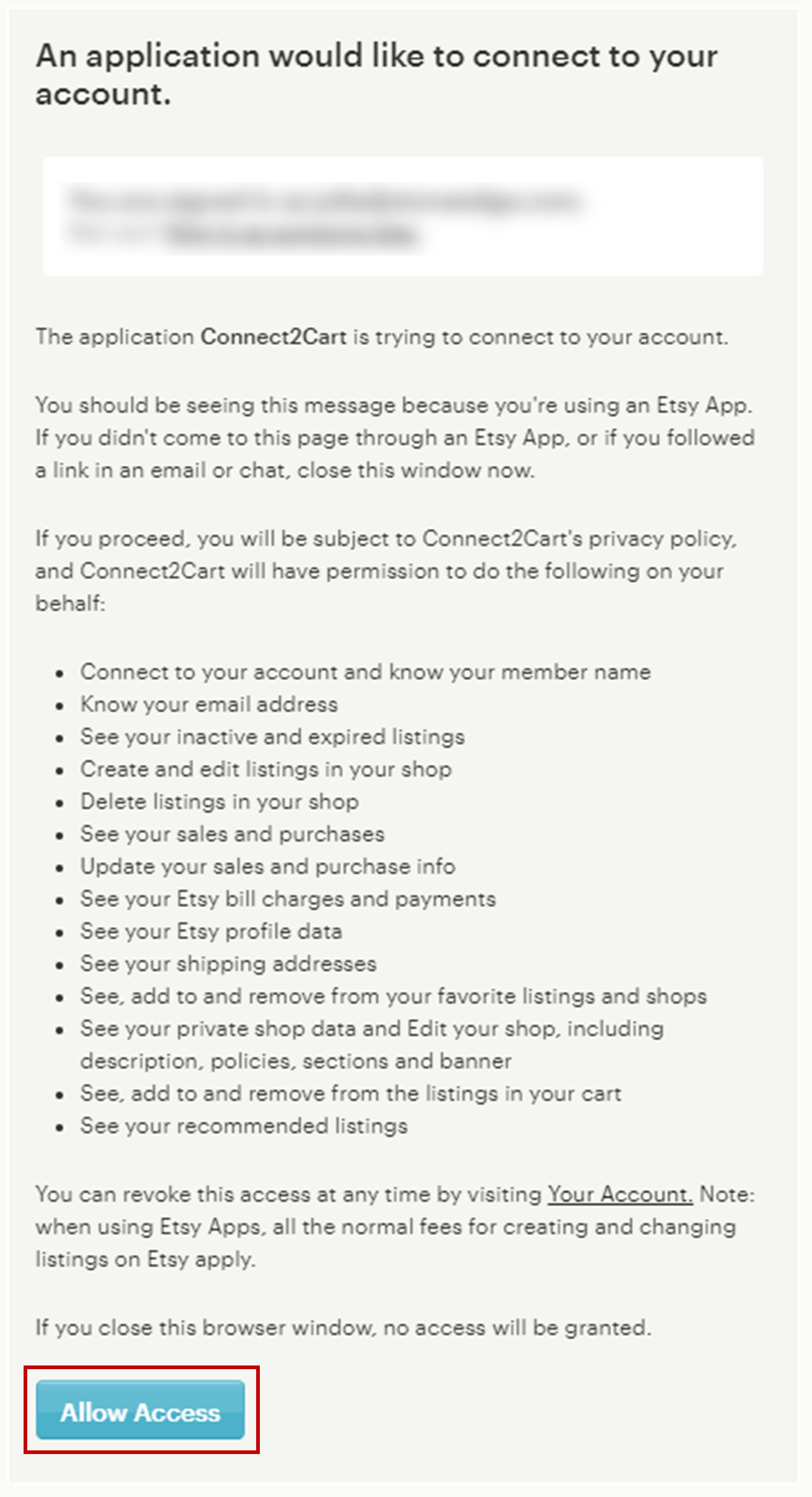
- Copy the verification code created.
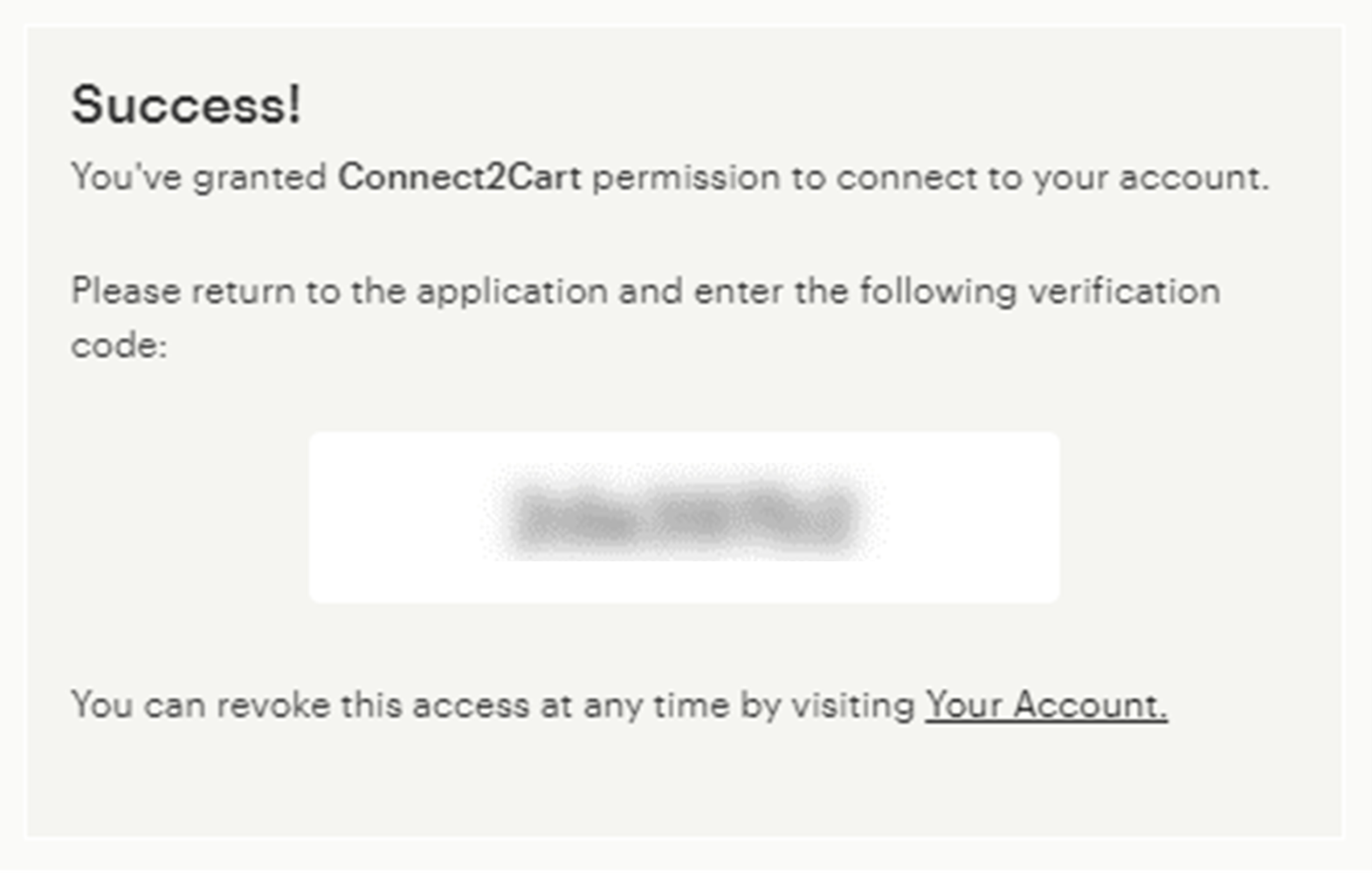
- Switch back to the Connect 2 Cart site.
- Enter the security/verification code just copied.
- Click “Submit.”
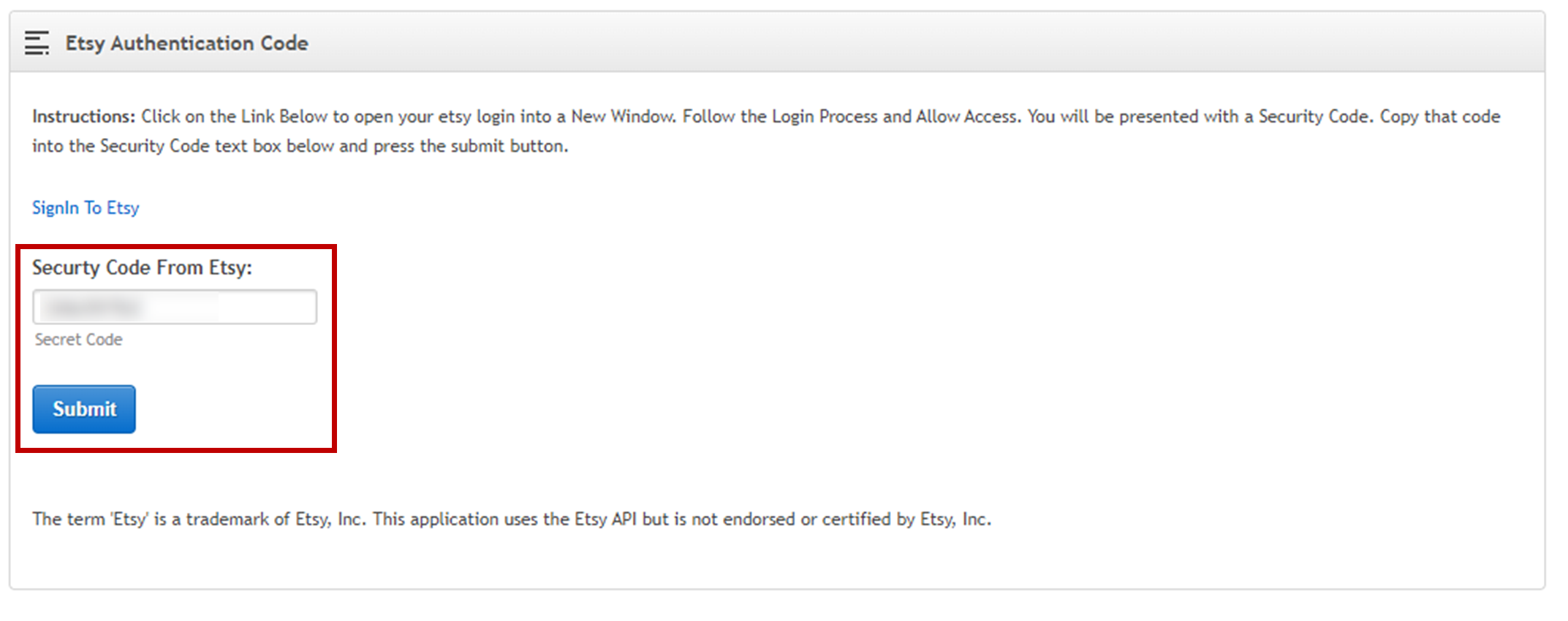
- A Success message appears.
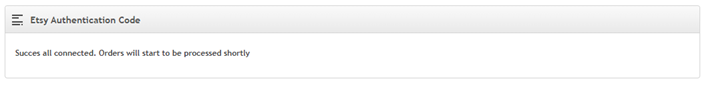
- Follow this tutorial to add the shopping cart to Stone Edge: Setting Up a Connect2Cart Channel – Stone Edge Order Manager
