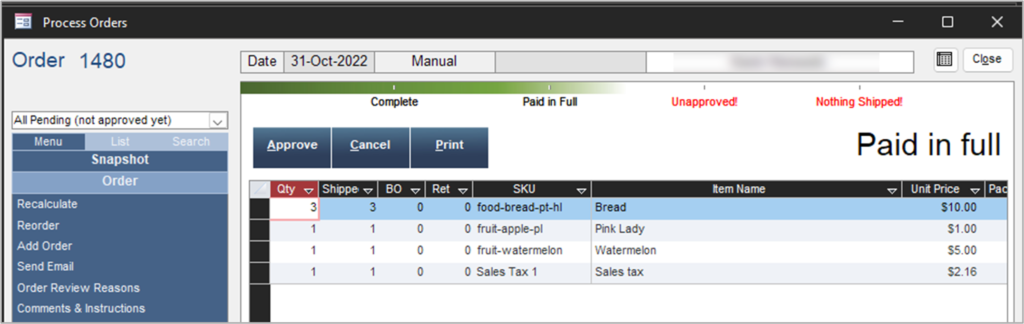Overview
- If the program is configured to allow users to cancel orders, Restoring an order canceled by mistake is possible.
NOTE: This will not always 100% work for various reasons. - You cannot restore a “Deleted” order as it has been removed from the system.
Restoring the Order
- Start from the Main Menu.
- Navigate to Process My Orders > View & Process My Orders.
- Navigate or find the canceled order.
- Click “Restore.”
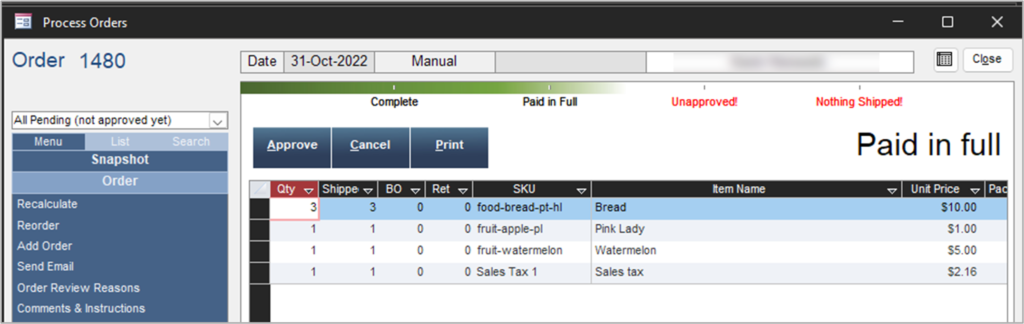
Canceled Order - Click “OK.”
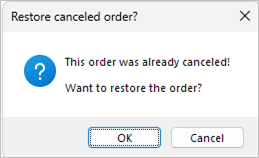
- If items are back-ordered, a pop-up asks to fill backorders.
- Click “Yes” to restore items.
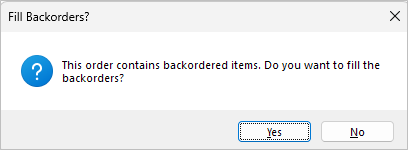
- If “Yes” is clicked “Fill Backorders” pop-up appears
- Choose fill Quantity and click “Fill” when finished.
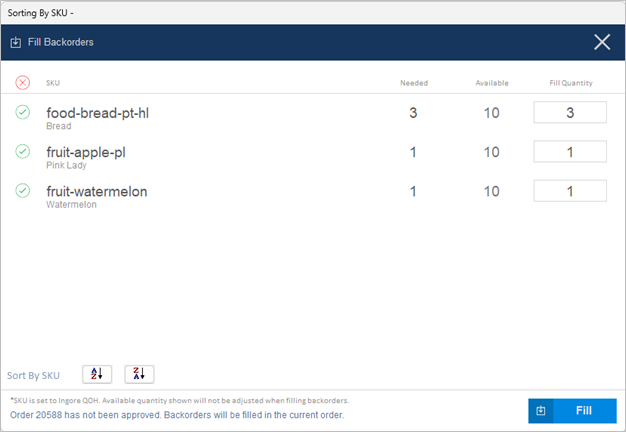
- The pop-up appears that backorders have been filled.
- Order is now restored in an unapproved state.