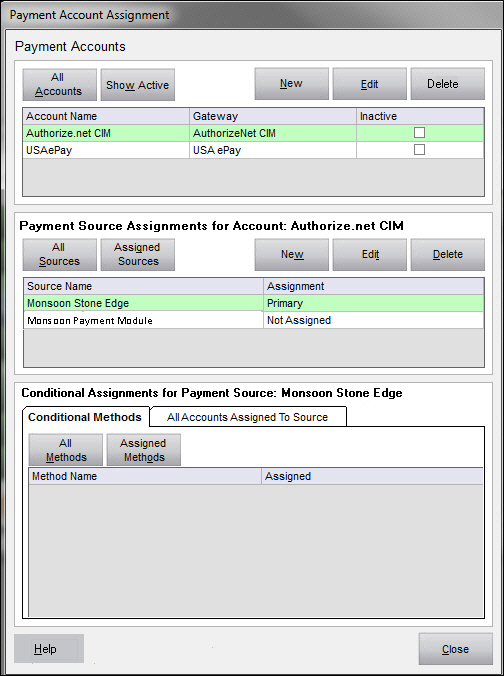PM Payment Account Assignment
Contents of this Topic: ShowHide
Overview
- Stone Edge 2012 7.1 introduces the concepts of Payment Accounts and Payment Sources.
- Merchants may have payment accounts with multiple gateways or they may have multiple accounts with a single gateway.
- All of these accounts can now be managed in a single location within the program, the Payment Account Assignment screen.
- This screen is divided into three sections: Payment Accounts, Payment Source Assignments and Conditional Assignments.
- The relationship between the sections is hierarchical. Select a Payment Account first, then choose a Payment Source or optionally, a Conditional Payment Method.
- In the image below, Authorize.net.CIM is the selected payment account and it is assigned as the primary payment account for orders from Monsoon Stone Edge . A payment account has not been assigned to the payment source of Monsoon Payment Module. Also, there are no specific payment methods that should always or unconditionally use this payment account.
- Selected items have a green background.
Description of the screen
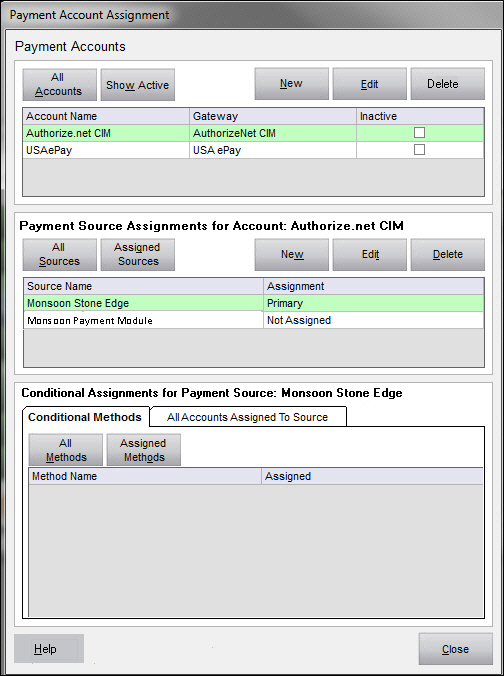
Payment Accounts
All Accounts
- shows a list of all payment accounts, both active and inactive
Show Active
- filters the list of accounts to display only those accounts that are active
New
Edit
Account Name
- displays the arbitrary name assigned to the payment account
Gateway
- displays the payment processor with which the payment account is associated
Inactive
- when selected, this field indicates that the payment method is inactive and cannot be used to process transactions
- this is useful when you are phasing out a payment account in favor of another account so that no new transactions are processed through that account
Payment Source Assignments
All Sources
- shows a list of all payment sources, both those that have been assigned to a payment account and those which have not yet been assigned to a payment account
Assigned Sources
- filters the list of payment sources to display only those that are assigned to a payment account
New
- opens the Add New Payment Source screen, where you enter an arbitrary name for the new payment source
- the program generates a Source Identifier for each new source
Edit
- select a payment source and click this button to make changes to the name of the payment source or set it as the system default
Delete
- select a payment source and the program prompts for confirmation before deleting the payment source
Source Name
- displays the name of payment sources defined in the MCPM
Assignment
- displays the current assignment status of the selected payment account for the selected payment source
Conditional Assignments
Conditional Methods
All Methods
- displays all payment methods
Assigned Methods
- filters the list of payment methods to show only the specific methods that have been assigned to the selected payment account for the selected payment source
Method Name
- displays the names of payment methods
Assigned
- displays Yes to indicate the payment method is conditionally assigned to the selected payment account for orders from the selected payment source
- No in this column indicates the corresponding payment method is not conditionally assigned to the selected payment account for the selected payment source
All Accounts Assigned to Source
- this tab shows a list of all of the payment accounts assigned to the selected payment source
Account
- the names of the payment accounts assigned to the selected payment source
Gateway
- displays the name of the gateway associated with a given payment account
Disabled
- when selected, this field indicates the account is not currently used
Assignment
- indicates current assignment status of the payment account, Primary, Secondary, or Conditional
Help
- opens the Knowledge Base topic for this page
Close
- exit this screen without retaining any of the changes made
Additional Information
Add New Payment Method
Add Payment Gateway Account
Concepts
Edit Payment Gateway Account
Edit Payment Method
How to Associate Payment Accounts with Payment Sources
Main Menu
Created: 10/19/12
Revised: 2/1/13
Published: 04/13/2016