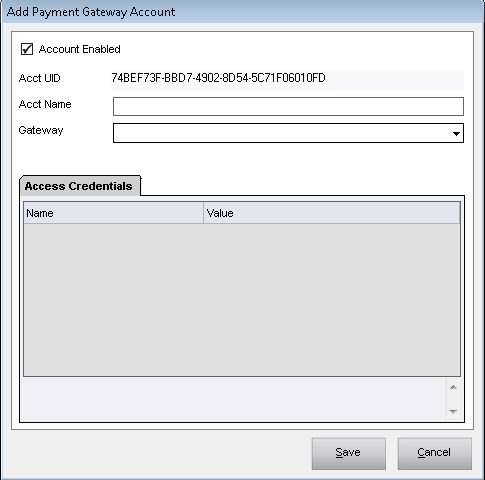PM Add Payment Gateway Account
Contents of this Topic: ShowHide
Overview
- This screen is opened by the New button in the Payment Account section of the Payment Account Assignment screen.
- You can add as many payment accounts as you like, but they are limited to the payment processors listed in Gateway.
- It is possible to have more than one payment account per supported payment gateway. For instance, you can have two PayPal Website Payments Pro accounts, and they can be assigned to different Payment Sources.
Description of the screen
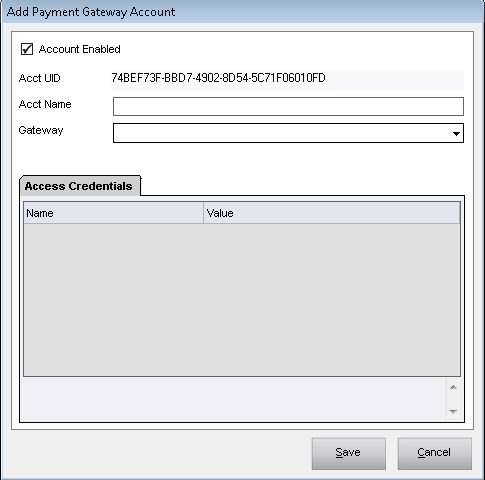
Account Enabled
- selected by default, this check box controls whether a particular payment account can be used for new transactions
- deselect this box to prevent a payment account from being used for any new transactions
- this is useful when you are switching from one payment processor to another
Acct UID
- the program generates this unique value to identify the account internally
Acct Name
- enter an arbitrary, but meaningful name for the payment gateway account
Gateway
- select one of the supported payment gateways from the list
- the Access Credentials tab displays the parameters used by the selected gateway
Access Credentials Tab
The fields displayed on this tab change as the selected payment Gateway changes. Double-click in the appropriate field of the Value column to add or edit the values for each property. Refer to the Knowledge Base topic for a given payment processor for more details.
Name
- displays the names of the properties of the selected gateway
- when a property is selected, an explanation is displayed at the bottom of the property list
Value
- double-click in the field adjacent to a property to enter the appropriate data
Additional Information
MCPM Payment Account Assignment
Created: 10/22/12
Revised:: 12/9/13
Published: 04/13/2016