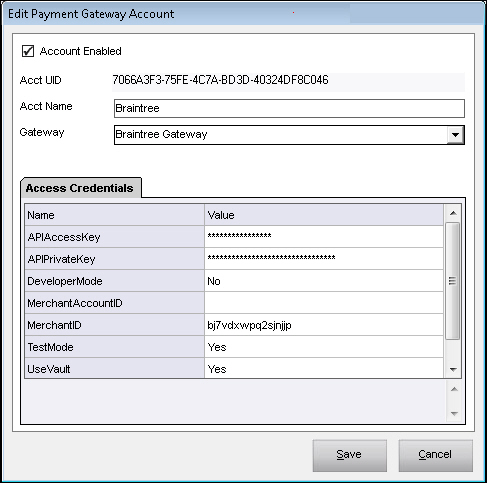PM Edit Payment Gateway Account
Contents of this Topic: ShowHide
Overview
- This screen is opened by the Edit button in the Payment Accounts section of the Payment Account Assignment screen and is used to make changes to existing payment gateway accounts.
Description of the screen
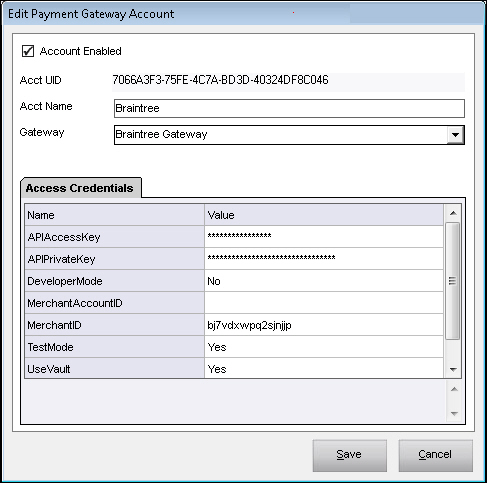
Account Enabled
- selected by default, this check box controls whether a particular payment account can be used for new transactions
- deselect this box to prevent a payment account from being used for any new transactions
- this is useful when you are switching from one payment processor to another
Acct UID
- the program generates this unique value and it cannot be modified by the user
Acct Name
- this is the arbitrary name assigned to the payment account
Gateway
- select one of the supported payment gateways from the list
- the Access Credentials tab displays the parameters used by the selected gateway
Access Credentials Tab
The fields displayed on this tab change as the selected payment Gateway changes.
Name
- displays the names of the parameters for the selected gateway
Value
- click in the field adjacent to a parameter to enter the appropriate value
Additional Information
Payment Account Assignment
How to Edit a Payment Account
How to Define a Payment Account
Main Menu
Created: 10/22/12
Revised: 2/1/13
Published: 04/13/2016