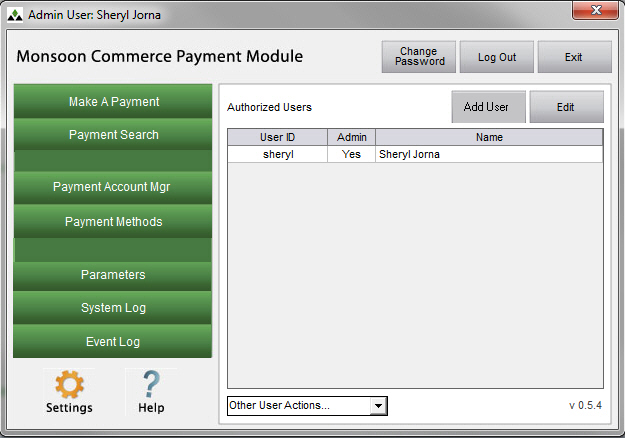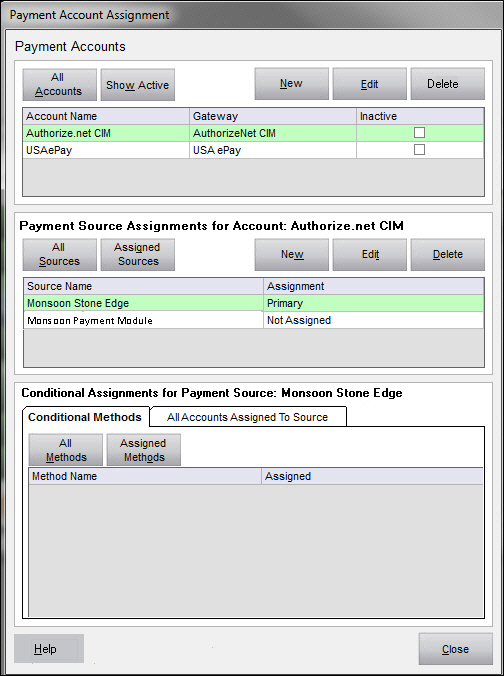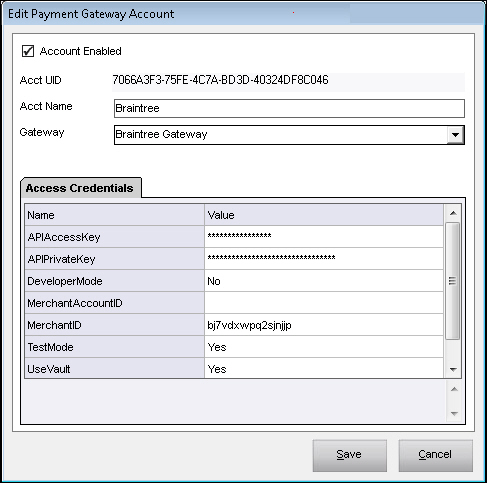PM How to Edit a Payment Account
Contents of this Topic: ShowHide
Overview
- Payment Accounts can only be edited by an Administrator.
- A “payment account” is defined as a set of credentials which access a specific payment gateway account. The kinds of credentials required for a Payment Account are unique to the selected payment gateway being defined.
- Previous releases of Stone Edge allowed the user to identify gateway credentials (user name, password, etc.) within the Credit Cards group of the System Parameters or Cart Based Parameters. With the release of Stone Edge 2012 V7.1, payment gateway credentials are no longer contained within the Stone Edge application. All payment gateway configurations take place in the Payment Module at the Payment Accounts and Assignments screen.
- Payment gateway credentials defined as “password” type data points are not visible once the value is submitted (the cursor is moved to another control). Please be certain to review the values you enter here prior to submission, as there is no secondary confirmation of the value entered.
- Also be careful not to include extra non-printing characters, such as a blank, when copying and pasting values into parameters as it may cause validation problems at the payment gateway.
Procedure
- Go to Main Menu.
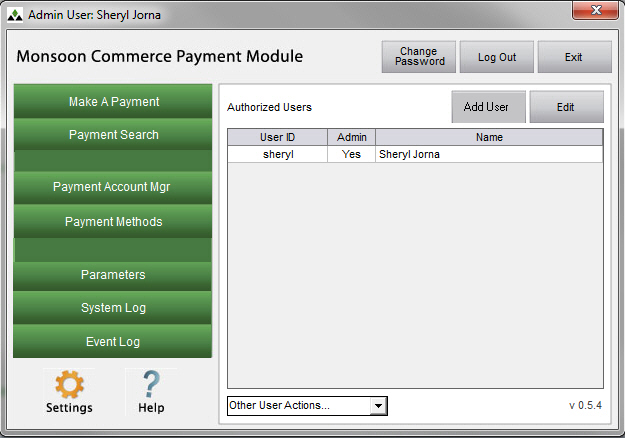
- Select Payment Account Mgr.
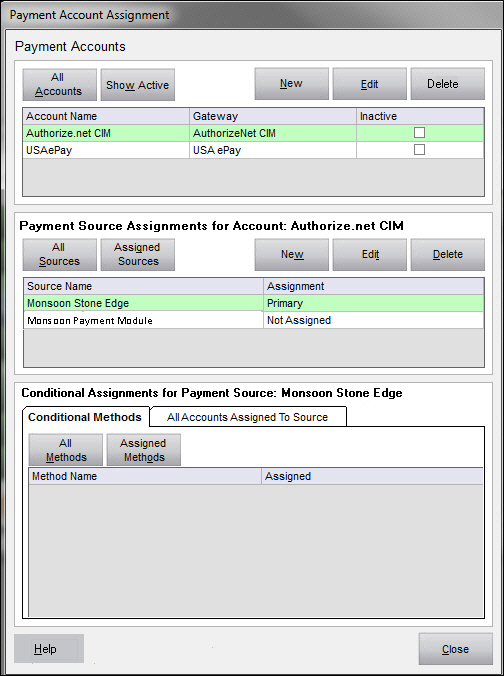
- Select an account the Payment Accounts section.
- Click Edit to open the Edit Payment Gateway Account screen.
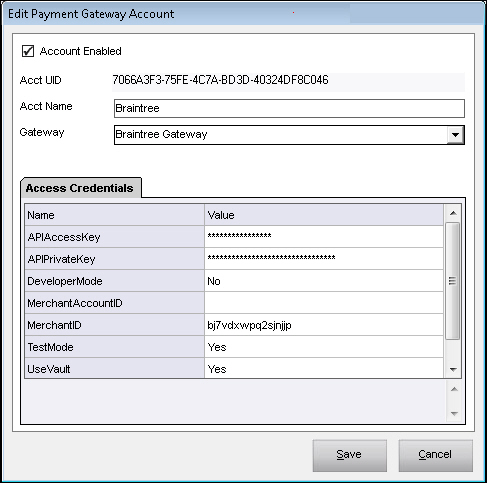
- Make changes to any of properties on the Access Credentials tab by double-clicking the appropriate field in the Value column.
- Click Save to return to the Payment Accounts and Assignments screen.
- Select Save again to return to the Main Menu.
Additional Information
Add Payment Gateway Account
Payment Account Assignment
How to Add a Payment Account
Main Menu
Created: 11/21/12
Revised: 12/10/13
Published: 04/13/2016