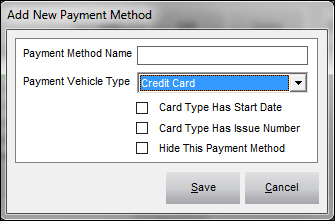PM Add New Payment Method
Contents of this Topic: ShowHide
Overview
- Only administrative users of the program are able to access this screen.
- This screen is opened by the Add button on the Payment Methods screen and is used to define any additional payment methods you may want to accept.
- The program is distributed with a default list of common US payment methods: MasterCard, Visa, AMEX, Discover, eCheck and PayPal (payment gateway)
- You should have a matching payment method in the Payment
Module for each payment method used by your shopping cart or online store. YOu should also have a matching payment method in Stone Edge.
- Each electronic payment transaction processed by Payment
Module must be associated with a payment method.
Description of the screen
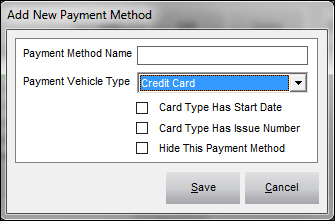
Payment Method Name
- the arbitrary name you assign to the new payment method
Payment Vehicle Type
- select the appropriate electronic transaction payment type: Credit Card, Debit Card, eCheck or PayPal
- cash, purchase order, traditional PayPal Express, or Google Wallet payments are handled by Stone Edge rather than the Payment
Module .
Card Type Has Start Date
- indicates the payment method (credit card) requires the Start Date in order to process transactions
- Start Date is the date the card becomes active
- this is normally used for European credit cards
Type Has Issue Number
- indicates the payment method (credit card) requires the Issue Number of the card in order to process a transaction
- Issue Number is a unique identifier linked to any additional cards issued for a single payment account
- this is normally used for European credit cards
Hide This Payment Method
- select this field to prevent a payment method from being visible
Save
- retains the changes made at this screen
Cancel
- closes the Payment Methods screen without retaining any changes made on this screen
Additional Information
MCPM Edit Payment Method
MCPM Payment Methods
MCPM Payment Terminal
Created: 10/18/12
Revised: 4/22/14
Published: 04/13/2016