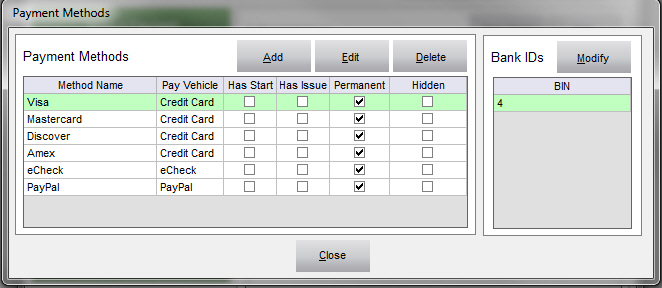PM Payment Methods
Contents of this Topic: ShowHide
Overview
- Only administrative users of the program are able to access this screen.
- The Payment Methods screen is where you can add, edit or delete payment methods the program uses.
- The list of payment methods in the image below are the default methods distributed with the program.
- If you want to accept other payments methods, such as Diner's Club or European credit cards, you will need to Add them to this list.
- You should have a matching payment method name in Payment
Module for each payment method used at your shopping cart or online store.
- Payment
Module does not handle non-electronic payment transactions, such as, cash, purchase orders, store credit, or Google Wallet. Those kinds of payments are recorded in Stone Edge .
- Selected items are indicated by a green background.
Description of the screen
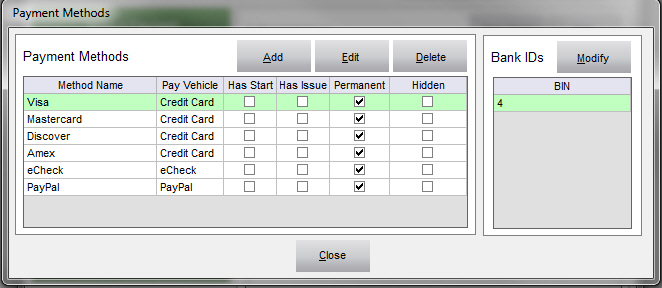
Payment Methods
Add
Edit
- opens the Edit Payment Method screen, where you change the attributes of the selected payment method
Delete
- select a payment method and click this button to remove it from the system
- the selected payment method has a green background
Method Name
- the arbitrary name assigned to the payment method
- you should define a payment method to match all of the payment methods used at your shopping cart or online store
Pay Vehicle
- select Credit Card, Debit Card, eCheck or PayPal
Has Start
Has Issue
- select this if the Method Name requires the issue number of the card
- refers to more than one card issued for a single payment account
- this is normally limited to European credit cards
Permanent
- indicates the payment method is one of the default methods distributed with the program
Hidden
- indicates the payment method is not visible
Bank IDs
- this section is only visible when a credit card payment method is selected (green background) on this screen
Modify
- opens the Edit BIN Range screen, where you can change the BIN number associated with a particular credit card
BIN
- the bank identification number or numbers assigned to the issuing bank of the selected credit card
Close
- exit the Payment Methods screen
Additional Information
Add New Payment Method
Edit BIN Range
Edit Payment Method
Main Menu
Created: 10/18/12
Revised: 2/1/13
Published: 04/13/2016