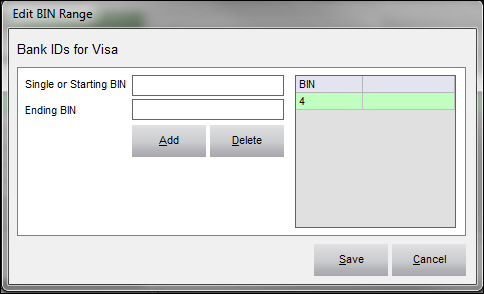PM Edit BIN Range
Contents of this Topic: ShowHide
Overview
- This screen is only visible to administrative users of the program.
- This screen is opened by the Modify button on the Payment Methods screen and is used to Add or Delete Bank Identification Number information associated with credit card payment methods. The BINs for the default list of payment methods rarely change. This screen is primarily used when defining additional payment methods, such as UK credit cards.
- The selected BIN has a green background in the list of BINs.
Description of the screen
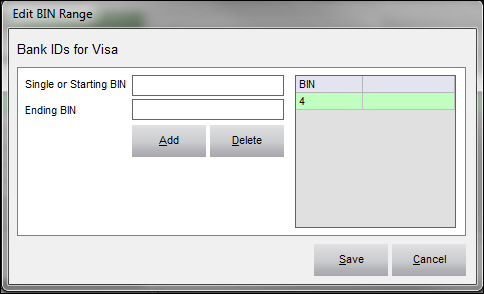
Single or Starting BIN
- enter the only number, or the lower number in the range of BINs associated with the financial institution
- some institutions only require a single BIN rather than using a range of BINs
Ending BIN
- enter the higher number in the range of BINs associated with the financial institution
- it may be acceptable to leave this field blank, as some institutions only require a single BIN rather than using a range of BINs
Add
- enter a BIN number or range of BIN numbers in the Single or Starting BIN and/or Ending BIN fields and click this button so they appear in the list of BINs
Delete
- select a BIN from the list and click this button to remove it from the list of BINs
BIN
- displays the list of BINs already associated with the current payment method
Save
- retain the changes to the list of BINs for the payment method
Cancel
- exit this screen without saving any changes to the list of BINs
Additional Information
Payment Methods
Main Menu
How to Add a Payment Method
Created: 10/18/12
Revised: 2/1/13
Published: 04/13/2016