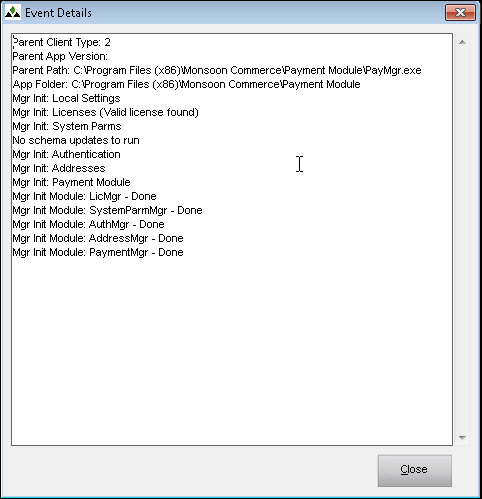PM_Event_Details
Contents of this Topic: ShowHide
Overview
- The Event Details screen is opened by clicking Details after selecting a specific transaction in the Search screen.
- It is also opened by double-clicking a particular event from a list of events displayed on other Payment Module screens, such as the Event Log.
- Double-clicking a given transaction in the Existing Transactions tab of the Payment Terminal also displays the same transaction information shown at the Search screen.
- The data contained in this screen depends on the type of event, such as a payment transaction, user login, etc.
Description of the screen
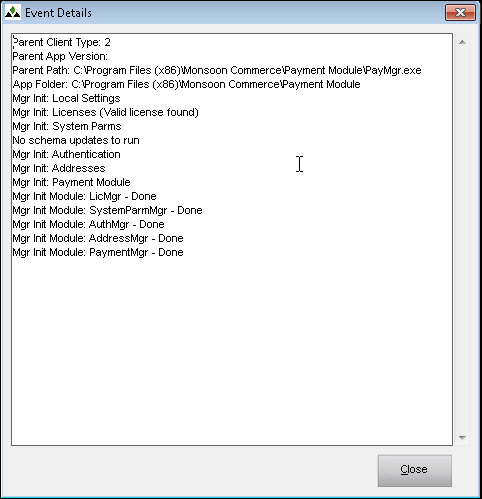
Close
- exit the Event Details screen
Additional Information
Event Log
Payment Terminal
Search Screen
Main Menu
Created: 2/1/13
Revised:
Published: 04/13/2016