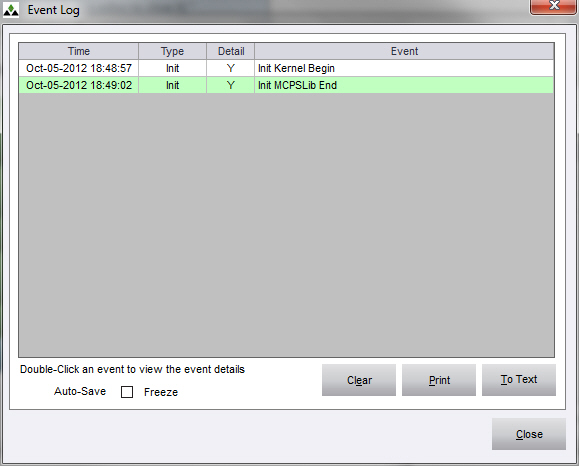PM Event Log
Contents of this Topic: ShowHide
Overview
- The Event Log is accessible to administrative and non-administrative users and contains error information about non-sensitive processes that occur on the local workstation.
- Information about payment-specific processes is recorded in the System Log, which is only accessible to administrative User IDs.
Description of the screen
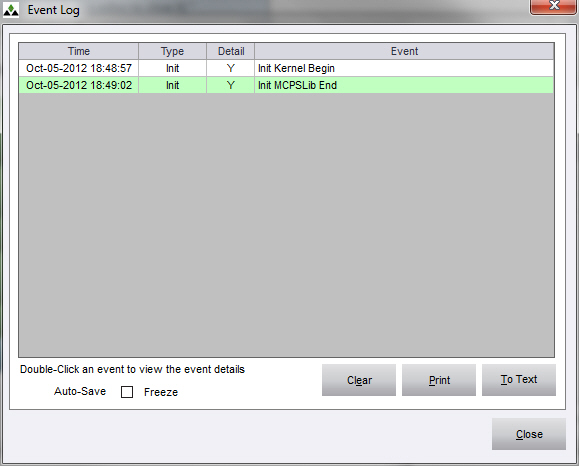
Time
- the data and time the event occurred
Type
- indicates the type of event that occurred
- list types here
Detail
- contains a Y or N to indicate if there is more information available about the event
- if this field contains Y, double-click the row of an event to open the Event Details screen and view more information
Event
- the name of the event that occurred
Freeze
Clear
- removes all data from the event log
Print
- sends the list of events to the printer of your choice
- event details are not included
To Text
- sends the list of events and their details to Notepad
Close
- exit the Event Log screen
Additional Information
Event Details
Main Menu
Created: 10/18/12
Revised: 2/1/13
Published: 04/13/2016