
Order Manager
Version 8

Order Manager
Version 8
Contents of this Topic: Show
The Multi-Order Processor is used to process a group of orders in a batch, as opposed to processing a single order at a time, as is the case at the Process Orders screen.
The program provides a set of Quick Filters which are designed to limit the types of orders that are displayed at the Process Orders and Multi-Order Processor screens.
Even when a list of orders is produced in the right-hand pane of the Multi-Order Processor, the user can still limit the orders that will be affected by selecting specific actions for specific orders.
Some of the actions that can be performed at this screen are: approving orders, pre-authorizing or capturing credit card payments, placing drop-ship orders, adding order paperwork (invoices) to the batch print queue, and sending confirmation or cancellation emails to customers.
To access the Multi-Order Processor, go to:
Main Menu>Process My Orders>Multi-Order Processor

Multi-Order Processor screen
found on the left-hand side of the screen, the Accordion contains tabs which display different types of information about the order(s) in the batch (filtered), as well as a breakdown of the Current Filter Totals
select a Filter from the drop-down list above the Accordion to add multiple orders to the batch list displayed in the right-hand pane
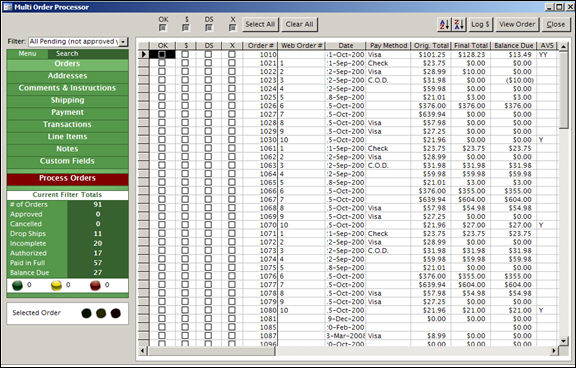
Multi-Order Processor screen - Orders tab
Monsoon Order Manager Order Number
Web Order # (the number assigned to the order by the shopping cart system from which it originates)
Date the order was placed
payment method that was used to purchase the products
original price total of the order, the final price total of the order
Balance (if one is still outstanding)
AVS code, the CVV2 code
whether the order has been approved, cancelled or marked as complete within Monsoon Order Manager
reasons that the order may not have been automatically approved and needs to be manually reviewed
current order status
name of the originating shopping cart
email address of the buyer
Monsoon Order Manager Order State, if any has been applied to the order
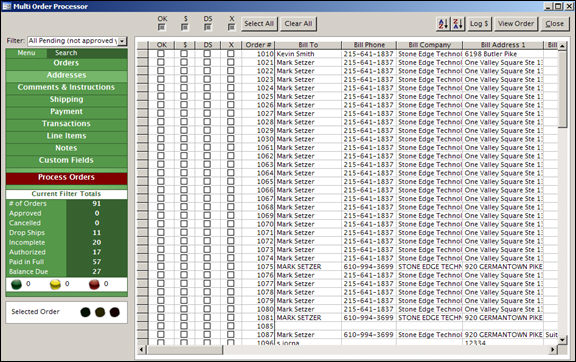
Multi-Order Processor screen - Addresses tab
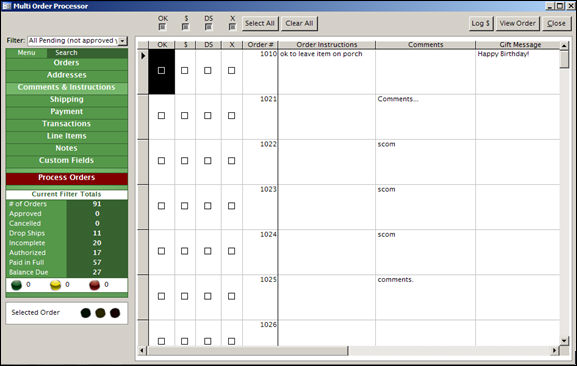
Multi-Order Processor screen - Comments & Instructions tab
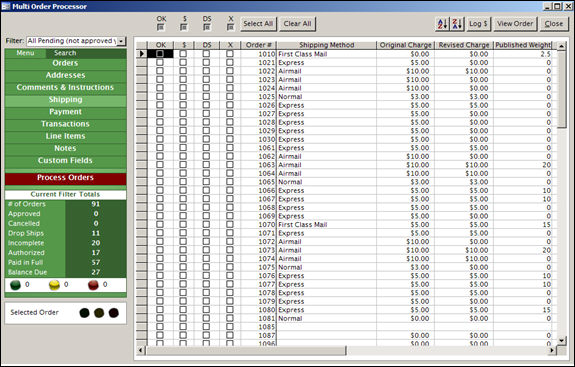
Multi-Order Processor screen - Shipping tab
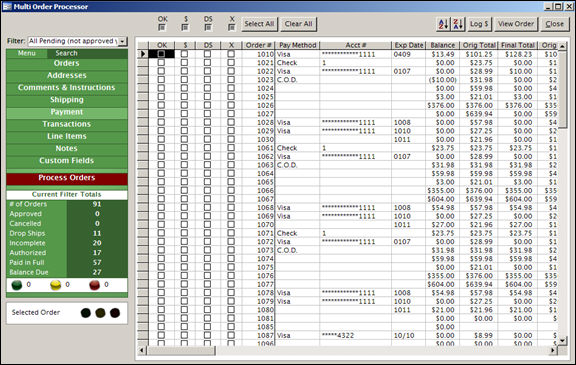
Multi-Order Processor screen - Payment Tab
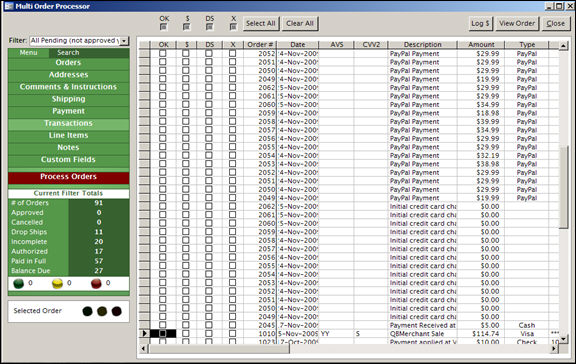
Multi-Order Processor screen - Transactions tab
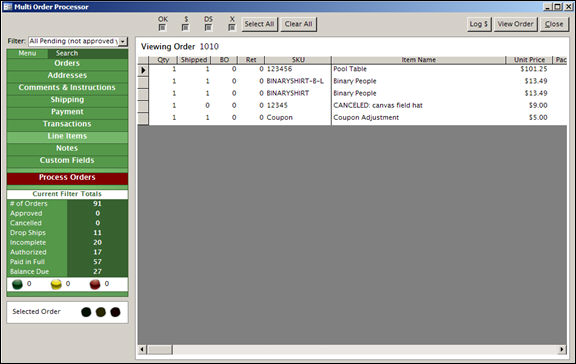
Multi-Order Processor screen - Line Items tab
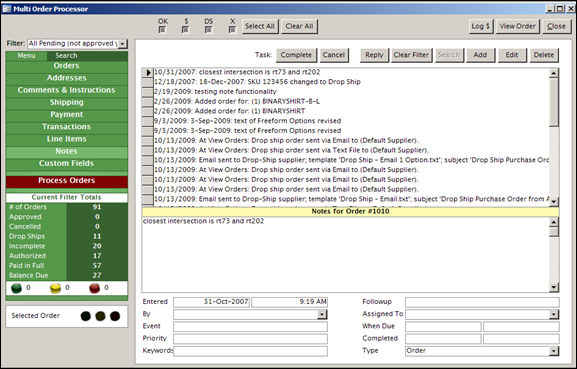
Multi-Order Processor screen - Notes tab
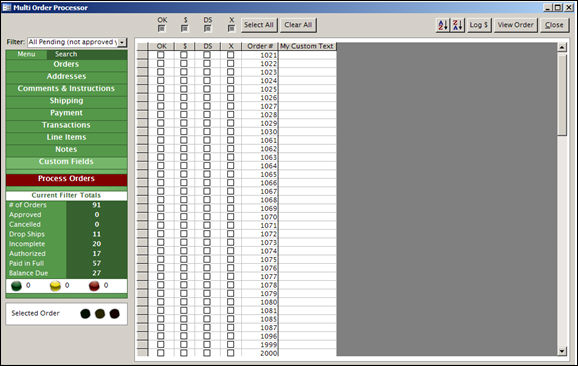
Multi-Order Processor - Custom Fields tab
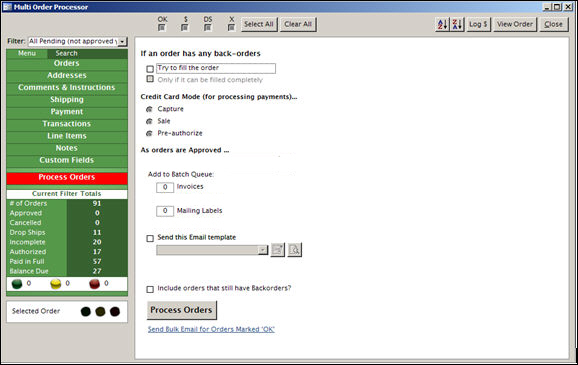
Multi-Order Processor screen - Process Orders tab
after adding orders to the batch list and selecting the actions to be performed, use the Process Orders tab to provide additional processing criteria and begin batch processing
additional information that the program needs to know before beginning the batch processing cycle is:
should the program attempt to fill orders with backordered items or ignore orders that contain backordered products
in what mode the credit card processing should be performed (capture, sale or authorization)
should the program send emails to customers or suppliers, what email template should be used
after selecting a batch of orders, it is possible to send an email to the customers of those orders for marketing purposes without making any other batch processing selections by selecting the Send Bulk email for Orders Marked 'OK'

displays the count of orders in each of the possible categories
the red, yellow and green dots below the list of Current Filter categories represent the condition of the orders as defined by dot formulas ( stop lights ) created by the user; refer to the Knowledge Base topic, Dot Formulas for more information
the Selected Order section shows the dot formula status of the order that is currently selected in the batch list
select this to open the Enter Amount of Payment Received (Edit Credit Amount) screen and log a payment as "received" for the selected order
this information is simply recorded in Monsoon Order Manager; no automated payment system transaction is involved
09/24/1409/24/14