
Version 8 FM

Version 8 FM
Contents of this Topic: Show
Monsoon OMS 's Purchase Order system is used to order merchandise from suppliers to replenish inventory levels as sales deplete the merchant's stock.
Regular purchase orders for inventory are created in the Monsoon Order Manager and sent to the Monsoon Fulfillment Manager.
Drop-ship purchase orders are only sent to the vendor, not to the Monsoon Fulfillment Manager.
To view purchase orders in the Monsoon Fulfillment Manager, select the Purchase Orders tab and Refresh View to update the display with any recent changes.
Find PO opens the Search Purchase Orders screen.
Alternately, select a pre-defined filter from Quick Filter. Choose from Today's POs, Partially Received, or Closed POs. Select Clear All Filters to view all purchase order in the system.
The PO # field is color-coded for ease of use, see the legend at the bottom of the screen.
Single-click in the PO # field to see the items on the purchase order, and the quantity Ordered, Received, and Remaining.
To receive merchandise from a purchase order, select its row and then Receive PO.
To print a purchase order or barcode labels, select the row of a purchase order and select Print Reports from the ribbon and make your report selection.
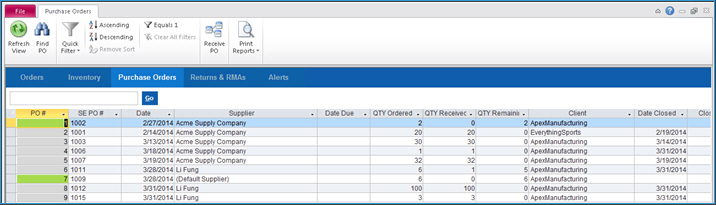
How to receive a purchase order
Created: 6/16/14
Revised: 6/26/15
Published: 08/19/15