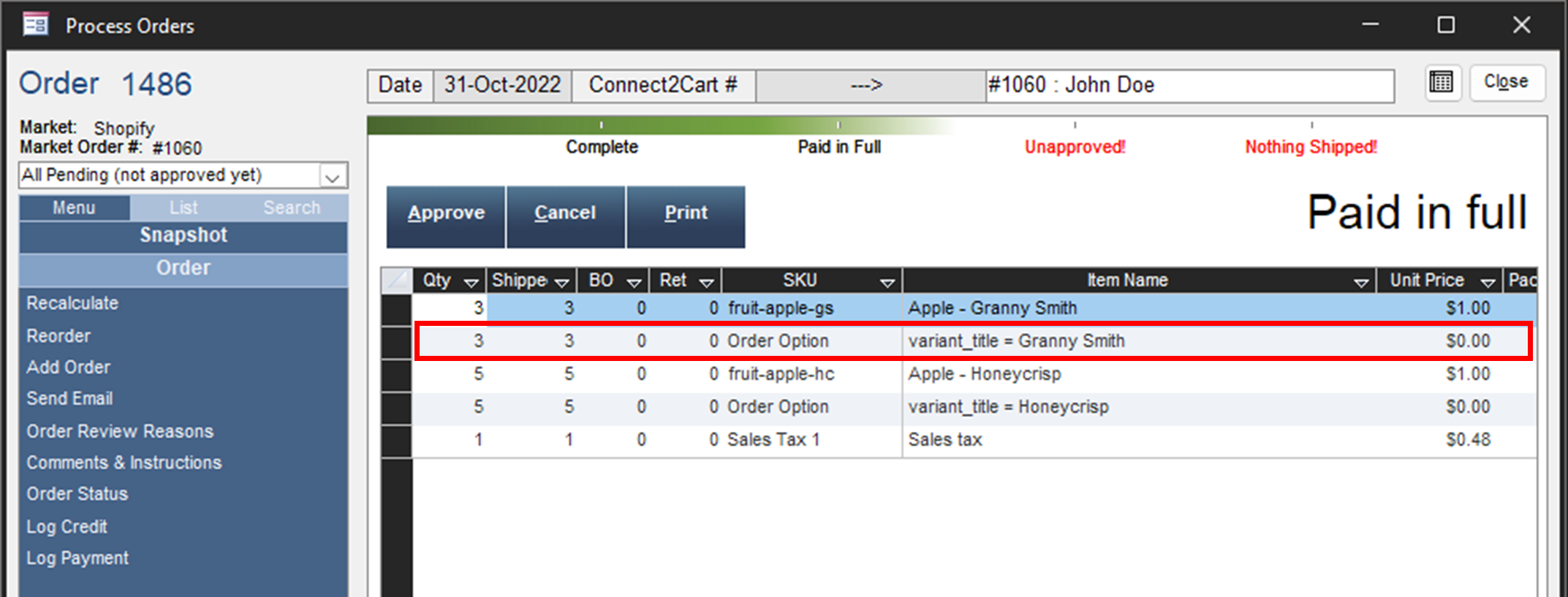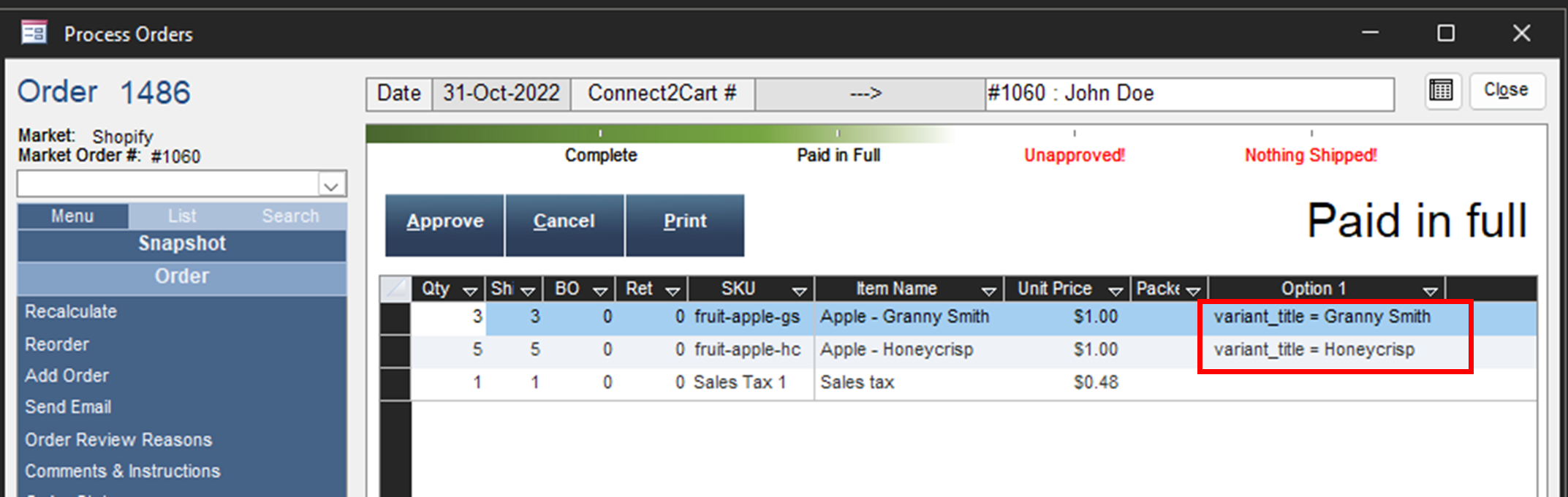Overview
- Stone Edge populates the option fields based on the order in the data received from the shopping cart.
- No correlation between the option/attribute “number” to the shopping cart.
- The headers for the options will be listed as Option 1 – Option 10.
- Any options after ten will not be shown visually.
- If more than ten options are on an order. Stone Edge can set the options to be shown in the options freeform field, but this would be for all orders, even with ones less than 10. Parameter- MoveOptionsToFreeForm.
Related Parameters
- Parameter Group = Order Options
NOTE: These parameters only affect IMPORTED orders.- DisplayOptionCode -> if an option has a code (shortened version of the option name) will be displayed instead of the full name.
- True shows -> LG
- False shows -> Large
- DisplayOptionName -> shows the option name with the option chosen.
- True shows -> Color = Blue
- False shows -> Blue
- DisplayOptionPrice -> when displaying options as line items, it allows options to show price modifiers.
NOTE: Prices only affect the display and do not contribute to price calculations.
- DisplayOptionCode -> if an option has a code (shortened version of the option name) will be displayed instead of the full name.