Overview
Navigating the stack controller and how to use the viewer and error log to troubleshoot issues with items not posting.
Navigation
- Main Menu
- CTRL + SHIFT + S
- Click “OK”
- Click “Yes”
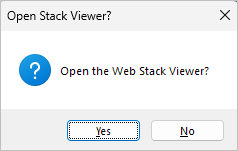
Web Stack Viewer
- Resend failed posts -> click “Send Now.”
- Change the maximum amount of retries with the parameter “WebStackRetries.”
- Refresh view of stack -> click “Refresh.”
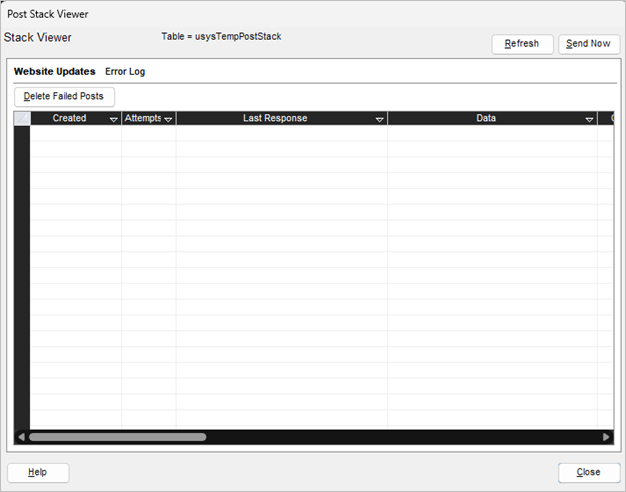
Making Sense of the Error Log
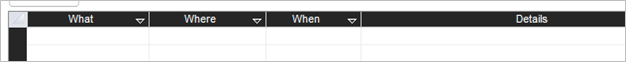
- Lists failed posts and save until manually cleared.
- Columns
- What -> Where in Stone Edge post originated
- Where -> What computer post originated
- When -> Data + Time
- Details -> Overview of what I was trying to send
- Messages may differ depending on when/where the error was created
- posting tracking data
- updating item counts
- emails
- Sort by the date to show the most recent first.
- Grab the first 2-3 rows of data that include the “Details” column.
- Paste data into a notepad or excel sheet so as to be able to see all information.
- Details should help narrow down what the issue could be.
- If you need help determining the issue, please contact Stone Edge support.
Troubleshooting (in relation to the stack controller)
- Stone Edge is slow!
- Try setting up a shared stack controller: The Stack Controller – Stone Edge Order Manager.
- Lower the number of retries when posting to the stack with the parameter “WebStackRetries.”
- Otherwise, check Improving the Performance of Stone Edge – Stone Edge Order Manager for non-stack related solutions.
- My Tracking numbers aren’t updating!
- Check the stack error log to see if numbers are being sent
- If not, make sure the “Status Event” for “Add Tracking Number” is set to “Notify Cart.”
- If using a shared stack, ensure the stack computer is on and running Stone Edge.
- The computer should be up-to-date and running the same version of the software as other computers.
- My Inventory isn’t syncing!
- Make sure your cart supports “Real Time Inventory.”
- Check if old inventory posts are getting stuck in “Website Updates” or the “Error Log.”
- Check the stack error log to see if numbers are being sent
Q&A
- When is the stack controller used?
- Sending emails.
- Status events.
- Communicating with shopping carts
- Tracking updates.
