PM Add New Payment Source
Contents of this Topic: ShowHide
Overview
- A “payment source” is defined as a payment transaction's point of origin. For Stone Edge users, this can be the Manual Orders screen, the Point of Sale (POS) screen or an individual shopping cart (web store).
- The Payment Module checks the Stone Edge parameters to determine the default payment gateway to use for any of those functional areas first. If the parameter for a specific area is not set in Stone Edge, the Payment Module uses Monsoon Stone Edge as the default payment source. Transactions can then be processed through one of its assigned Payment Accounts.
- The Add New Payment Source screen is opened by selecting New in the Payment Source Assignments section of the Payment Account Assignment screen.
Description of the Screen
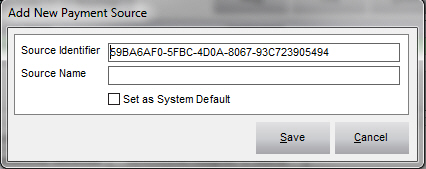 i
i
Source Identifier
- the value in this field is generated by the program and cannot be changed by the user
Source Name
- enter an arbitrary but meaningful name for the new Payment Source in this field
Additional Information
How to Add a Payment Source
How to Associate Payment Accounts with Payment Sources
Main Menu
Payment Account Assignment
Created: 1/2/13
Revised: 2/1/13
Published: 04/13/2016


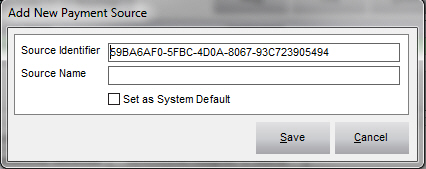 i
i