PM How to Add a Payment Source
Contents of this Topic: ShowHide
Overview
- A “payment source” is defined as a payment transaction's point of origin. For Stone Edge users, this equates to the Manual Orders screen, the Point of Sale (POS) screen or an individual shopping cart definition (web store). Previous releases of Stone Edge used System Parameters and Special Parameters (cart-based) to identify the specific gateway to use for each of those functional areas of the program.
- The Payment Module includes two pre-defined (standard) Payment Sources:
Monsoon Commerce Payment Module: all payments directly originating in the Payment Module user interface
Monsoon Stone Edge: all payments originating from the Stone Edge application
- Monsoon Stone Edge is default payment source associated with all transactions originating from Stone Edge.
- The payment account designated as the Primary account for the Monsoon Stone Edge payment source is used to process transactions from Manual Orders, as well as POS orders or web orders from shopping carts, unless additional payment sources are created specifically for orders from those sources.
- For example, if different Payment Accounts are used for Manual Orders and Point-of-Sale orders, create a separate Payment Source for POS and associate it with the appropriate payment account. You can also specify different payment accounts for individual shopping carts.
Procedure
- Go to Main Menu.
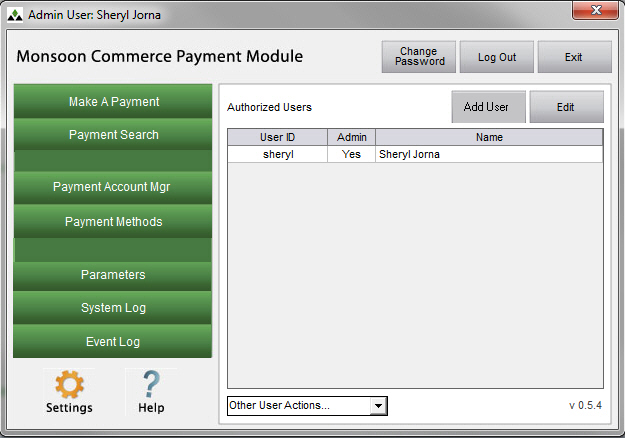
- Select Payment Account Mgr.
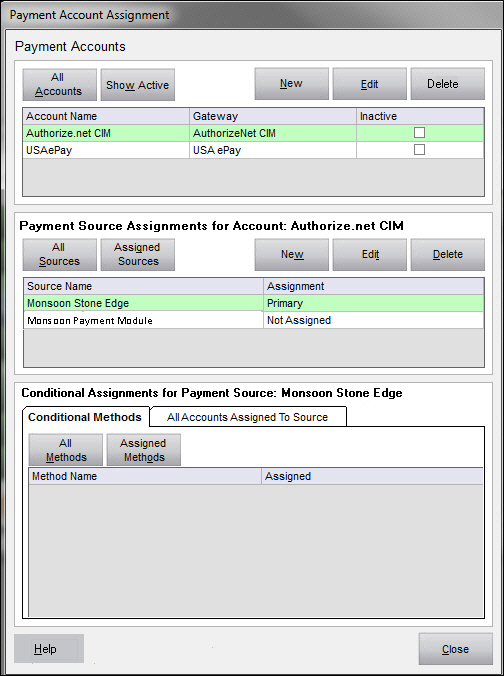
- Select New in the Payment Source Assignments section to open the Add New Payment Source screen.
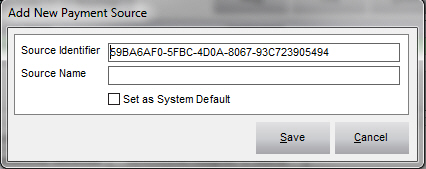 i
i
- Enter a name for the Payment Source in Source Name. Names can be up to 255 characters in length, however, it is recommended to keep them less than 50 characters for ease of use throughout the Payment Module.
- Copy the Source Identifier (key) and copy and paste it into the appropriate Stone Edge parameter:
- PaymentSourceKey cart-based parameter to associate it with a payment transactions from a particular shopping cart system (Credit Card group)
- PaymentSourceKeyPOS if the payment account for Point-of-Sale orders should be different than the payment account used by Manual Orders (Credit Card group)
- Select Save to return to the Payment Accounts and Assignments screen.
- Select Save once more to return to the Main Menu.
Additional Information
Add New Payment Source
How to Associate Payment Accounts with Payment Sources
Payment Account Assignment
Main Menu
Created: 12/27/12
Revised: 5/29/13
Published: 04/13/2016


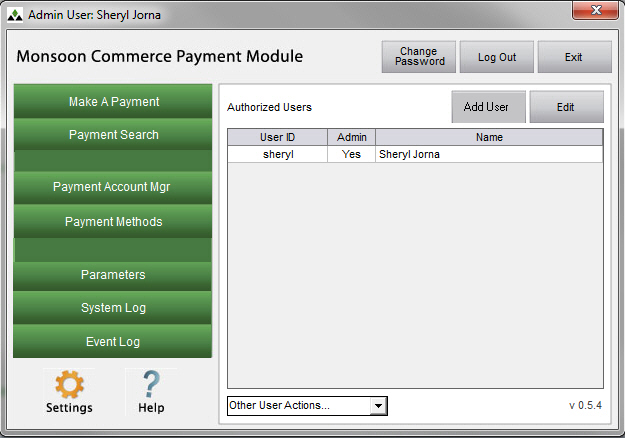
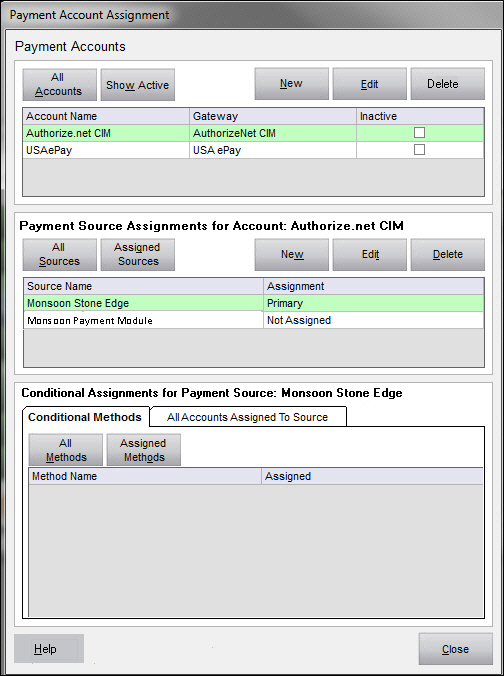
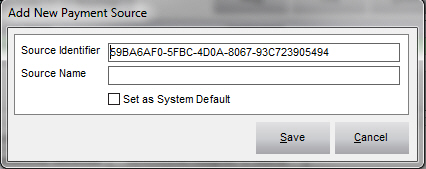 i
i