
This article lists the system parameters and their values that are needed to integrate your Yahoo!Store shopping cart with the Order Manager.

YahooArchiveDirectory - Location where program will store orders downloaded from Yahoo!Store after they have been imported into the Order Manager, e.g. c:\StoneEdge\YahooArchives.
YahooCouponField - Which Yahoo coupon field should go into the Order Manager's Coupon field? Select ID, Description or both.
YahooEmailTrackingPassword - Required for sending tracking data to Yahoo!Store. This should be set to the Email Tracking Password assigned to you by Yahoo. This parameter is no longer valid as of Order Manager Version 5.8.
YahooID - ONLY USED FOR YAHOO REAL-TIME INVENTORY TRACKING. Enter the Username provided by Stone Edge to access the Real-Time inventory/Order download site. This parameter is no longer valid as of Order Manager Version 5.8.
YahooImportDirectory - Location where program will look for new orders downloaded from Yahoo!Store, e.g. C:\StoneEdge\NewOrders.
YahooMaxOrderDownload - Maximum number of orders to download at a time (default=100). Set this value to a lower number should you experience timeout issues with the download.
YahooPassword - ONLY USED FOR YAHOO REAL-TIME INVENTORY TRACKING. Enter the Password provided by Stone Edge to access the Real-Time inventory/Order download site. This parameter is no longer valid as of Order Manager Version 5.8.
YahooShowMissingOrderNumbers - Set to True to be prompted at the time of order import if there are any numbers missing from the Yahoo order number sequence. This includes gaps between the last imported number and the current import as well as any gaps in the current import.
YahooStripCountryCodes - If True, when you import orders from a Yahoo store, the 2-letter country codes will be stripped off before the Country is stored in both the Order and the Customer records.
YahooTrackingNotifyCustomer - Defaults to True. Set to False to suppress sending the customer a tracking email.
YahooURL - ONLY USED FOR YAHOO REAL-TIME INVENTORY TRACKING. Enter the Script URL provided by Stone Edge to access the Real-Time inventory/Order download site. This parameter is no longer valid as of Order Manager Version 5.8.
Importing Orders from Yahoo!Store via Real Time Order Link
YahooUseInternetImport - Set to True to use Import via Internet button on the Import Orders form. This option requires contact with Stone Edge Technologies, Inc. to enable this feature, whether through a hosting account or to acquire the software needed to support this option on your own servers.
Importing Custom Fields from Yahoo!Store
Select the Custom Order Fields parameter group. This group contains 20 parameters:
CustomCurrencyFieldName1 through 5
CustomDateFieldName1 through 5
CustomNumericFieldName1 through 5
CustomTextFieldName1 through 5
Set the appropriate parameters to the field names used in your Yahoo!Store shopping cart. Note: The type of data you import dictates the custom fields you use. For example, if you collect a date from your customers, use one of the custom date fields. If you collect freeform text from your customers, use one of the custom text fields.
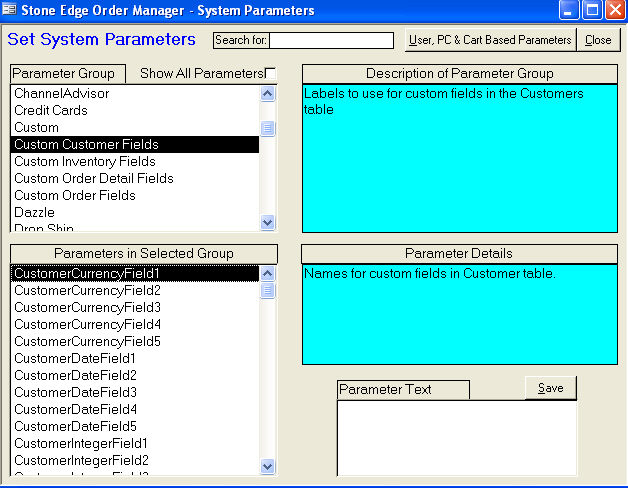
Select the Custom parameter group and set ShowCustomSortFields to TRUE. Note: You may not see this system parameter because it is hidden in later versions of the Order Manager and set to True by default.
Real-time Inventory Tracking with Yahoo!Store
Select the Yahoo parameter group and set YahooUseInternetImport to True.
Select the parameter called YahooSKUSource. Since Yahoo!Store does not have a specific "SKU" (unique part number) field, you must indicate which Yahoo!Store field to use for the SKU: the Code or the ID. Select the field that you use as your unique product identifier.
See Using Order Options and Sub SKUs with Yahoo!Stores for more information about the system parameters required to use Sub SKUs with your Yahoo!Store shopping cart.
Updated: 3/7/14