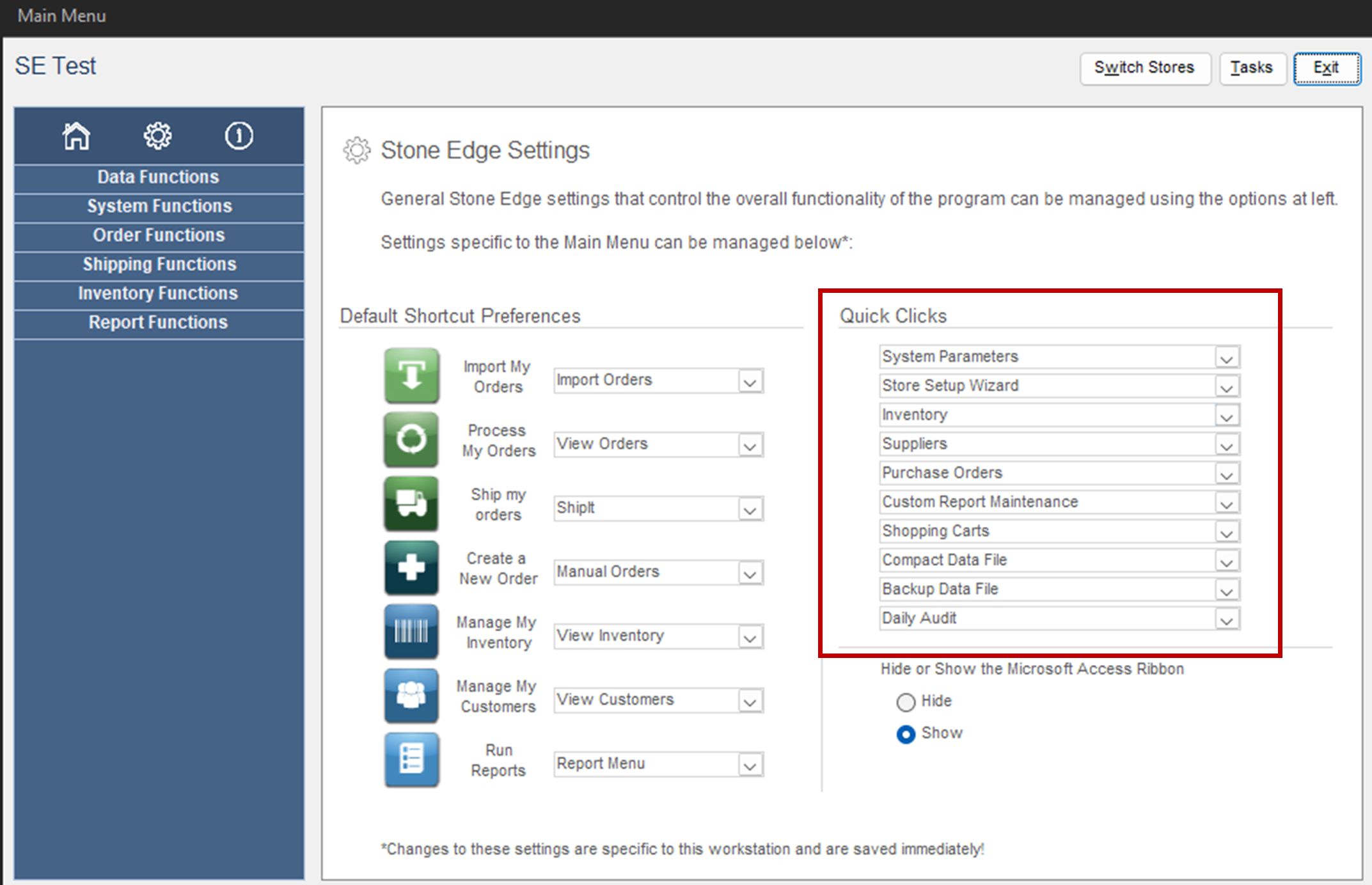Overview
- Quick Clicks are shortcuts to various locations in the program.
- They are accessible from the accordion menu on the left-hand side of the “Main Menu” screen.
- Clicking “Quick Clicks” brings up a list of locations designated as a “Quick Click” to quickly access specific locations.
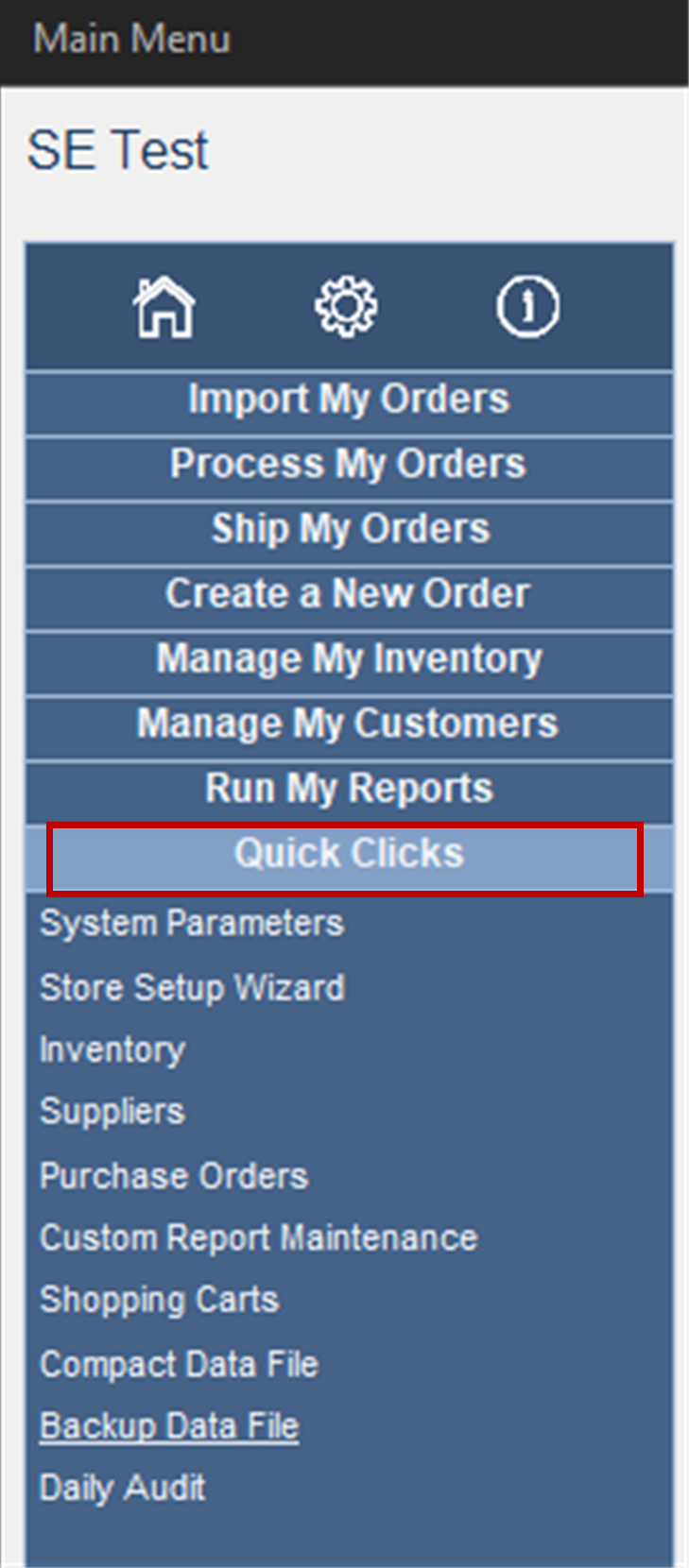
- The default is shown in the above screenshot but can be changed based on a predefined list of options.
Customizing
- Main Menu -> Gear Icon (Settings)
- On the right-hand side of the page, there is a column with “Quick Clicks.”
- Use the dropdown to select from various options to save as a “Quick Click.”
NOTE: At the top of the dropdown list, there is (a hide this button) which allows you to disable extra quick clicks you do not wish to see. - When finished, click the “Home” icon to go back to the main menu.