Overview
- This article will walk you through how to set up a generic cart within Stone Edge.
- This can be used for custom-built shopping cart integrations or nonstandard web cart integrations.
- It can also be used if you need to import order information thru a text document.
Setup Steps
- Main Menu -> Gear Icon (Settings)
- System Functions -> Shopping Carts
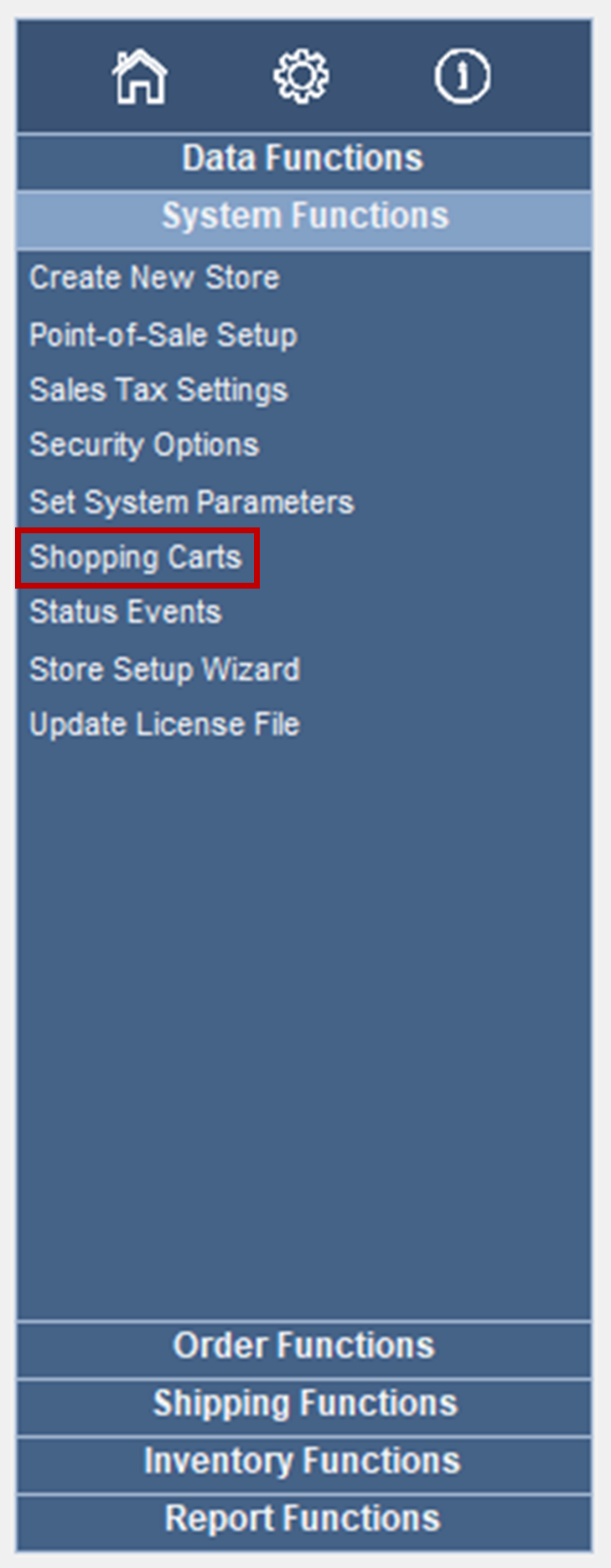
- Opens the “Shopping Carts” screen
- Click “Add” in the top-right corner
- Create a Store Name to identify your shopping cart (it can be anything)
- Cart Type = Generic
- Import Method = XML
- Cart ID/Username -> Given when registering for a shopping cart integration (case sensitive)
- Cart Password -> Given when registering for a shopping cart integration (case sensitive)
- Store Code -> (leave blank)
- Script URL -> Given when registering for a shopping cart integration
- Server Username -> (leave blank)
- Server Password -> (leave blank)
- Synchronize Inventory -> If QOH is desired to be tracked
- NOTE: Must send the entire QOH to work properly
- Use the “Import & Update Data” button to get to “Advanced Cart Functions.”
NOTE: Check Advanced Cart Functions Screen Overview for more information.
- The website uses Payment Encryption
- Decryption Key -> Only enter if the prior option is checked
- Suppress Stone Edge emails to Marketplace -> Check if desired
NOTE: Choose if the shopping cart does not allow external emails sent to customers
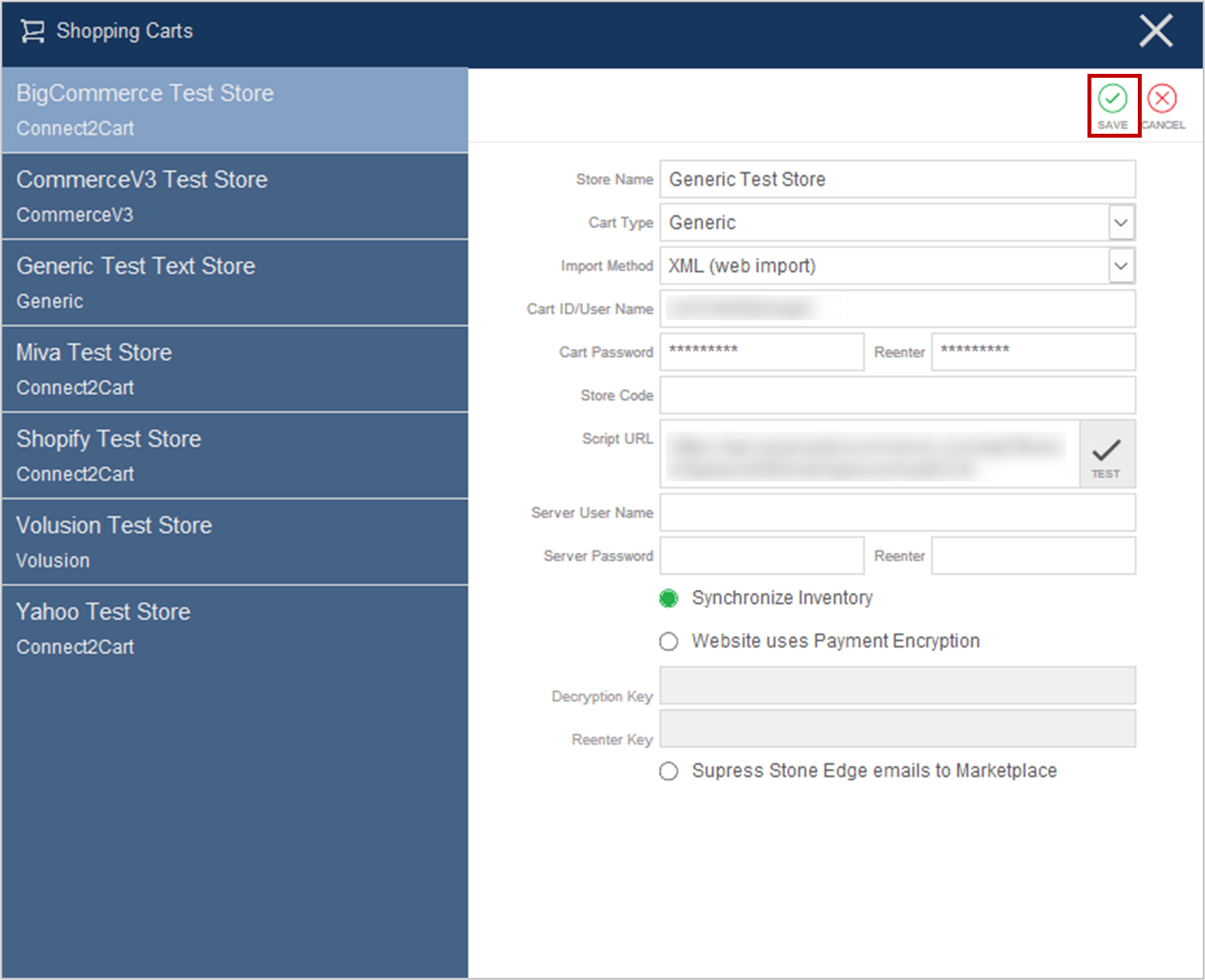
- Click “Save” in the top-right corner.
- Shopping Cart will now be listed! (Alphabetical Order)
- Click the X in the top-right corner to close the screen.
Parameters
Extra configuration that may be needed.
- Main Menu -> Settings -> Set System Parameters
- Click PC & Cart Based Parameters
- Choose cart created in above steps
- Set the following:
- Parameter Group: Generic Carts
- GenericImportMethod = XML
- GenericOrderNumberType = Set to “Number” if cart order numbers are all numeric, otherwise set to “text”
- GenericQOHChangeSendAsXML = True (only needed if tracking inventory)
- GenericScriptVersionNumber = 1.0
- GenericStatusSendXML = If sending statuses back to cart set to “True” (typically for sending tracking numbers)
- Parameter Group: Program
- UseGenericStatusUpdates = If sending statuses back to cart set to “True” (typically for sending tracking numbers)
- Parameter Group: Credit Cards
- WebTransactionType = If capturing payments in Stone Edge set to “Pre-Authorize”, otherwise set to “Sale”
- Parameter Group: Order
- AssumePaidInFull = True (if using generic payment methods; check Add a Payment Method for adding new payment methods)
- PayPalOrdersArePaidInFull = Set to “True” if PayPal transactions are completed through cart and no PayPal credentials are in Stone Edge.
- Parameter Group: Generic Carts
