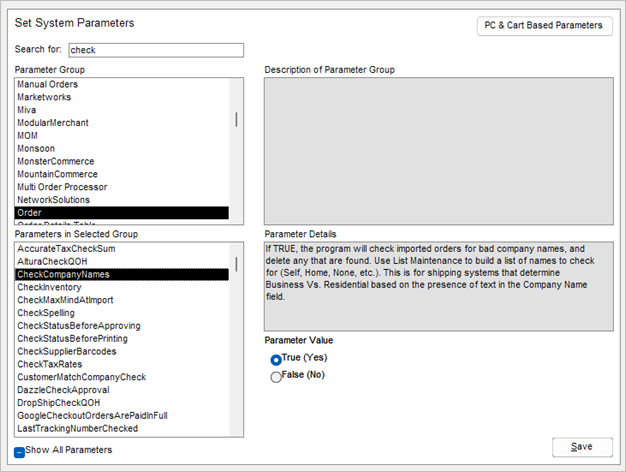Overview
- If you use a shipper that charges different rates for residential and commercial deliveries, you may want to check for “bad” or “invalid” company names, such as Self, Home, N/A or None, on imported orders so you do not incur unnecessary expenses.
- Use the List Maintenance feature to build a list of company names for the program to look for and delete as orders are imported from your shopping cart.
- Both the Ship To and Bill To company name fields are checked. If any of the “bad” company names are found in these fields, they are omitted from the order.
- The Company Name fields are the only fields in the order information affected by this process.
Configure SEOM to Check for Bad Company Names
- Build a list of names to delete by going to Main Menu > Settings > Data Functions > List Maintenance.
- Select Company Names to Delete from Select List.
- Enter a name in the text field at the bottom of the screen.
- Click Add/Edit to add the name to List Entries.
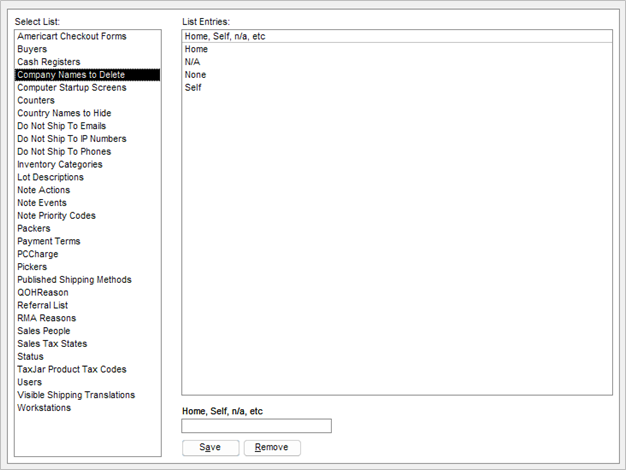
- Repeat steps 3-4 as often as necessary.
- Go to Main Menu > Settings > System Functions > Set System Parameters.
- In the Orders parameter group, select parameter CheckCompanyNames and set it to TRUE.