Overview
- For Stone Edge version 7.052 and above.
- If using Payflow Pro to process credit card transactions -> Stone Edge can interface directly with the Payflow Pro account.
- Payments for orders that are pre-authorized on the Website can be captured automatically when approving orders on Stone Edge.
- The “virtual credit card terminal” at the View Orders screen allows you to process new charges, credits, etc., without re-typing customers’ credit card information.
Set System Parameters
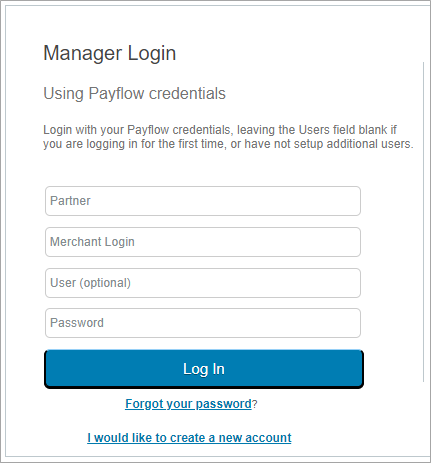
- Main Menu -> Gear Icon (Settings)
- System Functions -> Set System Parameters
- Parameter Group = Credit Card
- Parameters (Click “Save” after each change)
- CreditCardProcessor = Verisign
- VerisignPartner = Verisign or Paypal (partner set up your account)
- VerisignVendor = master account username
- VerisignUser = account username
- VersisignPassword = account password
- VerisignUseHTTPSInterface = True
- VerisignTestMode = False (Set to True for sandbox/testing environments)
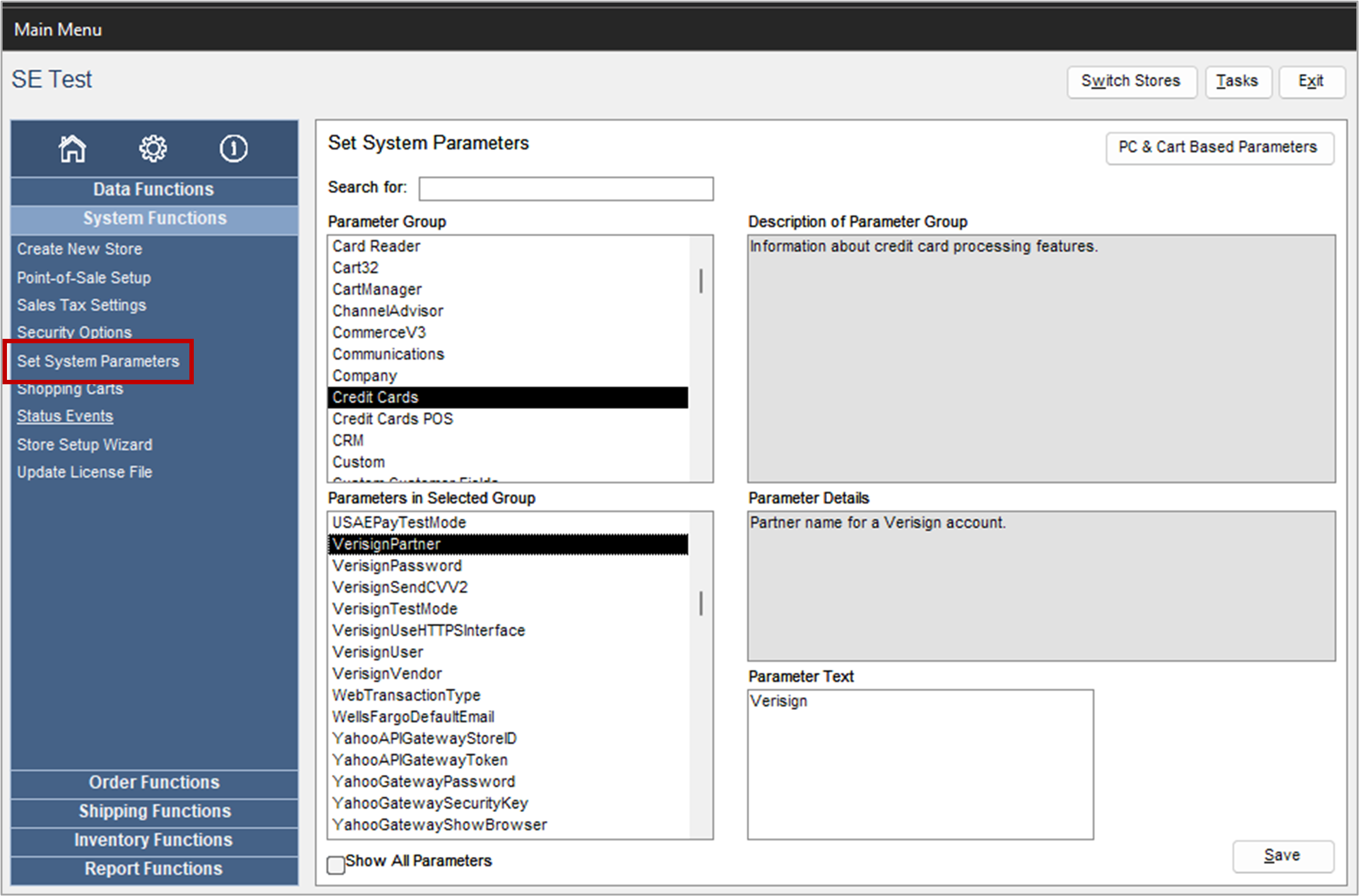
Related System Parameters
- AllowCaptureHigherAmount
- True -> Allows user to change amount greater than pre-authorized amount during capture of payment
- CaptureApprovedOrdersAtImport
- True -> When order is imported and can be approved -> program will try to capture payment
- if payment not captured -> order not approved
- CaptureAtFillBackorders
- True -> when using the “Fill Backorders” form and order can be approved -> program will try to capture payment
- if payment not captured -> order not approved
- CaptureAtManualApproval
- True -> When orders approved manually -> Default: Will capture credit card charge if has been pre-authorized but not captured
- False -> Default: Not perform the capture automatically
- RequireAuthForManualOrders
- True -> When entering credit card during Manual Orders:
- Click the “Get Authorization” -> pre-approves credit card sale
- Click “Save” -> payment will be captured
- False -> can skip the pre-authorization and create sale
- True -> When entering credit card during Manual Orders:
- RequireAuthForPOSOrders
- True -> When entering credit card during POS Orders:
- Click the “Get Authorization” -> pre-approves credit card sale
- Click “Save” -> payment will be captured
- False -> can skip the pre-authorization and create sale
- Requires POS module (email sales@stoneedge.com for more details)
- True -> When entering credit card during POS Orders:
- WebTransactionType
- Pre-authorize -> Orders come in pre-authorized and need to be captured in Stone Edge
- Sale -> Orders come in as a full Sale
- True -> when using the “Fill Backorders” form and order can be approved -> program will try to capture payment
- True -> When order is imported and can be approved -> program will try to capture payment
