Overview
- Until Stone Edge version 7.732 is released, there are a few methods to ensure you still comply with Colorado’s new fee starting July 1, 2022.
- These processes will need to be set up beforehand and the orders approved manually.
Create a new Inventory Item
- Main Menu -> Manage My Inventory -> View & Manage My Inventory.
- Top-right corner, click the “Add” button.
- Create an item with the following specifications.
- Local SKU = RDFCO.
- Item Name = Retail Delivery Fee – Colorado.
- Price = $0.00
- # on Hand = 0
- Primary Supplier = default (different per store).
- Supplier SKU = Same as local.
- Unit Cost = $0.00
- Ignore QOH = Checkmark.
- Taxable = Do NOT Checkmark.
- Click “Save” in the top-right corner.
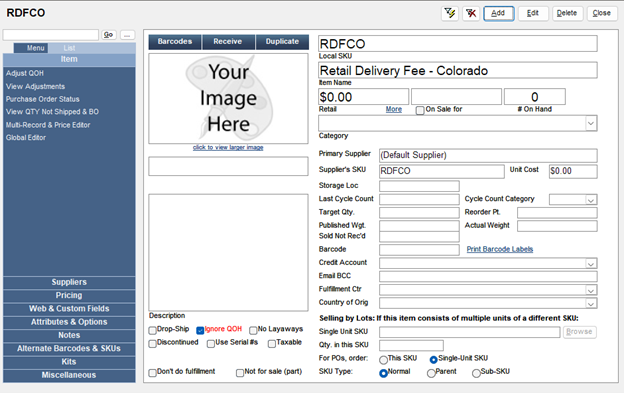
Create an Approval Rule for Imported Orders
- Main Menu ->Gear Icon (Settings).
- Order Functions -> Approval Rules.
- Click “New” in the upper-right-hand corner.
- Set the approval rule to:
- If
-
- Destination State
- Equals
- CO
- Require: Exact value
- Then
- Do not approve the order.
-
- If
- Click the “Save New Rule” button in the middle of the screen.
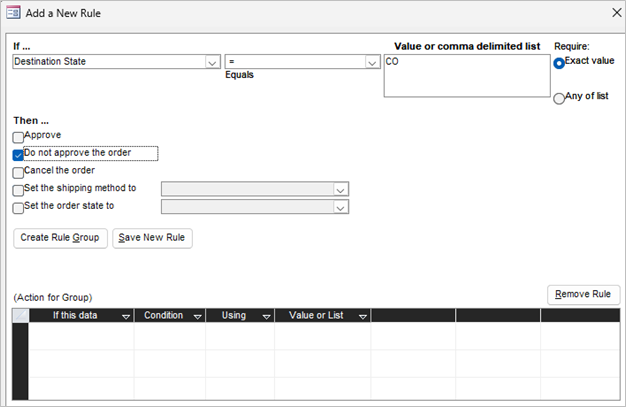
- Click “OK”
- Your rule will now appear in the “Approval Rules” table.
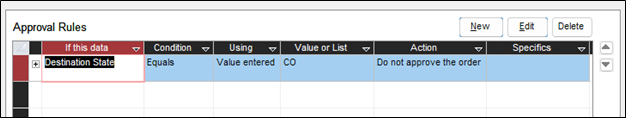
- NOTE: This rule will be in effect starting the next import, so it is recommended to perform it before your first import on July 1, 2022
Editing Orders
- For each order shipped to Colorado – imported (if the shopping cart has not set capabilities in place) and manual.
- Main Menu -> Process My Orders -> View & Process My Orders
- Using the side-menu: Items -> Add Line Item
- Enter the SKU “RDFCO”
- Add Quantity 1 to the order
- Click “OK.”
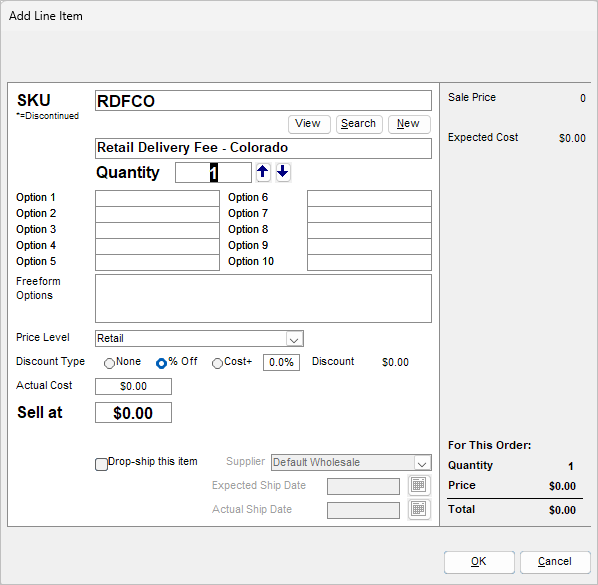
- The item will appear on order with a $0.00 price.
- If done correctly, there will be no change to the total value of the order.
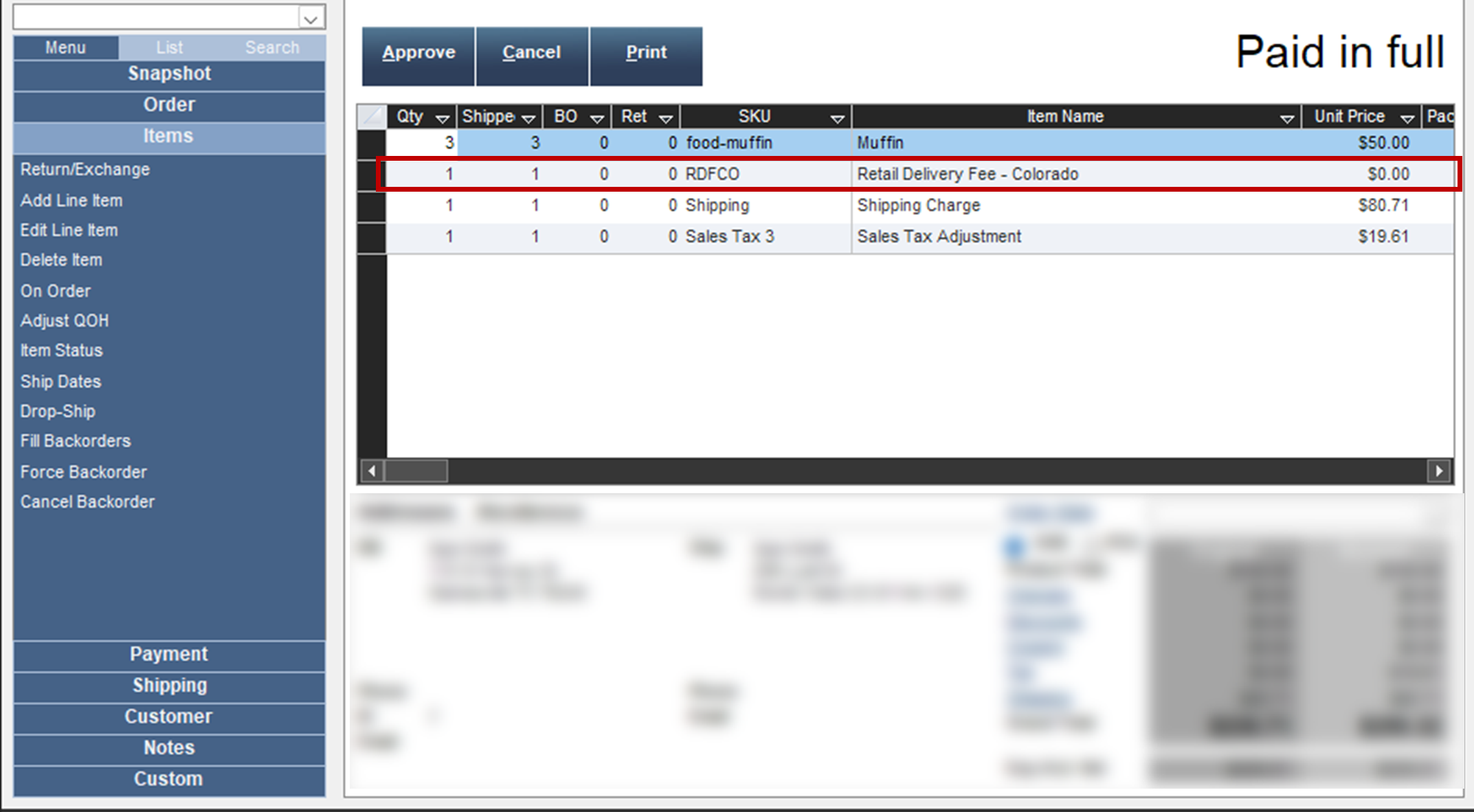
- If done correctly, there will be no change to the total value of the order.
- “Approve” the order.
- NOTE: This action will not apply the Retail Delivery Fee to the order
- Your sales tax system should do this, but you will need to confirm they are complying with Colorado’s new fee
- If you are using Order Manager’s internal sales tax system and you are on a version before 7.732, then there is no way to add a flat rate to sales tax, and it will need to be added manually as a line item
Disclaimer
We at Stone Edge are not tax experts, and while we strive to assist you with compliance by providing this stop gap, you should always consult and operate under the direction of your company’s tax advisor. At the same time, this Stop-Gap will help until Stone Edge 7.732 is released. Neither this nor the release will report the fee to be paid to the Colorado Revenue Service.
