Schedule
|
 PREVIOUS TOPIC | NEXT TOPIC PREVIOUS TOPIC | NEXT TOPIC 
|
The Schedule tab is where you define how often shipments are sent to the customer and when the subscription officially starts.
Note: If the Subscription SKU is set to No Shipments for this subscription, this section only impacts the subscription's start date.
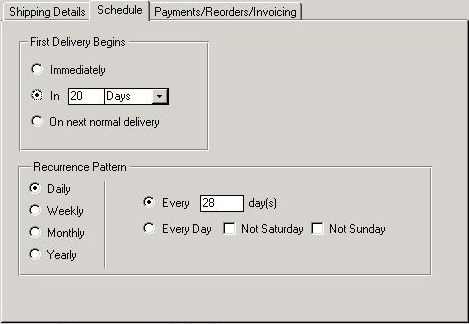
First Delivery Begins
Select one of the three options:
-
Immediately
-
-
The program sets the subscription's start date to the date the order was placed. When the Order Generation system runs, it creates a shipment for the subscription and sets the "Last Order Date" to the date the system generated the order. The settings you specify in the Recurrence Schedule section go into effect after the first shipment and the program uses the Last Order Date to set the next shipment date.
-
"In..."
-
-
The program sets the subscription's start date to a certain number of time periods (day, week, month or year) after the date the order was placed. This start date becomes the first ship date. After the first shipment is made, the settings you specify in the Recurrence Schedule section go into effect and the program calculates the next shipment date. For example, if you want the first shipment to go to the customer 15 days after they place their order and you want additional shipments to occur every 30 days thereafter, select this option. Enter 15 in the text field and select "days" from the drop-down list. Lastly, under Recurrence Pattern, select Every...days and enter 30.
Recurrence Pattern
Daily
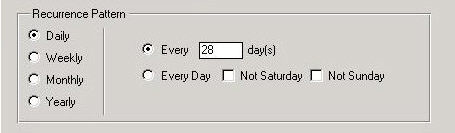
Weekly
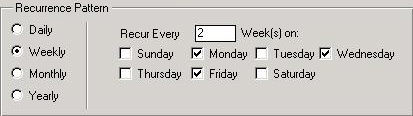
Monthly
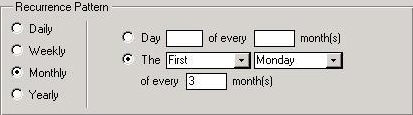
Yearly
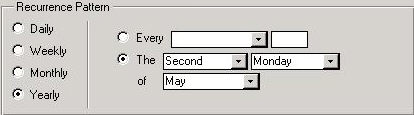
See Also
Shipping Details Tab
Payments/Reorders/Invoicing Tab
Return to Configure SKUs
Return to Main Menu
|

