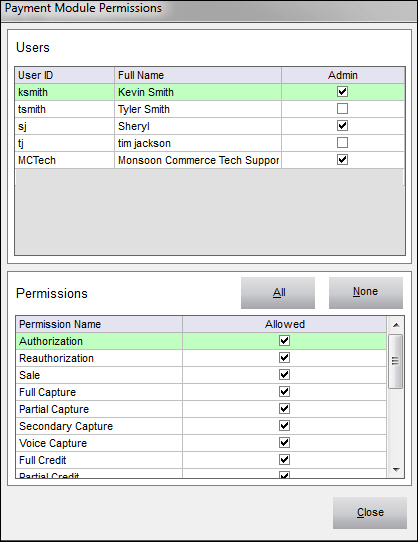PM Payment Module Permissions
Contents of this Topic: ShowHide
Overview
- This screen is opened by selecting Edit Permissions from Other User Actions on the MCPM Main Menu.
- Only administrative users are able to view and change a user's permissions.
Description of the screen
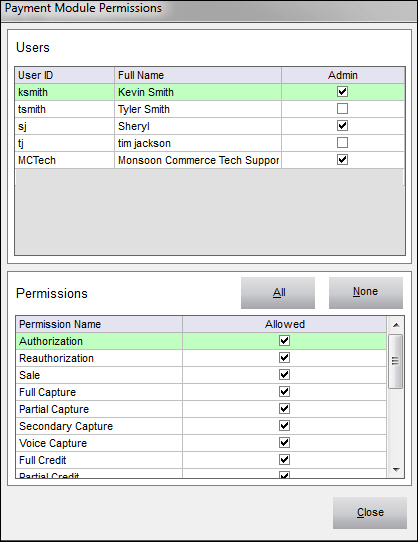
Users
User ID
- displays a list of User IDs defined in the system
Full Name
- the first and last names of the user
Admin
- this box is selected if the user is a member of the Admin user group
Permissions
Permission Name
- displays a list of possible transactions users can be authorized to perform
- all payment gateways may not support all of the transactions listed here
Allowed
- select this box for a specific Permission Name click All to give the selected user permission to execute all possible transaction types
All
- click this button to allow the selected user to perform all of the transaction types
None
- click this button to revoke the selected user's permission to perform any of the transaction types
Save
- this button becomes visible when a change is made on this screen
- retains the changes made and exits the screen
Close
- exit the screen without saving any changes
Additional Information
Main Menu
How to Change a User ID's Permissions
Created: 1/22/12
Revised: 2/1/13
Published: 04/13/2016