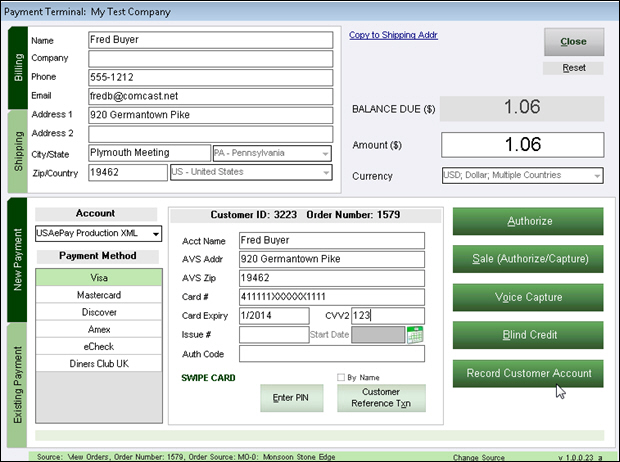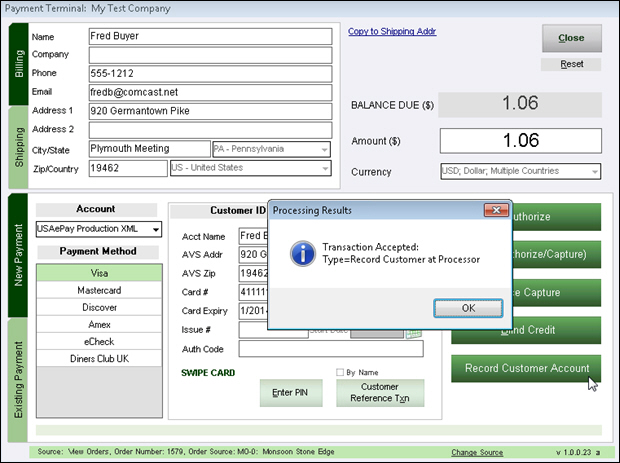PM How to Record a Customer
Contents of this Topic: ShowHide
Overview
- If your payment processor supports a Customer Information Module you can record the customer's information at the payment processor's system.
- If the selected processor does not support a Customer Information Module, the Record Customer Account button is not active.
Procedure
- Select an order at Process Orders, or create an order at Manual Orders or the Point-of-Sale system. At the Payment or KeyPad tabs, click Payment Module.
You are prompted to login the first time you open the Payment Module through Stone Edge. The User ID with which you log in will be used to process all subsequent payments until Stone Edge is closed and restarted, unless you use the Payment Module Login button on the Main Menu to switch users. You may also be prompted to login to the Payment Module again if the threshold of inactivity is exceeded.
-
The customer information from the order is pre-populated in the Payment Terminal. If the New Payment tab is not already selected, select it now.
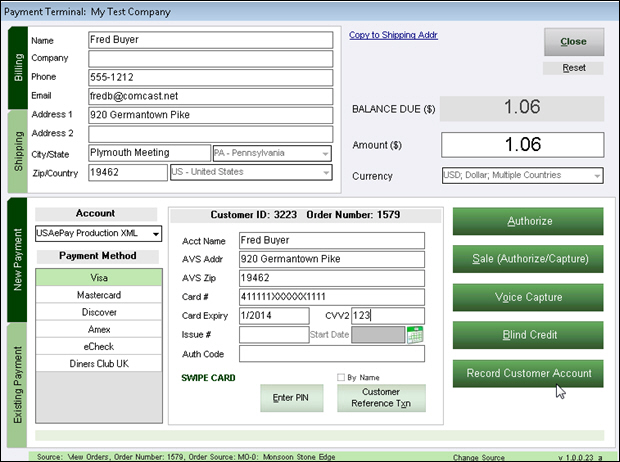
- Enter the customer's payment information and select Record Customer Account.
- The response from the processor is displayed.
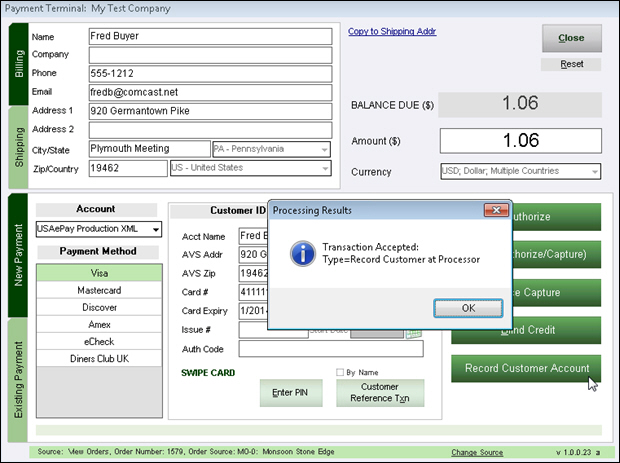
- Click OK to end the process.
- Select Close to return to the Stone Edge screen from which the Payment Module was called.
Additional Information
Main Menu
Payment Terminal
Created:
Revised: 12/11/13
Published: 04/13/2016