
Monsoon Commerce Payment Module

Monsoon Commerce Payment Module
Contents of this Topic: Show
"On November 8, 2004, MasterCard and Diner's Club formed an alliance. Cards issued in Canada and the USA start with 54 or 55 and are treated as MasterCards worldwide. International cards use the 36 prefix and are treated as MasterCards in Canada and the US, but are treated as Diner's Club cards elsewhere. Diner's Club International's website makes no reference to old 38 prefix numbers, and they can be presumed reissued under the 55 or 36 IIN prefix. Effective October 16, 2009, Diner's Club cards beginning with 30, 36, 38 or 39 will be processed by Discover Card." (taken from the Wikipedia article, Bank Card Number)
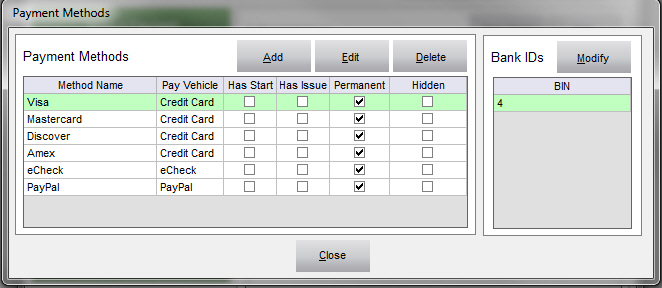
Click Add.
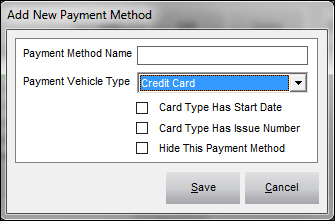
Enter Diners Club in Payment Method Name.
Select Credit Card from Payment Vehicle Type.
Click Save.
Click Modify and enter the BIN range for the card issuer. Check with the card issuer to determine the correct values to use. BINs are used by the payment gateways to determine the credit card type.
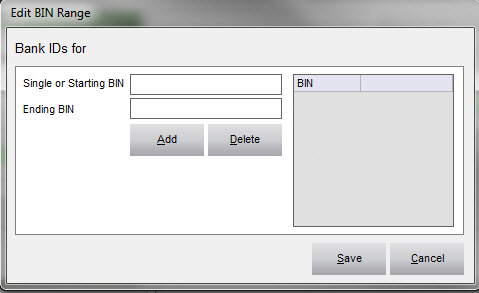
for this example, enter 3643 in the Single BIN or Starting BIN field.
Click Add.
Click Save to create the new Payment Method.
Created: 2/13/13
Revised:
Published: 04/13/2016