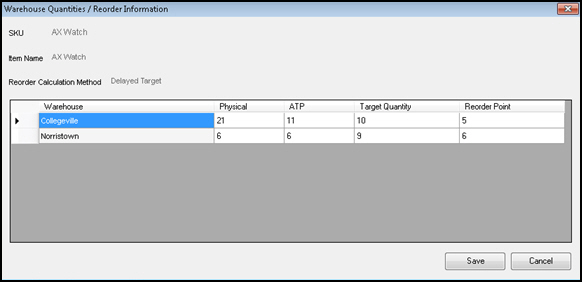View Warehouse QTY & Reorder Pts
Contents of this Topic: ShowHide
Overview
The Warehouse Quantities / Reorder Information
screen displays the physical QOH of each warehouse, the enterprise ATP,
and the reorder information used by the Monsoon
Order Manager
purchase order system.
The number of reorder information fields
and labels change, based on the setting of system parameter POCalcMethod.
The reorder information field are the only
values which can be edited.
Description of the screen
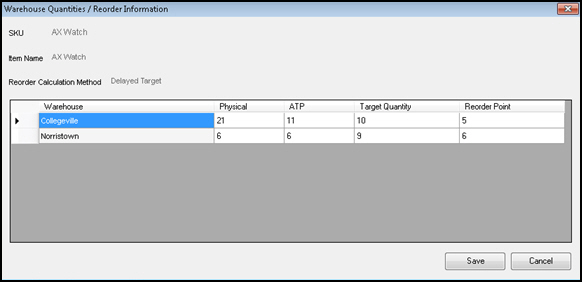
SKU
Item Name
- displays the arbitrary item name given to
the item
Reorder Calculation Method
- displays the setting of system parameter POCalcMethod,
which affects how the program determines items to add to auto-generated
purchase orders
- the choices are Order Quantity, Target Quantity
and Delayed Target
Warehouse
- the names of each of the defined warehouses
Physical
- the physical QOH of the item at the warehouse
ATP
- the number of units the enterprise has Available
to Promise (available to fill orders)
Reorder Quantity/Target Quantity
- set this field to any value you wish the program
to use when generating purchase orders automatically
- review the topic, Creating Purchase Orders,
for more information
Reorder Point
- set this field to any value you wish the program
to use when generating purchase orders automatically
- review the topic, Creating Purchase Orders,
for more information
Additional information
Created:
Revised:
8/6/15
Published:
08/19/15