
Order Manager
Version 8

Order Manager
Version 8
![]() Use the Next
Topic and Previous Topic
arrows,
Use the Next
Topic and Previous Topic
arrows, ![]() and
and ![]() ,
in the Navigation Pane of the Knowledge
Base to move sequentially through the topics explaining the Suppliers screen.
(The buttons are actually white on the black background of the Navigation
Pane.)
,
in the Navigation Pane of the Knowledge
Base to move sequentially through the topics explaining the Suppliers screen.
(The buttons are actually white on the black background of the Navigation
Pane.)

Contents of this Topic: Show
The Company Info tab is the default view of the Suppliers screen which contains basic company contact information and a summary of related purchase order information.
The Report Menu, Purchase Order and Inventory screens are accessible through buttons on this tab.
This screen is accessed by going to:
Main Menu>Manage My Inventory>Manage My Suppliers>Supplier
Main Menu>Manage My Inventory>Suppliers>View Suppliers
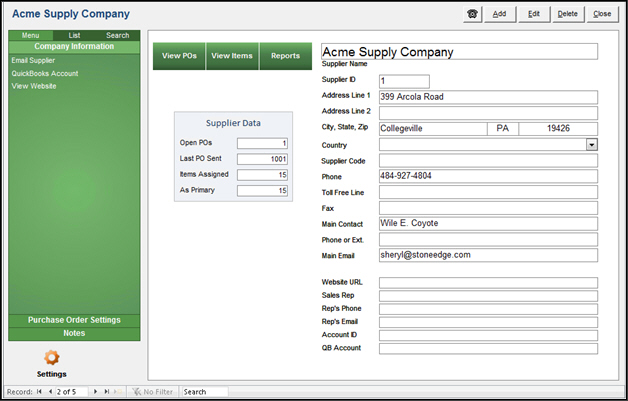
Suppliers screen
Use the back and forward buttons in the lower left-hand corner of the screen to scroll through the list of supplier records
Created: 1/27/12
Revised: 9/19/14
Published: 08/19/15