
Order Manager
Version 8

Order Manager
Version 8
Contents of this Topic: Show
You also control which reports are visible in the Report Menu by selecting or clearing the corresponding Hide check box in the row of the affected report. When the screen opens, use the horizontal scroll bar to see the Hide column.
To change the Report Options, go to:
Main Menu>Settings>Report Functions>Set Report Options
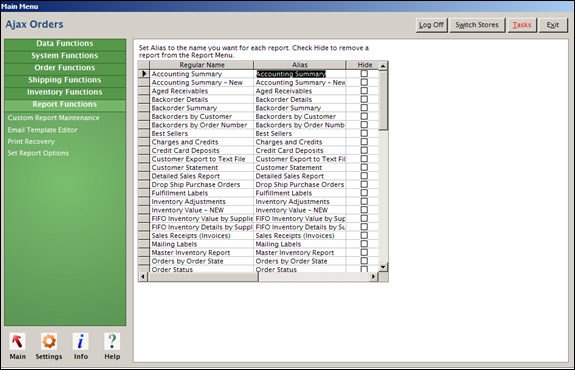
Main Menu: Report Functions - Set Report Options
Created: 5/2/12
Revised:
Published: 08/19/15