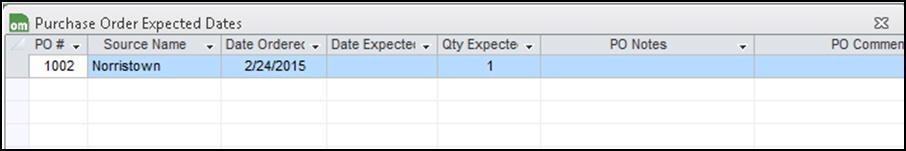Purchase Order Status
Contents of this Topic: ShowHide
Overview
Main
Menu>Process My Orders>Items>On Order
Main
Menu>Manage My Inventory>View & Manage My Inventory>Item>Purchase
Order Status
Description of the PO Expected Dates Screen
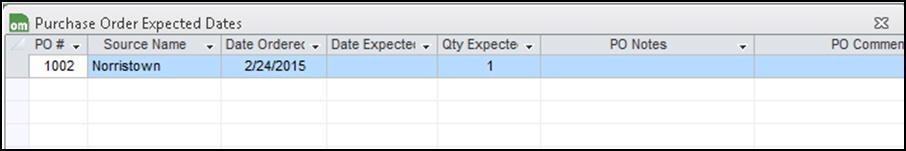
PO
Expected Dates screen
PO # Column
- this column contains the number assigned to
the Monsoon
Order Manager
Purchase Order
Source Name Column
- this column contains the name of the warehouse
associated with a given purchase order
Date Ordered Column
- contains the date that the Purchase Order
was sent to the Supplier
Date Expected Column
- contains the date the goods are expected to
be delivered to the merchant
Qty Expected column
- displays the number of units of the product
awaiting delivery
PO Notes Column
- this column contains any notes the user may
have added to the Purchase Order for their own internal purposes
- notes do not appear on the Purchase Order
sent to the supplier
PO Comments
- any comments that are included in this field
do appear on the Purchase Order sent to the supplier
Additional Information
Created:
1/23/11
Revised:
4/2/15
Published:
08/19/15