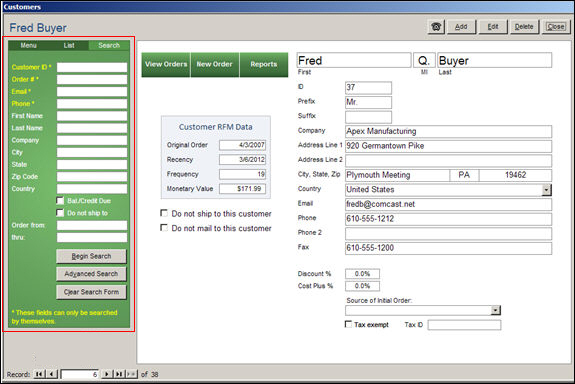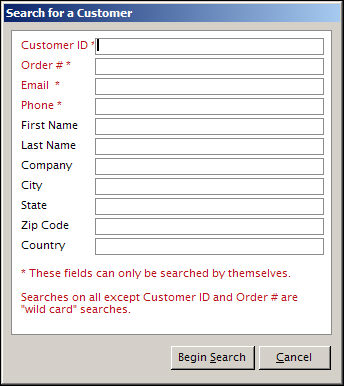Search for Customer
Contents of this Topic: ShowHide
Overview
The Search
for Customers screen appears in two different forms, depending
on the location from which it is opened:
Main
Menu>Create a New Order>For an Existing Customer
Main
Menu>Manage My Customers>View & Manage My Customers>Search
tab
Enter criteria in one or more of the fields
to search for a particular customer record.
Fields marked with an asterisk can only be
searched by themselves; there cannot be data in any other fields.
Searches on all fields other than Customer
ID and Order # are "wild card" searches, in which only a portion
of a searchable value is entered, surrounded by asterisks.
Description of the screen
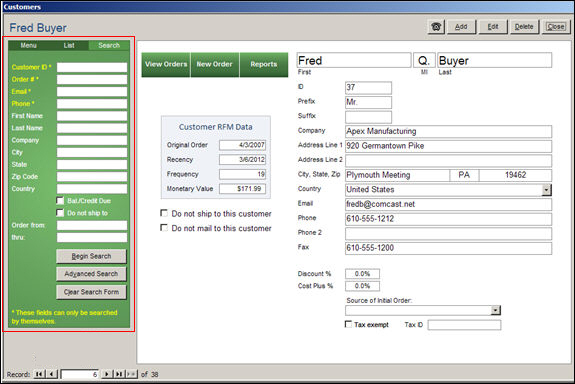
Search for Customer
screen when called by the Search tab of the Customers Accordion
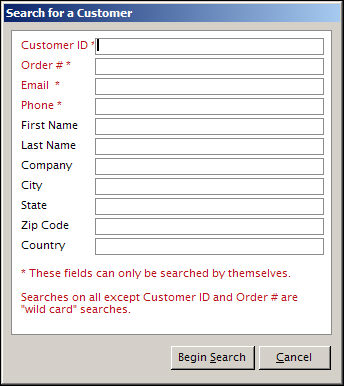
Search
for a Customer called by Main Menu>Accordion>Create a New Order>For
an Existing Customer
Customer ID
- if the customer's ID is known, enter it here
and select the Begin Search
button
- do not enter data in any other fields when
searching by this field
Order #
- if the Monsoon
Order Manager
order number is known, enter it in this field and select the Begin Search button
- do not enter data in any other fields when
searching by this field
Email
- if the customer's e-mail address is known,
enter it in this field and select the Begin
Search button
- do not enter data in any other fields when
searching by this field
Phone
- if the customer's phone number is known, enter
it in this field and select the Begin
Search button
- do not enter data in any other fields when
searching by this field
First Name
- enter a name in this field to find all customer
records containing the same first name
Last Name
- enter a surname in this field to find all
customer records containing the same last name
Company
- enter a company name as search criteria
City
- search for customers located in the specific
city entered here
State
- search for customers located in the specific
state entered here
Zip Code
- search for customers located in the specific
Zip Code entered here
Country
- search for customers located in the specific
country entered here
Bal./Credit Due
- select this box to search for customers with
a positive or negative account balance
Do not ship to
- select this box to search for customer records
that are marked as Do Not Ship To
Order from: and thru:
- enter a date range in which an order was placed
as search criteria
Begin Search
- after entering data in any or as many fields
as necessary, select this to start the search process
Advanced Search
- select this to open the advanced Search
for Customers screen where SKUs or custom fields can be selected
as search criteria
- this button is not visible when the screen
is opened from Main Menu>Create
a New Order>For an Existing Customer
Clear Search Form
- select this to remove the previously entered
search criteria and start another search with different criteria
- this button is not visible when the screen
is opened from Main Menu>Create
a New Order>For an Existing Customer
Created:
3/9/12
Revised:
6/11/12
Published:
08/19/15