
Order Manager
Version 8

Order Manager
Version 8
Contents of this Topic: Show
The store data file is the SQL database that contains all of the information that is specific to your web store, such as the customer, product and order information, as well as the program settings.
A new Monsoon Order Manager store data file can be created through Main Menu>Settings>System Functions>Create New Store in the event that the existing store file is corrupted and a viable backup copy is not available.
Another reason to create a new store file is the case where the user has several e-commerce sites which are separate legal entities. Each site can have its own Monsoon Order Manager store file and their inventory and orders can be managed separately.
If the web stores are not separate legal entities and they share merchandise, it is not necessary to create a separate store file for each one.
Depending on the idiosyncracies of the shopping cart systems in use, it may be simpler to define multiple shopping cart systems in the same store data file. In this scenario, Monsoon Order Manager provides cart-based parameters that can be used to brand the paperwork for orders from the different Web stores appropriately.
Go to the Main Menu>Settings>System Functions>Create New Store.
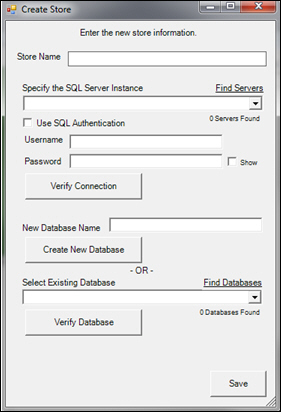
Enter a friendly name in Store Name. This is used on the user interface and reports.
Specify the SQL Server Instance.
Select Verify Connection.
Enter a name in New Database Name.
 Enter a name that includes all or part
of your company’s name, plus the word "Orders". Do not use spaces,
special characters, or ". com"
in the database name.
Enter a name that includes all or part
of your company’s name, plus the word "Orders". Do not use spaces,
special characters, or ". com"
in the database name.
Select Create New Database. The bottom of the screen should say Database created!
To switch to that database, type its name in the Select Existing Database combo box and select Save.
A message box appears, stating that the store is being built.
A message box states the store is opened. Select OK.
Another message box states the Setup Guide is the next screen. Select OK, and the Setup Guide opens.
Fill in the information in each of the sections to configure your new store.
Created:1/26/11
Revised: 7/6/15
Published: 08/19/15