
Version 7.1

Version 7.1
Contents of this Topic: Show
Setup and back-office functions are accessed through the Accordion on the left of this screen.
The default preferences for the What would you like to do? shortcut buttons on the Main Menu are set here, as well.
You can also make changes to the Quick Clicks here.
Changes made at this screen take effect immediately and only apply to the local workstation.
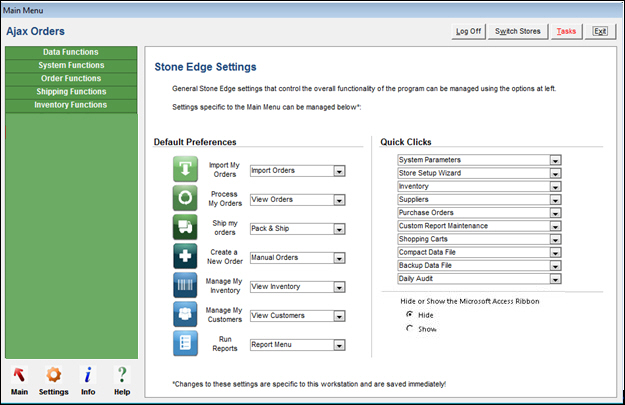
Main Menu: Settings screen
set this button to open the Multi-Order Processor to work with a batch of orders, or select the Process Orders screen to work order by order
set this button to open the Pack & Ship screen or the QuickShip screen
this button can be set to open either the Manual Orders or the Point-of-Sale screens
can be set to open the Inventory, Purchase Orders, or Suppliers screens
this button can only be set to open the Customers screen presently
choose whether to open the Report Menu, Batch Printing,or Dashboard
the sequence in which the Quick Clicks links are displayed in the Accordion is based on the order in which they are specified in the drop-down lists on this screen (top to bottom)
each drop-down list contains forty-seven choices for the 10 available Quick Click slots
to change the sequence or choose a different function for a Quick Click slot, click the down arrow on the drop-down list and make a selection
select the appropriate radio button to determine if the Microsoft Access ribbon should be displayed
Created: 2/21/12
Revised: 8/3/15
Published: 04/14/16