
Version 7.1

Version 7.1
Contents of this Topic: Show
![]() It is highly recommended
that this utility is used off-hours when no order processing is in progress
and only after a backup copy of the Store
Data File has been made. It is not possible to easily un-do
changes made at this screen
in Add or Edit
Product mode!
It is highly recommended
that this utility is used off-hours when no order processing is in progress
and only after a backup copy of the Store
Data File has been made. It is not possible to easily un-do
changes made at this screen
in Add or Edit
Product mode!
The Multi-Record & Price Editor allows data in multiple fields of multiple records to be updated simultaneously, rather than on a record by record basis. It can also be used to add new product records. Toggle between editing records and adding records by clicking the Edit Products or Add Products buttons in the upper right-hand corner of the screen.
There are five tabs, Standard Fields, Boxes,,Custom Fields, Web & Miscellaneous Fields and Price Changes, which each contain fields to which the user can make mass changes. The label of the currently selected tab is in bold text.
Notes containing the old and new values of the altered fields are added to inventory records by setting system parameter, LogMultiRecordEditorChanges to TRUE. Only the first 100 characters of Text and Memo fields are included.
This screen does not support the use of a barcode scanner to enter barcode information at this screen.
To access the Multi-Record & Price Editor go to:
Main Menu>Settings>Inventory Functions>Multi-Record and Price Editor
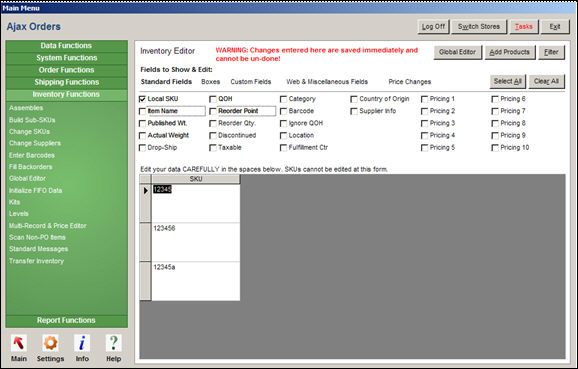
Multi-Record and Price Editor screen: Standard Fields tab - default view of Edit Products mode
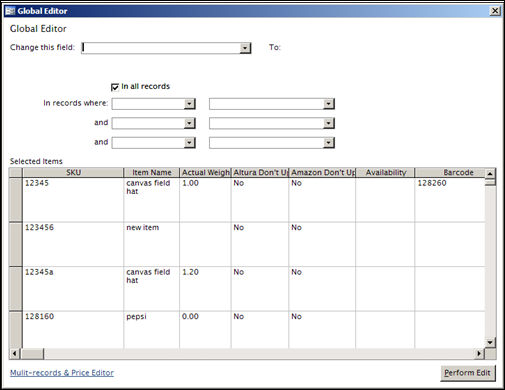
Global Editor screen
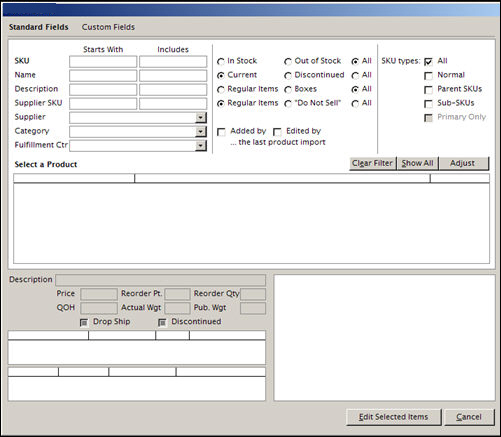
Select Items screen
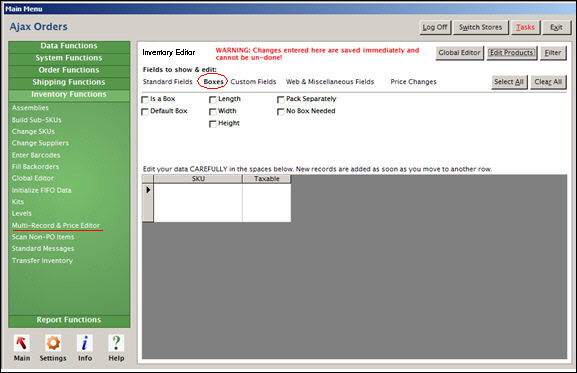
Multi-Record and Price Editor screen: Boxes tab
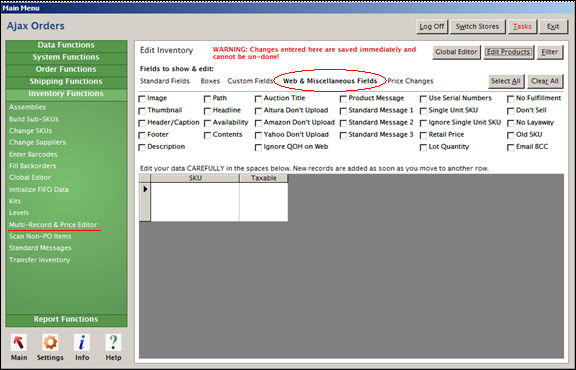
Multi-Record & Price Editor screen - Web & Miscellaneous Fields tab
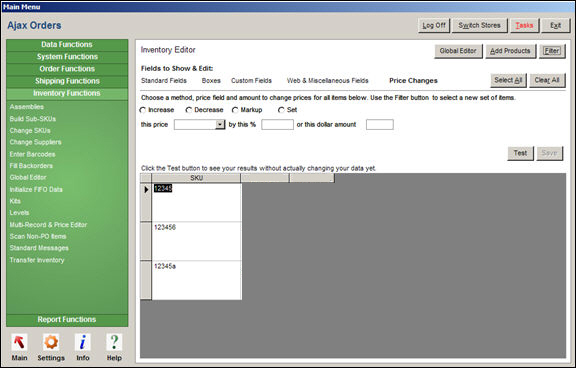
Multi-Record & Price Change Editor screen: Price Changes tab
Created: 4/30/12
Revised: 9/23/14
Published: 04/14/16