
Version 7.1

Version 7.1
Contents of this Topic: Show
The Preview Email Message screen is called by the View Outgoing Email button on the Notes tab of the Process Orders screen and the View Notes & Tasks screen.
It allows the user to read the text of an email message sent from OMS to a customer or supplier, for the currently viewed order, note or task.
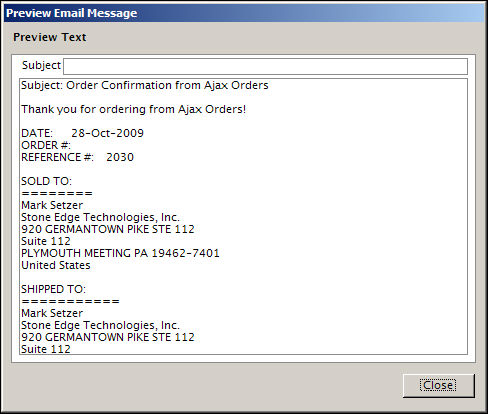
Preview Email Message screen
Created: 5/2/12
Revised:
Published: 04/14/16