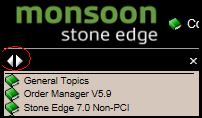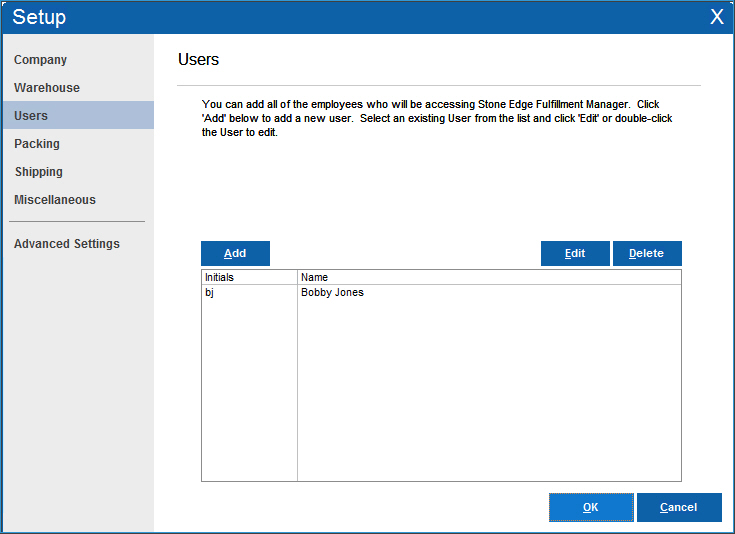Setup Guide Users
Contents of this Topic: ShowHide
 |
Use the Next Topic
and Previous Topic arrows,
 and and  ,
in the Navigation Pane of the Knowledge
Base to move sequentially through the topics explaining
the tabs of the current screen. (The buttons are actually white
on the black background of the Navigation Pane.) ,
in the Navigation Pane of the Knowledge
Base to move sequentially through the topics explaining
the tabs of the current screen. (The buttons are actually white
on the black background of the Navigation Pane.) |
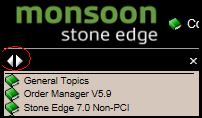
Overview
This topic discusses the Users
section of the Monsoon Fulfillment Manager
Setup Guide, which runs when the program is initially installed or when
a new warehouse file is created.
Select the tabs move between the different
sections of the Setup Guide.
Users tab
Add
- select this to add a new user to the program
Edit
- choose a user from the list and select this
button to make changes to their information
Delete
- select a user from the list and select this
button to remove them from the program
OK
- save your changes and close the Setup Guide
Cancel
- abandon your changes and close the Setup Guide
Additional Information
Executing the Setup
Guide
Created:
1/27/14
Revised:
6/22/15
Published:
08/19/15