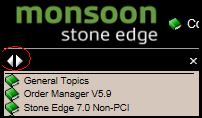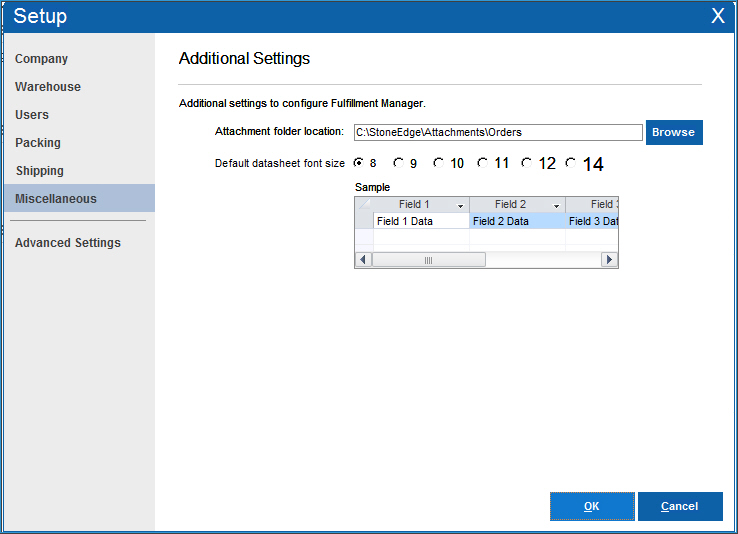Setup Guide Miscellaneous
Contents of this Topic: ShowHide
 |
Use the Next Topic
and Previous Topic arrows,
 and and  ,
in the Navigation Pane of the Knowledge
Base to move sequentially through the topics explaining
the tabs of the current screen. (The buttons are actually white
on the black background of the Navigation Pane.) ,
in the Navigation Pane of the Knowledge
Base to move sequentially through the topics explaining
the tabs of the current screen. (The buttons are actually white
on the black background of the Navigation Pane.) |
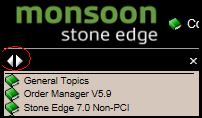
Overview
This topic discusses the Miscellaneous
section of the Monsoon Fulfillment Manager
Setup Guide, which runs when the program is initially launched or when
a new warehouse file is created.
Select the location where the program should store attachment files
coming from the Monsoon Order Manager.
Miscellaneous tab
Additional Settings
Attachment folder location
- enter or browse to the location of a folder
where the program stores attachments
- presently, Invoices are the only kind of attachments
received from Monsoon Order Manager
Default data sheet font size
- select the font size to use in data sheets
through out the Monsoon Fulfillment Manager
OK
- select this to save your settings and
exit the Setup Guide
Cancel
- select this to exit the Setup Guide
without saving your changes
Additional information
Executing the Setup
Guide
Created:
1/27/14
Revised:
6/26/15
Published:
08/19/15