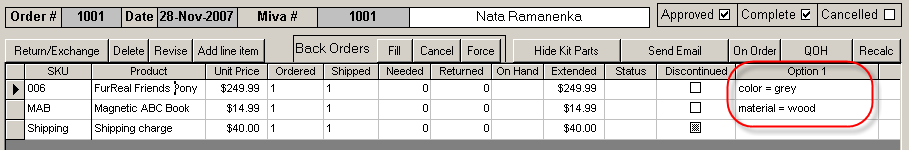
The Order Manager can handle Product Options in orders the following four (4) ways. You can inform the Order Manager to:
1. Enter the product Options for each item into the Option fields in the Order Details.
Customer selected Order Options are inserted into Order Details fields Option01 through Option10.
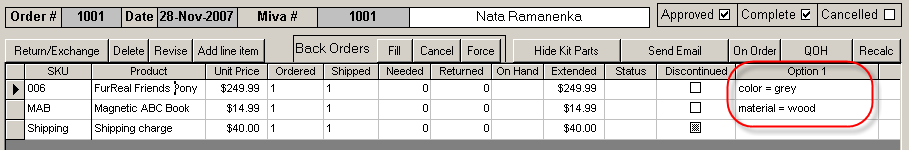
Note: "OptionDestination" system parameter in Order Options Group is set to "Option Fields."
2. Have the Options appear as line items in the sale.
Note: "OptionDestination" system parameter in Order Options Group is set to "Line Items." If Line Items is selected, the resulting line items will have a price of zero.
3. To have Options as separate products.
In this case, you need to list the various combinations as separate products.
4. To build unique product SKUs based on the set of Options the customer selects on your website.
![]() Proceed to the following document: 7.2 Troubleshooting Working With Orders
Proceed to the following document: 7.2 Troubleshooting Working With Orders
See Also:
Modified 7/6/10