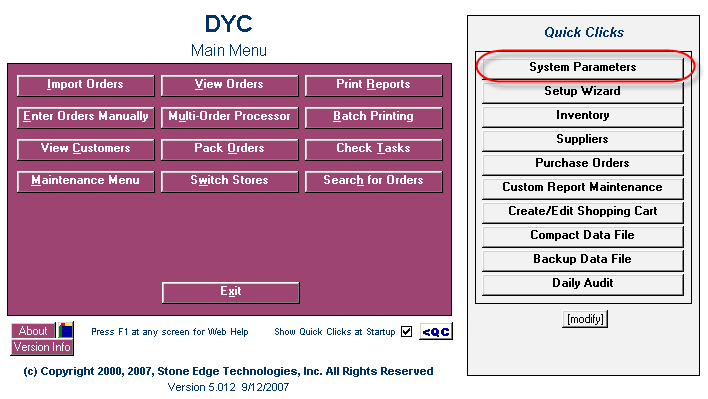
The Sub-SKU feature can be activated by setting the "Order Options" System Parameter "BuildSubSKUs" to "True."
Follow the instructions below to activate the Sub-SKU feature.
1. Click on the “System Parameters” button on the "Quick Clicks" Menu of the "Main Menu" page that loads after you launch the Order Manager.
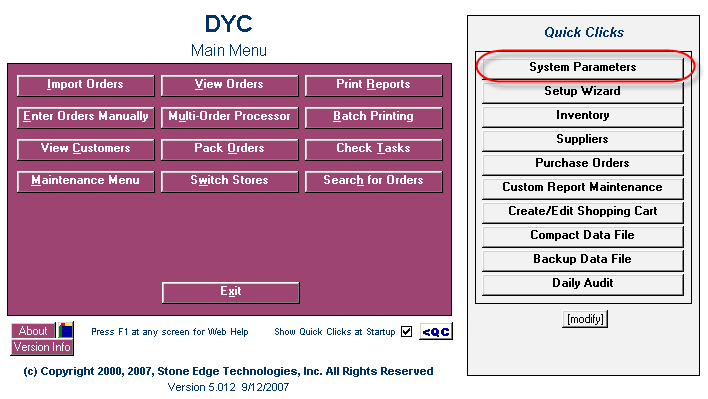
2. Select “Order Options” from the “Parameter Group” list.
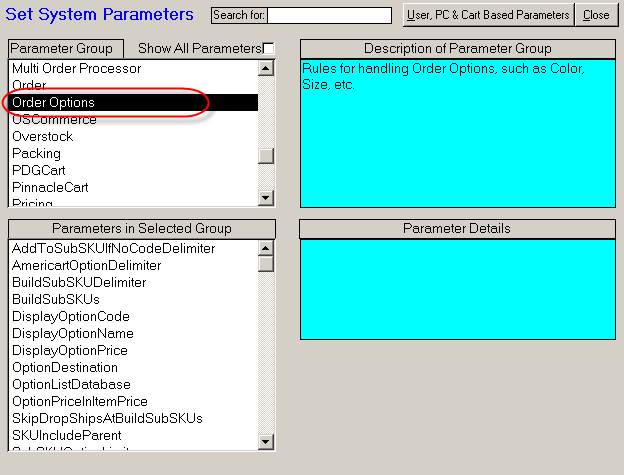
3. Then select “BuildSubSKUs” from the “Parameters in Selected Group” list.
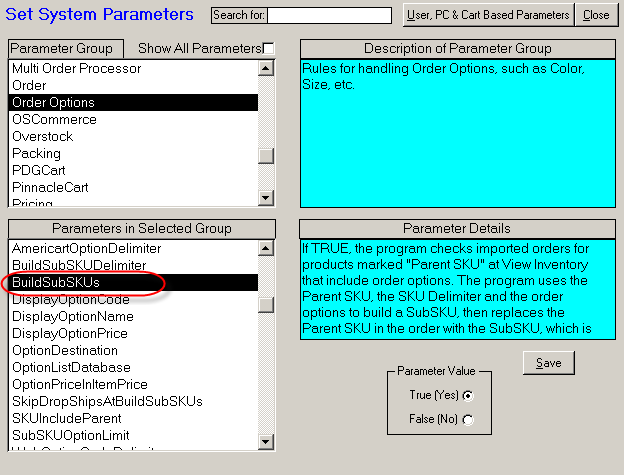
4. Select the “True (Yes)” radio button for the “Parameter Value.”
Note: This parameter must have value "True" to build Sub-SKUs in incoming orders.
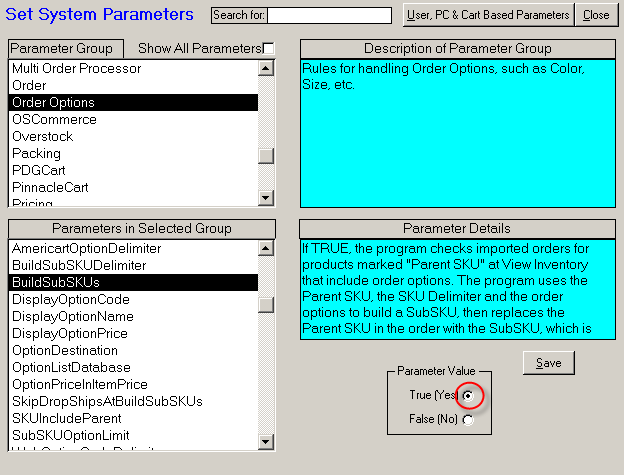
5. Click on the “Save” button.
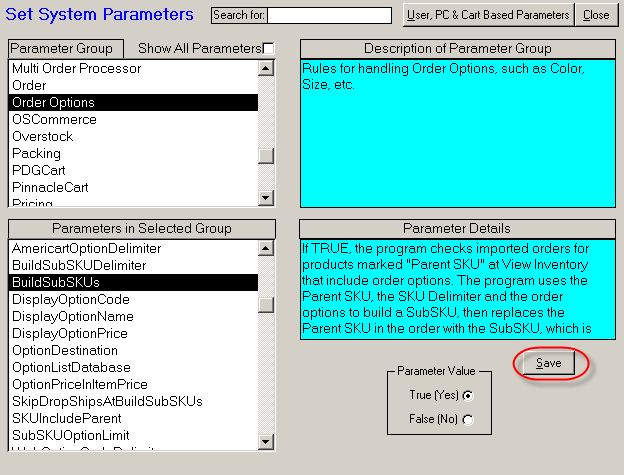
6. You will receive a notification confirming that the new Parameter has been saved. Click on the "OK" button.
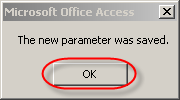
![]() Proceed to the next step. See 3.4 Defining a Sub-SKU Delimiter.
Proceed to the next step. See 3.4 Defining a Sub-SKU Delimiter.
See Also: