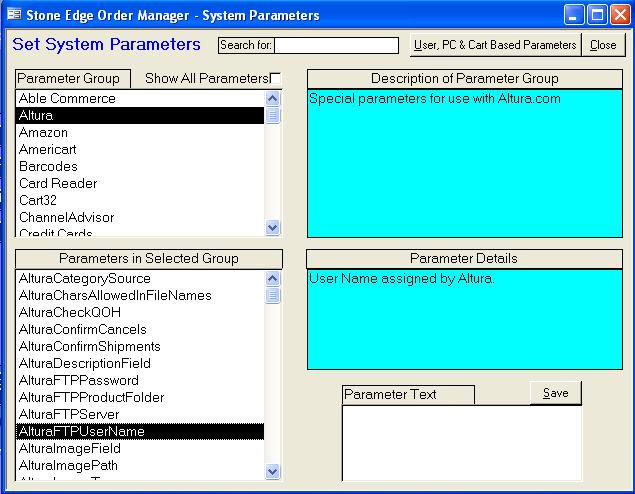
This article lists the system parameters and their values that are needed to integrate your Shop.com shopping cart with Stone Edge, export products to Shop.com and update order status.
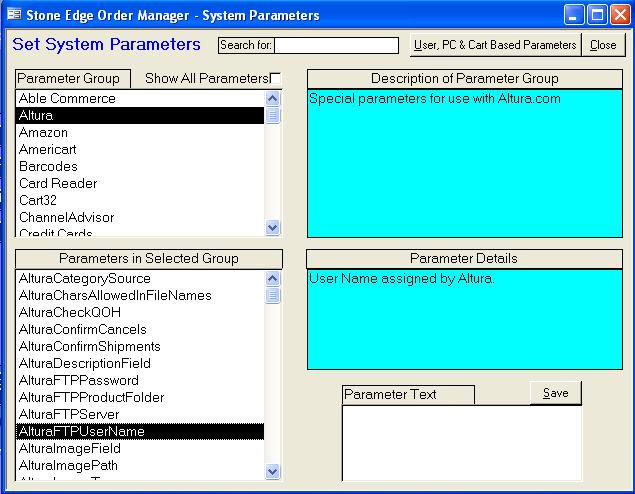
AlturaConfirmCancels - Set to True to have Shop.com send the customer an email when a cancellation notification is sent to Shop.com. AlturaSendConfirmations must be True for this to occur.
AlturaConfirmShipments - Set to True to have Shop.com send the customer an email when a shipment notification is sent to Shop.com. AlturaSendConfirmations must be True for this to occur.
AlturaItemNameField - For users of Product Manager and/or ECom Assembler only. (These products are no longer sold.) Default is ItemName, which draws from the LocalName field. WebName will pull from the Name field.
AlturaMaxOrderDownload - Enter the maximum number of orders included in a single download. Default number is set to 200. If you experience timeout errors on your server, you may want to decrease this value.
Exporting Products to Shop.com - click on the link for more detailed information.
AlturaCategorySource - Select 'Category Field' to get simple one-level category information from the Category field. Select 'Levels' to get multi-level category information from the Levels data (see the Levels button on the Inventory & Suppliers tab of the Maintenance Menu). If you select 'Levels', and a product is not assigned to any levels, the program will default to using the Category field for that product.
AlturaCharsAllowedInFileNames - When the program builds file names from SKUs or item names it normally only allows letters, numbers, underscores and dashes (and slashes if Allow Slashes is True). To allow other characters (e.g. ! or . ) in file names, enter those characters here. Just enter the allowable characters - nothing else.
AlturaCheckQOH - If True, only items that have a Quantity on Hand (QOH) greater than zero, or that are marked Ignore Inventory, will be sent to Shop.com for listing on their network.
AlturaDescriptionField - The name of the field in the Inventory table that should be used for sending product descriptions to Shop.com. (The Long Description option is only for Product Manager and/or ECom Assembler users. These products are no longer sold.)
AlturaFTPPassword - Password assigned by Shop.com. This parameter has been phased out and is not applicable to Order Manager Version 5.8XX.
AlturaFTPUserName - User Name assigned by Shop.com. This parameter has been phased out and is not applicable to Order Manager Version 5.8XX.
AlturaFTPServer - FTP address for uploading product lists to Shop.com. Should not be changed under normal circumstances. This parameter has been phased out and is not applicable to Stone Edge Version 5.8XX.
AlturaFTPProductFolder - FTP file folder assigned by Shop.com for uploading product lists. This parameter has been phased out and is not applicable to Stone Edge Version 5.8XX.
AlturaImageField - Field to use for sending Shop.com the paths to your product images. If the data in that field does not include a Web path and/or 3-letter extension, the contents of AlturaImagePath and AlturaImageType will be added as needed. The program will also remove characters that are not valid in Web paths. Also affected by AlturaLowerCaseURLs, AlturaCharsAllowedInFileNames and AlturaReplaceSpacesWith.
AlturaImagePath - Enter a Web path (e.g. www.MyStore.com/images/) where your images are located. Stone Edge will add the path to your image names before uploading them to Shop.com.
AlturaImageType - Usually .gif or .jpg. Include the leading "dot". This extension will be added to any image names that do not already have an extension.
AlturaKeywordsField - Which standard or custom field do you want to send to Shop.com for use in keyword searches? (The "Search Keywords" option is only for Product Manager and ECom Assembler users.)
AlturaLowerCaseURLs - If True, paths for pages and images sent to Altura will be converted to all lower case.
AlturaPriceLevel - Enter a number from 1 to 10. Which price level (1 to 10) do you want to send to Altura for your listings on their network? Also see AlturaUseSalePrices.
AlturaReplaceSpacesWith - Select _ or - to replace spaces and other invalid characters in automatically generated file names with that character.
AlturaUseSalePrices - Do you want to send sale prices to Shop.com if items are marked as On Sale? Or always send regular prices? Set to True to send sale prices if items are on sale. Also see AlturaPriceLevel. Whether items are on sale or not and sale prices will be taken from the selected price level.
Updating Order Status with Shop.com - click on the link for more detailed information.
AlturaFTPPassword - Password assigned by Shop.com. This parameter has been phased out and is not applicable to Stone Edge Version 5.8XX.
AlturaFTPUserName - User Name assigned by Shop.com. This parameter has been phased out and is not applicable to Stone Edge Version 5.8XX.
AlturaFTPServer - FTP address for uploading product lists to Shop.com. Should not be changed under normal circumstances. This parameter has been phased out and is not applicable to Stone Edge Version 5.8XX.
AlturaSendConfirmations - Set to True to send receipt, shipping and cancellation notifications to the Shop.com status system.
AlturaSendShippingNotification - Select the action that will be the trigger to send the shipping confirmation notification back to Shop.com. AlturaSendConfirmations must be set to True for this to occur.
See Also
Exporting Products to Shop.com
Updating Order Status with Shop.com
Updated: 8/17/09
Modified: 10/30/13